 GIF Maker Free
VS
GIF Maker Free
VS
 GIF Face Swap
GIF Face Swap
GIF Maker Free
This online platform facilitates the creation and customization of animated GIFs. Users can easily upload various image formats, including JPG, PNG, GIF, BMP, and TIFF, and transform them into dynamic GIF animations. The tool includes settings to adjust animation speed and fitting methods, such as stretch, fit, or zoom.
It provides a user-friendly experience by allowing modifications to GIFs at any time, and without the need for registration. The service maintains user privacy by not collecting or selling personal information, and uploaded images are only used for GIF creation before being deleted.
GIF Face Swap
GIF Face Swap is an innovative online platform that enables users to perform instant face swapping in GIF files without requiring registration or login. The tool processes uploads up to 500MB in size and supports various image input formats, making it accessible for different user needs.
The platform offers a straightforward three-step process for face swapping, delivering high-quality results while maintaining the original GIF's smoothness. With its real-time processing capabilities, users can instantly preview their creations and share them across various social media platforms for enhanced engagement.
Pricing
GIF Maker Free Pricing
GIF Maker Free offers Free pricing .
GIF Face Swap Pricing
GIF Face Swap offers Free pricing .
Features
GIF Maker Free
- Upload Images: Supports JPG, PNG, GIF, BMP, TIFF formats, max 10MB.
- Edit GIF: Modify your GIFs anytime.
- Animation Speed: Customize animation speed (measured in milliseconds).
- Fit Method: Choose between Stretch, Fit, and Zoom.
- Watermark-free: Create GIFs without any watermarks.
- No Registration: Use the service without any registration.
GIF Face Swap
- Instant Processing: Real-time face swapping with immediate results
- No Registration Required: Direct access to face swapping functionality
- Multiple Format Support: Compatible with various image input formats
- Large File Support: Handles files up to 500MB
- High-Quality Output: Maintains smooth and clear face-swapped results
- Daily Credits: 10 free credits per day
- Easy Sharing: Direct download and social media sharing options
Use Cases
GIF Maker Free Use Cases
- Creating animated GIFs for social media.
- Designing custom GIFs for websites or blogs.
- Making quick GIF edits.
- Generating GIFs for presentations.
GIF Face Swap Use Cases
- Creating engaging social media content
- Producing comedy content for blogs and vlogs
- Designing personalized event and party invitations
- Enhancing social media engagement
- Creating entertaining content for friends and followers
FAQs
GIF Maker Free FAQs
-
How do I upload images?
Click on the "Upload" button to select images from your device. -
Can I edit GIFs after creating them?
Yes, you can use our editor to modify your GIFs anytime. -
How do you protect my privacy and data?
We strictly adhere to data protection regulations and never collect or sell your personal information. Uploaded images are only used for GIF creation and are deleted immediately after processing. -
Are my images stored on your servers?
No. Your uploaded images are only temporarily stored during the GIF creation process and are automatically deleted upon completion. We do not permanently store any user content.
GIF Face Swap FAQs
-
What is the GIF Face Swap?
The GIF Face Swap is a free online tool that allows users to upload GIF images and easily swap faces to create fun effects. -
Do I need to register or log in to use this tool?
No, you can directly upload your GIF for face swapping without any registration or login required. -
Is this tool free to use?
Yes, the GIF Face Swap tool is completely free to use, allowing you to enjoy the fun of face swapping without any cost. -
Will the resulting GIF be of high quality?
We strive to ensure that the resulting GIF is clear and smooth; however, the quality may depend on the source GIF's quality.
GIF Maker Free
GIF Face Swap
More Comparisons:
-

face-swap.io vs GIF Face Swap Detailed comparison features, price
ComparisonView details → -

VidFaceSwap vs GIF Face Swap Detailed comparison features, price
ComparisonView details → -

AI Face Swap vs GIF Face Swap Detailed comparison features, price
ComparisonView details → -

DeepSwap vs GIF Face Swap Detailed comparison features, price
ComparisonView details → -

FaceSwap vs GIF Face Swap Detailed comparison features, price
ComparisonView details → -
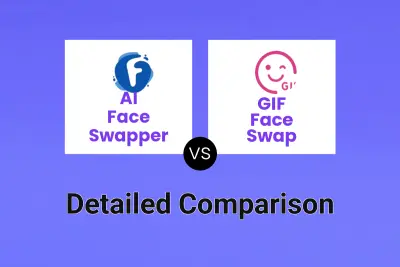
AI Face Swapper vs GIF Face Swap Detailed comparison features, price
ComparisonView details → -

ArtGuru Face Swap vs GIF Face Swap Detailed comparison features, price
ComparisonView details → -

GIF Maker Free vs GIF Face Swap Detailed comparison features, price
ComparisonView details →
Didn't find tool you were looking for?