 Genius Sheets
vs
Genius Sheets
vs
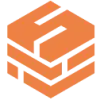 Superjoin
Superjoin
Genius Sheets
Genius Sheets revolutionizes data analysis by providing a conversational AI interface that allows users to interact with their data as if they were talking to a coworker. The platform seamlessly integrates with Excel and Google Sheets, offering enterprise-grade security while maintaining accessibility for users without technical expertise.
Through its native interface, users can access their data via WebApp, Slack, or Teams, enabling consolidated reporting and custom formula implementations. The platform streamlines data analysis processes, significantly reducing dependency on technical teams while maintaining robust security standards.
Superjoin
Superjoin is a powerful data integration platform that enables users to connect and sync data between multiple sources and Google Sheets without any coding knowledge. The platform offers one-click connectors to popular services like Stripe, Shopify, PostgreSQL, HubSpot, and many others, making data management accessible to non-technical users.
The tool features automatic data refresh capabilities, customizable scheduling options, and a data preview function that allows users to select and clean data before importing. Additionally, it includes functionality to automatically send Google Sheet screenshots to Slack or email, making reporting and data sharing effortless.
Genius Sheets
Pricing
Superjoin
Pricing
Genius Sheets
Features
- Conversational AI Interface: Natural language interaction with data
- Native Integration: Compatible with Excel, Google Sheets, Slack, and Teams
- Self-service Reporting: Independent data analysis without technical expertise
- Enterprise Security: Advanced security standards for data protection
- Custom Formula Support: Flexible data connection capabilities
- No-Code Platform: Operation without SQL or Python knowledge
Superjoin
Features
- One-Click Connectors: Connect to unlimited data sources with single-click integration
- Auto-Refreshes: Schedule automatic updates from data sources to Google Sheets
- Data Preview: Select and clean data before importing to sheets
- Report Automation: Send automated screenshots to Slack and Email
- Multiple Integration Support: Connect with Stripe, Shopify, PostgreSQL, HubSpot, and more
- Custom API Connector: Make direct API requests for data import
Genius Sheets
Use cases
- Sales data analysis
- Financial reporting
- Business intelligence
- Revenue operations
- Data consolidation
- Team collaboration
- Enterprise reporting
Superjoin
Use cases
- Automated data reporting
- Business intelligence dashboards
- Sales data analysis
- Database management
- Marketing analytics
- Financial reporting
- Cross-platform data integration
Genius Sheets
FAQs
-
What data sources can I connect to with Genius Sheets?
Genius Sheets integrates with QuickBooks Online and offers custom integrations for enterprise users, allowing connection to major data sources.How many queries per month are allowed?
The Starter plan includes 20 queries per month, while Business and Enterprise plans offer unlimited queries.
Superjoin
FAQs
-
What is the definition of a paid user for Superjoin?
A paid user is anyone who can set up or modify data imports, or create schedules for automatic data imports. While anyone can install and refresh data, only paid users can alter parameters or scope of data being imported.How many integrations are included in each plan?
All plans (Starter, Basic, and Pro) include 3 integrations, with additional integrations available as add-ons for $25/month each.
Genius Sheets
Uptime Monitor
Average Uptime
100%
Average Response Time
269.17 ms
Last 30 Days
Superjoin
Uptime Monitor
Average Uptime
100%
Average Response Time
212 ms
Last 30 Days
Genius Sheets
Superjoin
