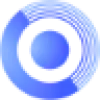 Gaudio Studio
VS
Gaudio Studio
VS
 AIVocal
AIVocal
Gaudio Studio
Gaudio Studio is a cutting-edge AI-powered audio processing platform that revolutionizes music and audio editing. Powered by GSEP (Gaudio source SEParation), their proprietary AI model has earned recognition for delivering world-class performance in objective tests for stem separation and noise reduction capabilities.
The platform offers versatile functionality across multiple devices, supporting various audio formats including wav, flac, m4a, and mp3, as well as direct YouTube URL processing. Recently honored with a CES 2024 award for its noise reduction technology, Gaudio Studio provides professional-grade audio processing accessible to both casual users and professionals.
AIVocal
AIVocal offers a free online service for separating audio elements using artificial intelligence. This tool enables users to effortlessly remove vocals from songs or isolate specific instruments such as bass, drums, guitar, and piano. It processes audio files quickly, aiming to provide high-quality results suitable for various audio projects.
Designed for ease of use, AIVocal requires users to simply upload their music file, choose the desired separation mode (e.g., vocals only, drums, piano), and initiate the process. The platform supports multiple common audio formats, making it accessible for different types of source material. It caters to musicians, producers, DJs, content creators, and music educators needing instrumental tracks, karaoke versions, or isolated stems for practice, remixing, or production purposes.
Pricing
Gaudio Studio Pricing
Gaudio Studio offers Freemium pricing with plans starting from $7 per month .
AIVocal Pricing
AIVocal offers Free pricing .
Features
Gaudio Studio
- AI Stem Separation: Extract individual instruments from music tracks
- Vocal Removal: Create karaoke tracks from music files
- Noise Reduction: Remove background noise from voice recordings
- Multi-format Support: Process wav, flac, m4a, mp3 files
- YouTube Integration: Process audio directly from YouTube links
- Cross-platform Access: Available on both desktop and mobile devices
- Fast-track Processing: Premium processing speed for paid users
- Lossless Format Support: Download in WAV format
AIVocal
- AI Vocal Removal: Isolates or removes vocals from music tracks.
- Bass Separation: Isolates or removes bass frequencies.
- Drums Separation: Extracts drum sounds from a track.
- Guitar Separation: Isolates guitar parts from a song.
- Piano Separation: Extracts or isolates piano sounds.
- Multi-Stem Separation: Isolates vocals, bass, and drums simultaneously.
- Multiple Audio Format Support: Compatible with MP3, WAV, FLAC, and more.
- Fast Processing: Uses AI for quick audio separation.
Use Cases
Gaudio Studio Use Cases
- Creating karaoke tracks for practice
- Isolating instruments for music practice
- Enhancing podcast audio quality
- Cleaning up vlog audio
- Extracting acapella tracks for remixing
- Removing background noise from interviews
- Creating instrumental versions of songs
- Professional audio post-production
AIVocal Use Cases
- Creating karaoke tracks by removing vocals.
- Producing instrumental versions of songs for covers.
- Isolating specific instruments (bass, drums, guitar, piano) for remixing.
- Extracting drum loops or basslines for music production.
- Generating backing tracks for practice or performance.
- Creating background music for videos by removing vocals.
- Assisting music teachers by isolating parts for student practice.
- Cleaning up audio mixes by separating elements for audio engineers.
FAQs
Gaudio Studio FAQs
-
What are credits?
Credits are the currency used to process audio files in Gaudio Studio, with consumption based on file length and number of stems processed. -
How long can I try the service for free?
You can try Gaudio Studio with a 20-minute free trial, with a limit of 10 minutes per file.
AIVocal FAQs
-
What audio formats does Vocal Remover support?
Vocal Remover supports a wide range of audio formats, including MP3, WAV, FLAC, and more. -
Can I separate multiple elements like vocals, bass, and drums at once?
Yes, with Vocal Remover, you can choose to separate vocals, bass, and drums all at once using a specific separation mode. -
How accurate is the vocal separation with Vocal Remover?
Vocal Remover uses advanced AI technology for high accuracy in vocal and instrument separation, although results can vary based on the track's complexity. -
Is Vocal Remover suitable for professional music producers?
Yes, the tool is designed for both beginners and professionals, offering efficient AI-driven separation for production and remixing. -
How does the Vocal Remover work?
It uses advanced AI algorithms to analyze audio tracks and separate different components like vocals or specific instruments based on the user's selection.
Uptime Monitor
Uptime Monitor
Average Uptime
99.72%
Average Response Time
1130.2 ms
Last 30 Days
Uptime Monitor
Average Uptime
97.96%
Average Response Time
731.3 ms
Last 30 Days
Gaudio Studio
AIVocal
More Comparisons:
-

Gaudio Studio vs AI Music Sampler Detailed comparison features, price
ComparisonView details → -

Gaudio Studio vs Music AI Detailed comparison features, price
ComparisonView details → -

Gaudio Studio vs AudioStrip Detailed comparison features, price
ComparisonView details → -

AI Music Sampler vs AIVocal Detailed comparison features, price
ComparisonView details → -

Music Demixer vs AIVocal Detailed comparison features, price
ComparisonView details → -

Gaudio Studio vs AIVocal Detailed comparison features, price
ComparisonView details → -

SongDonkey vs AIVocal Detailed comparison features, price
ComparisonView details → -

Gaudio Studio vs Voice Isolator Detailed comparison features, price
ComparisonView details →
Didn't find tool you were looking for?