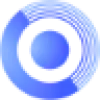 Gaudio Studio
VS
Gaudio Studio
VS
 AudioStrip
AudioStrip
Gaudio Studio
Gaudio Studio is a cutting-edge AI-powered audio processing platform that revolutionizes music and audio editing. Powered by GSEP (Gaudio source SEParation), their proprietary AI model has earned recognition for delivering world-class performance in objective tests for stem separation and noise reduction capabilities.
The platform offers versatile functionality across multiple devices, supporting various audio formats including wav, flac, m4a, and mp3, as well as direct YouTube URL processing. Recently honored with a CES 2024 award for its noise reduction technology, Gaudio Studio provides professional-grade audio processing accessible to both casual users and professionals.
AudioStrip
AudioStrip utilizes advanced Artificial Intelligence to provide high-quality audio stem separation. This tool enables users to easily isolate vocals and various instruments, including drums, bass, piano, and guitar, from any uploaded audio track. It's designed for a range of applications, from creating backing tracks for karaoke or performance practice to producing remixes and sampling specific elements for music production.
The process is user-friendly: simply upload your audio file (supporting formats like MP3, WAV, FLAC, OGG, M4A, WMA), and the AI engine processes it to separate the different components. Once processed, users can download the individual stems. While a free tier offers basic functionality, premium options are available for enhanced quality, larger file support, and additional features like batch processing.
Pricing
Gaudio Studio Pricing
Gaudio Studio offers Freemium pricing with plans starting from $7 per month .
AudioStrip Pricing
AudioStrip offers Freemium pricing with plans starting from $6 per month .
Features
Gaudio Studio
- AI Stem Separation: Extract individual instruments from music tracks
- Vocal Removal: Create karaoke tracks from music files
- Noise Reduction: Remove background noise from voice recordings
- Multi-format Support: Process wav, flac, m4a, mp3 files
- YouTube Integration: Process audio directly from YouTube links
- Cross-platform Access: Available on both desktop and mobile devices
- Fast-track Processing: Premium processing speed for paid users
- Lossless Format Support: Download in WAV format
AudioStrip
- AI Stem Separation: Isolates vocals, drums, bass, piano, guitar, and other instruments using artificial intelligence.
- Multiple Format Support: Accepts MP3, WAV, FLAC, OGG, M4A, and WMA audio files.
- Downloadable Stems: Provides individual audio tracks for each separated instrument and vocals.
- Freemium Model: Offers both free access with limitations and premium plans for advanced features.
- High-Quality Output Options: Premium users can download separated stems in WAV format with higher quality.
Use Cases
Gaudio Studio Use Cases
- Creating karaoke tracks for practice
- Isolating instruments for music practice
- Enhancing podcast audio quality
- Cleaning up vlog audio
- Extracting acapella tracks for remixing
- Removing background noise from interviews
- Creating instrumental versions of songs
- Professional audio post-production
AudioStrip Use Cases
- Creating karaoke or backing tracks by removing vocals from songs.
- Remixing music by isolating and manipulating specific instrument stems.
- Assisting musicians in learning songs by isolating or removing instrument parts for practice.
- Enabling music producers to sample specific sounds or analyze song arrangements.
- Isolating dialogue or specific sounds from audio recordings.
FAQs
Gaudio Studio FAQs
-
What are credits?
Credits are the currency used to process audio files in Gaudio Studio, with consumption based on file length and number of stems processed. -
How long can I try the service for free?
You can try Gaudio Studio with a 20-minute free trial, with a limit of 10 minutes per file.
AudioStrip FAQs
-
What audio file formats does AudioStrip support?
AudioStrip supports MP3, WAV, FLAC, OGG, M4A, and WMA audio file formats. -
What are the main differences between the Free and Premium plans?
The Free plan allows 2 songs per day with limits on file size/length and standard quality MP3 output. The Premium plan offers unlimited songs, higher limits, high-quality WAV output, batch processing, and faster processing. -
What is stem separation?
Stem separation is the process of isolating individual components, like vocals or specific instruments (drums, bass, piano, etc.), from a mixed audio track using AI algorithms. -
How long does it take to process a song?
Processing time depends on the length and complexity of the audio file, as well as the current server load. Premium users generally experience faster processing times.
Uptime Monitor
Uptime Monitor
Average Uptime
99.72%
Average Response Time
1130.2 ms
Last 30 Days
Uptime Monitor
Average Uptime
100%
Average Response Time
229.17 ms
Last 30 Days
Gaudio Studio
AudioStrip
More Comparisons:
-

Gaudio Studio vs AI Music Sampler Detailed comparison features, price
ComparisonView details → -

Gaudio Studio vs VocalRemover Detailed comparison features, price
ComparisonView details → -
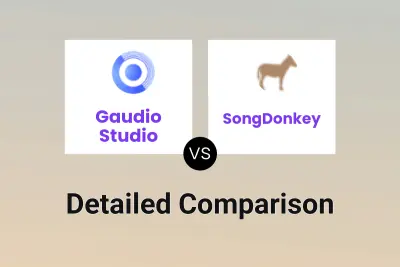
Gaudio Studio vs SongDonkey Detailed comparison features, price
ComparisonView details → -

Gaudio Studio vs MyVocalRemover Detailed comparison features, price
ComparisonView details → -

AI Music Sampler vs AudioStrip Detailed comparison features, price
ComparisonView details → -

Music Demixer vs AudioStrip Detailed comparison features, price
ComparisonView details → -

MyVocalRemover vs AudioStrip Detailed comparison features, price
ComparisonView details → -

Gaudio Studio vs AIVocal Detailed comparison features, price
ComparisonView details →
Didn't find tool you were looking for?