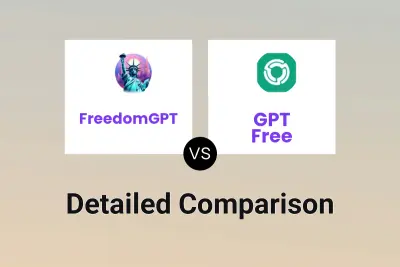FreedomGPT
VS
FreedomGPT
VS
 NoFilterGPT
NoFilterGPT
FreedomGPT
FreedomGPT serves as a comprehensive platform that enables users to access and switch between various AI models, including censor-free options, through an intuitive interface. The platform offers both browser-based and desktop applications, with the latter providing offline functionality for enhanced privacy and performance.
The platform features the unique Liberty models that operate without censorship or judgment, while maintaining a user-friendly experience. For developers, FreedomGPT provides opportunities to showcase their models through the FreedomGPT App Store, creating an expansive ecosystem of AI capabilities.
NoFilterGPT
NoFilterGPT stands at the forefront of unrestricted AI communication, offering a unique platform where users can engage in completely unfiltered and uncensored conversations. The service prioritizes user privacy through advanced encryption, zero conversation logging, and a cloud-based architecture that prevents external query exposure.
The platform employs a custom GPT-based language model trained on diverse data sources including forums, help boards, and internet content. With support for multiple writing systems including Cyrillic, Devanagari, Chinese, Korean, Greek, Hebrew, Japanese, Thai, and Arabic, NoFilterGPT ensures global accessibility while maintaining strict privacy standards through AES encryption.
Pricing
FreedomGPT Pricing
FreedomGPT offers Free pricing .
NoFilterGPT Pricing
NoFilterGPT offers Freemium pricing with plans starting from $6 per month .
Features
FreedomGPT
- Uncensored AI Models: Access to Liberty models without content restrictions
- Offline Functionality: Complete offline access through desktop application
- Private Processing: Local data processing for enhanced privacy
- Multi-Model Support: Access to various AI models in one interface
- Cross-Platform Compatibility: Available for both web browsers and desktop
- App Store Integration: Easy access to diverse AI tools and models
NoFilterGPT
- Privacy Protection: Zero conversation logging and redacted error logs
- Secure Communication: AES encryption for all interactions
- Local Cloud Processing: No external internet queries
- Multilingual Support: Multiple writing system compatibility
- Unrestricted Responses: No content filtering or censorship
- API Integration: RESTful API access with multiple language support
Use Cases
FreedomGPT Use Cases
- Private AI consultations
- Offline AI assistance
- Unrestricted AI research
- Local data processing
- Developer model showcase
- Cross-platform AI access
NoFilterGPT Use Cases
- Anonymous online conversations
- Unrestricted content generation
- Multilingual communication
- Custom chatbot development
- Private data processing
- Secure information exchange
FAQs
FreedomGPT FAQs
-
What are the system requirements for the desktop version?
The desktop version requires 16GB RAM and approximately 250-255MB of storage space. For Mac users, it currently only supports Apple Silicon (M1, M2) processors. -
Can I use FreedomGPT without an internet connection?
Yes, the desktop version of FreedomGPT can be used completely offline once downloaded. -
Is my data private when using FreedomGPT?
Yes, when using the edge local version, all data processing happens locally on your device and never leaves it, ensuring complete privacy.
NoFilterGPT FAQs
-
How many messages do I get for free on a normal account?
You get a limited number of messages per day / per month with a free account, with some features disabled. Unlimited messages are available with a Pro account. -
What type of model are you using?
A custom language model based on the GPT architecture but without the classic restrictions. -
What payment methods are accepted?
Visa, MasterCard, American Express, Google Pay, Apple Pay, and cryptocurrencies including ETH, BTC, and USDC.
Uptime Monitor
Uptime Monitor
Average Uptime
97.98%
Average Response Time
231.83 ms
Last 30 Days
Uptime Monitor
Average Uptime
99.57%
Average Response Time
120.47 ms
Last 30 Days
FreedomGPT
NoFilterGPT
More Comparisons:
Didn't find tool you were looking for?