 FoodiePrep
VS
FoodiePrep
VS
 ScanMyKitchen
ScanMyKitchen
FoodiePrep
FoodiePrep revolutionizes the cooking and meal planning experience through its advanced AI-powered platform, featuring Chef Foodie, an intelligent culinary assistant that provides personalized recipe recommendations and step-by-step cooking guidance.
The platform excels in comprehensive meal management, offering features from custom recipe generation to smart shopping list creation, while considering dietary preferences, nutritional goals, and ingredient availability. The system helps users reduce food waste, save time on meal planning, and explore diverse cuisines while maintaining healthy eating habits.
ScanMyKitchen
ScanMyKitchen is an innovative recipe discovery platform that transforms everyday ingredients into delicious meal possibilities. The application allows users to input ingredients they have on hand, either manually or through its beta camera scanning feature, and generates both traditional and AI-powered recipe suggestions.
The platform stands out with its user-friendly approach, requiring no sign-ups to access its features. Users can customize their recipe search with dietary preferences and meal types, while also having the flexibility to explore alternative cooking instructions and video tutorials for each recipe.
Pricing
FoodiePrep Pricing
FoodiePrep offers Freemium pricing .
ScanMyKitchen Pricing
ScanMyKitchen offers Free pricing .
Features
FoodiePrep
- AI Recipe Generation: Creates personalized recipes based on preferences and available ingredients
- Meal Planner: Intuitive tool for effortless meal scheduling and planning
- Smart Shopping Lists: Automated grocery lists based on meal plans with local store integration
- Recipe Management: Organized recipe books for easy access and customization
- Ingredient Management: Tracks and suggests uses for perishable ingredients
- Nutritional Information: Comprehensive breakdown of meal nutrients
- Step-by-Step Instructions: Detailed cooking guidance for each recipe
ScanMyKitchen
- Ingredient Selection: Slide-based interface for including up to five ingredients
- Camera Scanning: Beta feature for automatic ingredient recognition
- Recipe Variety: Mix of traditional and AI-generated recipe suggestions
- Customizable Filters: Diet and meal type preferences
- Alternative Instructions: Access to different recipe formats and video tutorials
- No Sign-up Required: Instant access to all features
Use Cases
FoodiePrep Use Cases
- Weekly meal planning for families
- Creating dietary-specific recipes
- Managing food inventory and reducing waste
- Planning romantic dinner dates
- Organizing healthy meal prep for fitness goals
- Creating shopping lists for efficient grocery shopping
- Discovering new cuisines and recipes
ScanMyKitchen Use Cases
- Finding recipes with available ingredients
- Reducing food waste
- Meal planning with limited ingredients
- Discovering new recipe variations
- Quick meal ideas without grocery shopping
FAQs
FoodiePrep FAQs
-
How does FoodiePrep's AI recipe generation work?
The AI analyzes user preferences, dietary requirements, and available ingredients to generate personalized recipes tailored to individual needs. -
Can I use FoodiePrep if I have dietary restrictions or allergies?
Yes, FoodiePrep accommodates various dietary restrictions and allergies by generating appropriate recipes that meet your specific requirements. -
Can I share Saved Recipes, meal plans, shopping lists with family members?
Yes, FoodiePrep allows you to share your saved recipes, meal plans, and shopping lists with family members for collaborative meal planning. -
Is there a mobile app available for FoodiePrep?
The availability of a mobile app is mentioned in the FAQs but the answer is not provided in the content.
ScanMyKitchen FAQs
-
How many ingredients can I input at once?
You can include up to five ingredients at a time using the sliding ingredient tiles. -
Do I need to create an account to use ScanMyKitchen?
No, sign-up is not required. You can open the app and start using it immediately. -
How accurate is the camera scanning feature?
The camera scanning feature is currently in beta and allows for manual fine-tuning after scanning to ensure accuracy.
Uptime Monitor
Uptime Monitor
Average Uptime
99.86%
Average Response Time
375.53 ms
Last 30 Days
Uptime Monitor
Average Uptime
100%
Average Response Time
231.9 ms
Last 30 Days
FoodiePrep
ScanMyKitchen
More Comparisons:
-

FoodiePrep vs Mairecipe Detailed comparison features, price
ComparisonView details → -

FoodiePrep vs Foodr Detailed comparison features, price
ComparisonView details → -

Fridge Leftovers AI vs ScanMyKitchen Detailed comparison features, price
ComparisonView details → -

FoodiePrep vs ScanMyKitchen Detailed comparison features, price
ComparisonView details → -

FoodiePrep vs Mealmind Detailed comparison features, price
ComparisonView details → -

FoodiePrep vs EasyChef Detailed comparison features, price
ComparisonView details → -
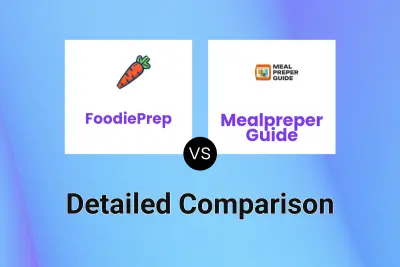
FoodiePrep vs Mealpreper Guide Detailed comparison features, price
ComparisonView details → -
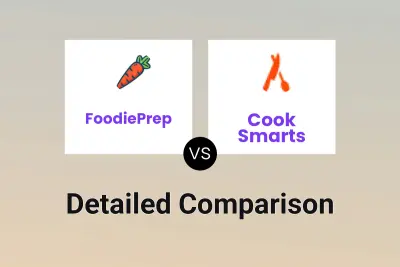
FoodiePrep vs Cook Smarts Detailed comparison features, price
ComparisonView details →
Didn't find tool you were looking for?