 Flow Voice
VS
Flow Voice
VS
 Wispr Flow
Wispr Flow
Flow Voice
Flow Voice is a revolutionary voice-to-text platform that transforms how users interact with their devices through advanced AI technology. The tool seamlessly integrates with all applications on your computer, allowing users to dictate content while maintaining their natural speaking style and tone across different contexts.
The platform stands out with its context-aware capabilities, auto-editing features, and support for over 100 languages. It offers private cloud encryption, whispering mode functionality, and specialized AI commands that help users break through writer's block while maintaining accuracy in name recognition and text formatting.
Wispr Flow
Wispr Flow provides effortless voice dictation capabilities across various applications on a user's computer. It utilizes AI to enable speech-to-text conversion that is significantly faster than traditional typing, aiming to boost productivity and writing accuracy. The tool integrates AI commands and performs automatic edits, allowing users to control documents and refine text using voice input.
Beyond basic dictation, Wispr Flow incorporates features like Tone Match, which adapts the writing style based on the application context, and Context Awareness, designed to correctly interpret and spell names, including uncommon ones. It supports over 100 languages and includes a Whispering Mode for use in quieter environments. Additionally, the tool offers integrations with other AI platforms like Perplexity, enabling users to perform external queries directly through voice commands.
Pricing
Flow Voice Pricing
Flow Voice offers Freemium pricing with plans starting from $12 per month .
Wispr Flow Pricing
Wispr Flow offers Freemium pricing with plans starting from $15 per month .
Features
Flow Voice
- AI Command Mode: Control documents with voice commands in any application
- Context Awareness: Adapts writing style based on application and recipient
- Multilingual Support: Compatible with 100+ languages with auto-detection
- Whispering Mode: Recognizes quiet speech for private environments
- Private Cloud Security: End-to-end encryption for data protection
- Auto-Editing: Intelligent text correction and formatting
- Speed Enhancement: 3.95x faster than typical keyboard typing
Wispr Flow
- Seamless Speech-to-Text: Dictate text in any application on your computer.
- AI Command Mode: Select text and use voice commands for AI-powered editing and actions.
- Tone Match: Adapts writing style based on the application being used.
- Context Aware: Accurately recognizes and spells names and specific terms.
- Multi-language Support: Supports over 100 languages with auto-detection.
- Whispering Mode: Understands quiet speech for use in shared spaces.
- Private Cloud Security: Encrypts data during transit and at rest.
- Integrations: Connects with AI tools like Perplexity for voice-activated queries.
Use Cases
Flow Voice Use Cases
- Professional email composition
- Document creation and editing
- Multi-language content writing
- Meeting notes transcription
- Academic writing
- Business communication
- Content creation for social media
Wispr Flow Use Cases
- Drafting emails and messages quickly using voice.
- Writing documents, reports, and articles without typing.
- Improving accessibility for users with physical typing limitations.
- Overcoming writer's block by enabling a natural flow of thoughts.
- Interacting with other AI tools (ChatGPT, Claude, Perplexity) via voice commands.
- Boosting overall writing speed and productivity across applications.
FAQs
Flow Voice FAQs
-
How many languages does Flow Voice support?
Flow Voice supports over 100 languages with auto-detection capability for multilingual users. -
Is my data secure when using Flow Voice?
Yes, Flow Voice runs on a private cloud with encryption during transit and at rest. -
What's the difference between Basic and Pro plans?
Basic offers 2,000 words per week with basic features, while Pro provides unlimited words, Command Mode for editing, personalized writing style learning, and early access to new features.
Wispr Flow FAQs
-
How do I upgrade my Wispr Flow plan?
After completing onboarding during your free trial, you can upgrade by clicking 'Get Flow Pro' in the Flow Hub or by navigating to Plan and Billing under Settings. -
Is there a free trial or free plan available for Wispr Flow?
Yes, upon creating an account, you start a two-week free trial of Flow Pro. After the trial, you will be automatically converted to the Flow Basic (free) plan unless you upgrade. -
Can I change or cancel my Wispr Flow subscription at any time?
Yes, you can cancel your subscription anytime through the Plan and Billing section in the Settings page of your Flow Hub. Contact support@wisprflow.ai if you encounter issues. -
Does Wispr Flow offer discounts for specific groups?
Yes, discounted Flow Pro plans are available for students, educators, and nonprofit organizations. -
What integrations are included in each Wispr Flow plan?
Command Mode, which enables integrations with ChatGPT, Claude, and Perplexity for text editing, is included in the Flow Pro, Teams, and Enterprise subscriptions.
Uptime Monitor
Uptime Monitor
Average Uptime
99.72%
Average Response Time
116.7 ms
Last 30 Days
Uptime Monitor
Average Uptime
99.72%
Average Response Time
115.43 ms
Last 30 Days
Flow Voice
Wispr Flow
More Comparisons:
-
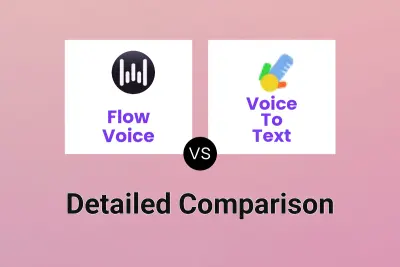
Flow Voice vs Voice To Text Detailed comparison features, price
ComparisonView details → -
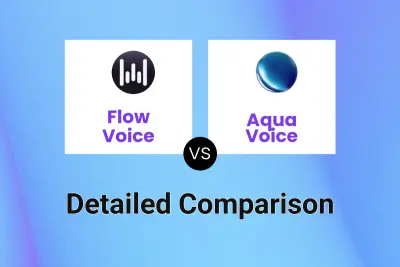
Flow Voice vs Aqua Voice Detailed comparison features, price
ComparisonView details → -
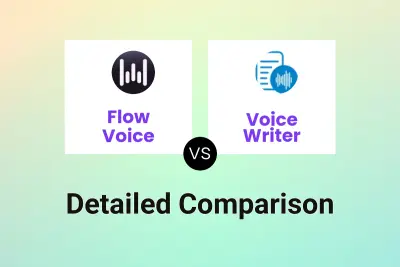
Flow Voice vs Voice Writer Detailed comparison features, price
ComparisonView details → -

Flow Voice vs Wispr Flow Detailed comparison features, price
ComparisonView details → -

Flow Voice vs Willow Voice Detailed comparison features, price
ComparisonView details →
Didn't find tool you were looking for?