 Flow Voice
VS
Flow Voice
VS
 Voice To Text
Voice To Text
Flow Voice
Flow Voice is a revolutionary voice-to-text platform that transforms how users interact with their devices through advanced AI technology. The tool seamlessly integrates with all applications on your computer, allowing users to dictate content while maintaining their natural speaking style and tone across different contexts.
The platform stands out with its context-aware capabilities, auto-editing features, and support for over 100 languages. It offers private cloud encryption, whispering mode functionality, and specialized AI commands that help users break through writer's block while maintaining accuracy in name recognition and text formatting.
Voice To Text
Voice To Text leverages advanced AI algorithms to provide accurate speech-to-text conversion in over 30 languages. The platform enables real-time transcription with punctuation formatting and emoji insertion, while supporting audio/video file conversions. Users can edit results directly within the interface using basic text formatting tools before exporting transcripts.
The system achieves 95% accuracy with no processing delays, functioning exclusively through web browsers on any operating system. Integrated text-to-speech functionality allows instant audio playback of transcribed content, making it suitable for multilingual communication and accessibility needs.
Pricing
Flow Voice Pricing
Flow Voice offers Freemium pricing with plans starting from $12 per month .
Voice To Text Pricing
Voice To Text offers Free pricing .
Features
Flow Voice
- AI Command Mode: Control documents with voice commands in any application
- Context Awareness: Adapts writing style based on application and recipient
- Multilingual Support: Compatible with 100+ languages with auto-detection
- Whispering Mode: Recognizes quiet speech for private environments
- Private Cloud Security: End-to-end encryption for data protection
- Auto-Editing: Intelligent text correction and formatting
- Speed Enhancement: 3.95x faster than typical keyboard typing
Voice To Text
- AI Speech Recognition: Real-time voice-to-text conversion with 95% accuracy
- Multi-Language Support: Transcribes speech in 30+ languages and accents
- Editing Tools: Format text with bold/underline and insert punctuation/smileys
- Export Options: Save transcripts as TXT or DOCX files
- Text-to-Speech: Convert written text into audible speech output
- Browser-Based: Works on Chrome across Windows/Mac/Linux without installations
Use Cases
Flow Voice Use Cases
- Professional email composition
- Document creation and editing
- Multi-language content writing
- Meeting notes transcription
- Academic writing
- Business communication
- Content creation for social media
Voice To Text Use Cases
- Transcribing business meetings or interviews
- Creating subtitles for video content
- Converting lecture recordings to study notes
- Drafting documents through voice dictation
- Assisting users with physical typing limitations
FAQs
Flow Voice FAQs
-
How many languages does Flow Voice support?
Flow Voice supports over 100 languages with auto-detection capability for multilingual users. -
Is my data secure when using Flow Voice?
Yes, Flow Voice runs on a private cloud with encryption during transit and at rest. -
What's the difference between Basic and Pro plans?
Basic offers 2,000 words per week with basic features, while Pro provides unlimited words, Command Mode for editing, personalized writing style learning, and early access to new features.
Voice To Text FAQs
-
How does the real-time transcription feature work?
The system uses AI algorithms to process speech input through your microphone and instantly displays transcribed text while you speak, with automatic punctuation insertion. -
Can I use this tool without an internet connection?
No, the service requires an active internet connection as processing occurs through cloud-based AI systems.
Uptime Monitor
Uptime Monitor
Average Uptime
99.72%
Average Response Time
116.3 ms
Last 30 Days
Uptime Monitor
Average Uptime
100%
Average Response Time
934.67 ms
Last 30 Days
Flow Voice
Voice To Text
More Comparisons:
-
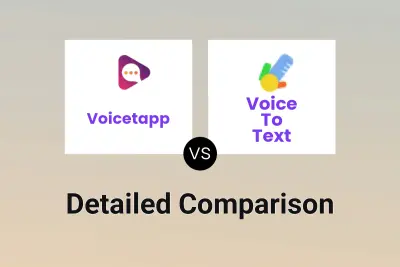
Voicetapp vs Voice To Text Detailed comparison features, price
ComparisonView details → -

Writtan vs Voice To Text Detailed comparison features, price
ComparisonView details → -
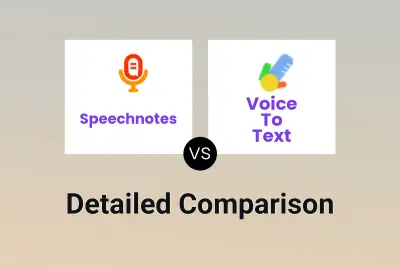
Speechnotes vs Voice To Text Detailed comparison features, price
ComparisonView details → -

AccurateScribe.ai vs Voice To Text Detailed comparison features, price
ComparisonView details → -

Dictate Buddy vs Voice To Text Detailed comparison features, price
ComparisonView details → -

MagicPad vs Voice To Text Detailed comparison features, price
ComparisonView details → -
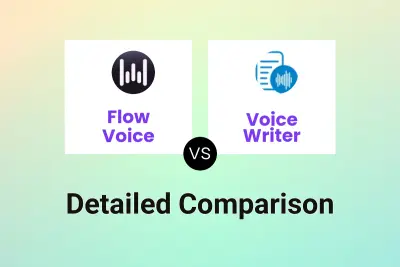
Flow Voice vs Voice Writer Detailed comparison features, price
ComparisonView details → -

Flow Voice vs Wispr Flow Detailed comparison features, price
ComparisonView details →
Didn't find tool you were looking for?