 AccurateScribe.ai
VS
AccurateScribe.ai
VS
 Voice To Text
Voice To Text
AccurateScribe.ai
AccurateScribe.ai delivers enterprise-grade transcription services powered by Whisper Technology, offering unmatched precision in converting audio and video content into text. The platform processes files five times faster than real-time with a remarkable 99.8% accuracy rate, supporting over 100 languages with native-level understanding.
The platform handles files up to 10 hours long or 5GB in size, with batch processing capabilities of up to 50 files simultaneously. Enhanced with end-to-end encryption, speaker recognition, and flexible export options including DOCX, PDF, TXT, and subtitle formats (SRT, VTT), it serves diverse professional needs while maintaining enterprise-level security standards.
Voice To Text
Voice To Text leverages advanced AI algorithms to provide accurate speech-to-text conversion in over 30 languages. The platform enables real-time transcription with punctuation formatting and emoji insertion, while supporting audio/video file conversions. Users can edit results directly within the interface using basic text formatting tools before exporting transcripts.
The system achieves 95% accuracy with no processing delays, functioning exclusively through web browsers on any operating system. Integrated text-to-speech functionality allows instant audio playback of transcribed content, making it suitable for multilingual communication and accessibility needs.
Pricing
AccurateScribe.ai Pricing
AccurateScribe.ai offers Freemium pricing with plans starting from $10 per month .
Voice To Text Pricing
Voice To Text offers Free pricing .
Features
AccurateScribe.ai
- Accuracy: 99.8% precision rate for clear audio
- Language Support: 100+ languages for transcription, 130+ for translation
- Processing Speed: 5x faster than real-time processing
- File Handling: Support for files up to 10 hours/5GB, batch processing up to 50 files
- Security: Enterprise-grade encryption with automatic file deletion
- Export Options: Multiple format support (DOCX, PDF, TXT, SRT, VTT, FCPXML)
- Speaker Recognition: Automatic speaker identification for multi-speaker content
- Audio Enhancement: Noise reduction and speech clarity improvement
Voice To Text
- AI Speech Recognition: Real-time voice-to-text conversion with 95% accuracy
- Multi-Language Support: Transcribes speech in 30+ languages and accents
- Editing Tools: Format text with bold/underline and insert punctuation/smileys
- Export Options: Save transcripts as TXT or DOCX files
- Text-to-Speech: Convert written text into audible speech output
- Browser-Based: Works on Chrome across Windows/Mac/Linux without installations
Use Cases
AccurateScribe.ai Use Cases
- Legal depositions and documentation
- Medical and healthcare transcription
- Academic research interviews
- Content creation and subtitling
- Business meeting documentation
- Podcast transcription
- International business communication
- Educational content development
Voice To Text Use Cases
- Transcribing business meetings or interviews
- Creating subtitles for video content
- Converting lecture recordings to study notes
- Drafting documents through voice dictation
- Assisting users with physical typing limitations
FAQs
AccurateScribe.ai FAQs
-
How long does transcription take?
Short files are transcribed in seconds and longer files in just minutes with industry-leading speed. -
What file formats are supported?
The platform supports MP3, WAV, M4A, MP4, MOV, and most popular audio and video formats for seamless processing. -
What happens if my audio quality is poor?
Audio enhancement features can be enabled to reduce background noise and improve speech clarity for better transcription.
Voice To Text FAQs
-
How does the real-time transcription feature work?
The system uses AI algorithms to process speech input through your microphone and instantly displays transcribed text while you speak, with automatic punctuation insertion. -
Can I use this tool without an internet connection?
No, the service requires an active internet connection as processing occurs through cloud-based AI systems.
Uptime Monitor
Uptime Monitor
Average Uptime
99.72%
Average Response Time
529.27 ms
Last 30 Days
Uptime Monitor
Average Uptime
100%
Average Response Time
934.67 ms
Last 30 Days
AccurateScribe.ai
Voice To Text
More Comparisons:
-
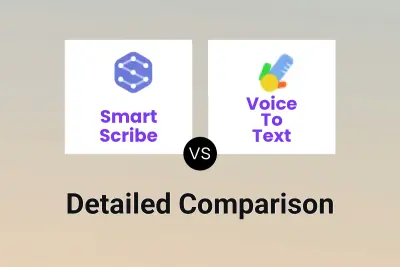
Smart Scribe vs Voice To Text Detailed comparison features, price
ComparisonView details → -

Writtan vs Voice To Text Detailed comparison features, price
ComparisonView details → -

AccurateScribe.ai vs AudioScribe Detailed comparison features, price
ComparisonView details → -

AccurateScribe.ai vs Transkriptor Detailed comparison features, price
ComparisonView details → -
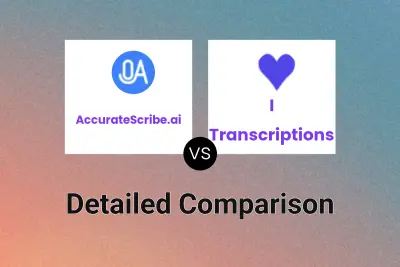
AccurateScribe.ai vs I ♡ Transcriptions Detailed comparison features, price
ComparisonView details → -

AccurateScribe.ai vs TranscripcionPlus Detailed comparison features, price
ComparisonView details → -

AccurateScribe.ai vs Transgate Detailed comparison features, price
ComparisonView details → -

AccurateScribe.ai vs Go Transcribe Detailed comparison features, price
ComparisonView details →
Didn't find tool you were looking for?