 FastFlux AI
VS
FastFlux AI
VS
 Flux Tools
Flux Tools
FastFlux AI
This tool leverages advanced artificial intelligence to generate unique FLUX images based on user-provided text prompts. The process is remarkably fast, delivering results in milliseconds.
It is designed for ease of use, requiring no registration or personal information. Users can enjoy unlimited image generation without any associated costs or hidden fees.
Flux Tools
Flux Tools provides a comprehensive suite of AI-powered image processing capabilities. These tools are designed for professional-grade image generation and editing, catering to a wide range of artistic styles from photorealistic to abstract.
The platform includes a variety of specialized tools like the AI Image Generator, AI Image Background Remover, AI Image Enhancer and AI Logo Generator, suitable for diverse image processing needs.
Pricing
FastFlux AI Pricing
FastFlux AI offers Free pricing .
Flux Tools Pricing
Flux Tools offers Pay Once pricing .
Features
FastFlux AI
- Free to Use: Create stunning FLUX images without any cost.
- Lightning-Fast Generation: Generate beautiful FLUX images in milliseconds.
- No Sign-Up Required: Start creating immediately without creating an account.
- Unlimited Usage: Create as many FLUX images as you want without restrictions.
Flux Tools
- AI Image Generator: Creates images in a wide range of styles, from photorealistic to abstract, across various models (Schnell, Dev, Pro, 1.1 Pro Ultra, and flux lora).
- AI Image Background Remover: Removes backgrounds from images.
- AI Image Enhancer: Enhances the quality of images.
- AI Logo Generator: Generates logos.
- Flux AI Prompt Generator: Assists in creating prompts for image generation.
Use Cases
FastFlux AI Use Cases
- Creating unique and artistic visuals.
- Generating surreal imagery.
- Producing humorous depictions from text.
Flux Tools Use Cases
- Creating diverse artistic images for digital art.
- Removing backgrounds from photos for product displays.
- Enhancing image quality for professional photography.
- Generating custom logos for businesses.
- Generating different styles of an images
FAQs
FastFlux AI FAQs
-
What types of images can I create with FastFlux AI?
With Fast Flux AI, you can create a wide variety of FLUX images, including artistic, surreal, and even humorous depictions based on your text prompts. -
Can I edit the images after they are generated by FastFlux AI?
While Fast Flux AI doesn't include built-in editing tools, you can freely download the generated FLUX images and use external software for further editing. -
How can I share the images I create with FastFlux AI?
Fast Flux AI allows you to easily download your generated FLUX images. You can then share these images through various platforms or social media channels as you see fit. -
How does FastFlux AI ensure the quality of generated images?
Fast Flux AI uses advanced AI technology to produce high-quality FLUX visuals. The quality of images can be influenced by the complexity and clarity of the text prompts you provide.
Flux Tools FAQs
-
What is the Flux Tools suite?
The Flux Tools suite is a collection of advanced AI-powered image processing tools, each specialized for different aspects of image generation and manipulation. -
How can I access Flux Tools?
You can access Flux Tools through our online platform. Simply visit our website, choose your desired tool, and start creating or editing images with our professional suite. -
What do I need to start using Flux Tools?
To get started with Flux Tools, you just need an internet connection and a web browser. Our intuitive interface makes it easy for both beginners and professionals to achieve excellent results. -
Can I customize Flux Tools settings?
Yes, all Flux Tools feature extensive customization options, allowing you to fine-tune parameters and settings to achieve exactly the results you need. -
How does Flux-1 Pro work?
Flux-1 Pro is our flagship tool that utilizes advanced AI technology for high-quality image generation, offering unprecedented control and customization options.
Uptime Monitor
Uptime Monitor
Average Uptime
100%
Average Response Time
362.48 ms
Last 30 Days
Uptime Monitor
Average Uptime
25.36%
Average Response Time
33.04 ms
Last 30 Days
FastFlux AI
Flux Tools
More Comparisons:
-

FastFlux AI vs Flux AI Studio Detailed comparison features, price
ComparisonView details → -
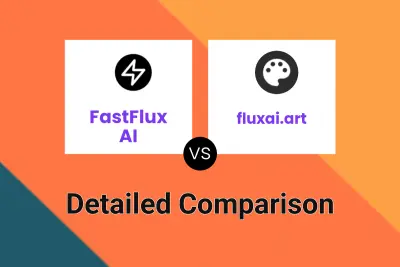
FastFlux AI vs fluxai.art Detailed comparison features, price
ComparisonView details → -

aiimagegen.art vs Flux Tools Detailed comparison features, price
ComparisonView details → -

flux1.cc vs Flux Tools Detailed comparison features, price
ComparisonView details → -

flux1ai.com vs Flux Tools Detailed comparison features, price
ComparisonView details → -
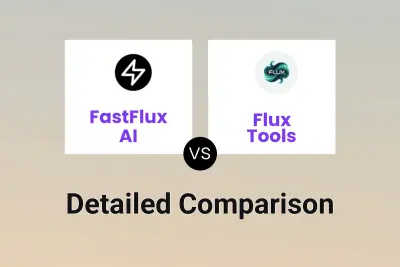
FastFlux AI vs Flux Tools Detailed comparison features, price
ComparisonView details → -

Flux 1.1 PRO vs Flux Tools Detailed comparison features, price
ComparisonView details → -

FastFlux AI vs flux-ai.io Detailed comparison features, price
ComparisonView details →
Didn't find tool you were looking for?