 flux1.cc
VS
flux1.cc
VS
 Flux Tools
Flux Tools
flux1.cc
Flux AI is an advanced AI image generation tool that allows users to transform their ideas into stunning visuals. Powered by cutting-edge technology, including the Flux.1 Pro engine with up to 12 billion parameters, it delivers exceptional image quality and precise interpretation of user prompts.
The tool supports ultra-high resolution outputs up to 2048x2048, integrates PuLID for personalized portraits, and offers multiple model options (Pro, Dev, and Schnell) to suit different needs. Flux AI also provides specialized modes like Raw mode for hyper-realistic images, along with a comprehensive suite of tools for enhanced image manipulation, making the proccess of generating images a lot better.
Flux Tools
Flux Tools provides a comprehensive suite of AI-powered image processing capabilities. These tools are designed for professional-grade image generation and editing, catering to a wide range of artistic styles from photorealistic to abstract.
The platform includes a variety of specialized tools like the AI Image Generator, AI Image Background Remover, AI Image Enhancer and AI Logo Generator, suitable for diverse image processing needs.
Pricing
flux1.cc Pricing
flux1.cc offers Free pricing .
Flux Tools Pricing
Flux Tools offers Pay Once pricing .
Features
flux1.cc
- Advanced Flux AI Engine: Powered by Flux.1 Pro technology with up to 12 billion parameters for exceptional image quality.
- Ultra High Resolution: Generate images up to 2048x2048 resolution with Flux AI Ultra mode.
- PuLID Integration: Maintain high ID fidelity and create personalized portraits.
- Multiple Model Options: Choose between Flux AI Pro, Dev, and Schnell models.
- Raw Mode for Realism: Create hyper-realistic images with authentic lighting and composition.
- Official Tools Suite: Access tools including Fill, Depth, Canny, and Redux for enhanced image manipulation.
Flux Tools
- AI Image Generator: Creates images in a wide range of styles, from photorealistic to abstract, across various models (Schnell, Dev, Pro, 1.1 Pro Ultra, and flux lora).
- AI Image Background Remover: Removes backgrounds from images.
- AI Image Enhancer: Enhances the quality of images.
- AI Logo Generator: Generates logos.
- Flux AI Prompt Generator: Assists in creating prompts for image generation.
Use Cases
flux1.cc Use Cases
- Creating digital art and illustrations.
- Generating high-quality visuals for commercial applications.
- Producing personalized portraits with consistent style.
- Developing rapid prototypes and visual concepts.
- Creating hyper-realistic images for candid photography.
- Professional projects that require advanced image editing.
Flux Tools Use Cases
- Creating diverse artistic images for digital art.
- Removing backgrounds from photos for product displays.
- Enhancing image quality for professional photography.
- Generating custom logos for businesses.
- Generating different styles of an images
FAQs
flux1.cc FAQs
-
What is Flux AI and how does it work?
Flux AI is a cutting-edge text-to-image model developed by Black Forest Labs. It uses a hybrid architecture combining multimodal and parallel diffusion transformer blocks, scaling up to 12 billion parameters to generate high-quality images from text descriptions. -
What's the difference between Flux.1 Pro, Dev, and Schnell?
Flux.1 Pro is our premium model with highest quality output and commercial license. Dev is source-available for non-commercial use with similar quality. Schnell is open-source, optimized for speed and local development. -
How does PuLID integration work with Flux AI?
PuLID for Flux enables high-fidelity ID customization while maintaining the original model's behavior. It combines Lightning T2I with standard diffusion for superior performance in both ID fidelity and editability. -
Can I use Flux AI commercially?
Yes, with our Professional plan. Users retain full ownership of generated images regardless of the model used, but commercial usage requires the Pro license.
Flux Tools FAQs
-
What is the Flux Tools suite?
The Flux Tools suite is a collection of advanced AI-powered image processing tools, each specialized for different aspects of image generation and manipulation. -
How can I access Flux Tools?
You can access Flux Tools through our online platform. Simply visit our website, choose your desired tool, and start creating or editing images with our professional suite. -
What do I need to start using Flux Tools?
To get started with Flux Tools, you just need an internet connection and a web browser. Our intuitive interface makes it easy for both beginners and professionals to achieve excellent results. -
Can I customize Flux Tools settings?
Yes, all Flux Tools feature extensive customization options, allowing you to fine-tune parameters and settings to achieve exactly the results you need. -
How does Flux-1 Pro work?
Flux-1 Pro is our flagship tool that utilizes advanced AI technology for high-quality image generation, offering unprecedented control and customization options.
Uptime Monitor
Uptime Monitor
Average Uptime
99.54%
Average Response Time
2455.19 ms
Last 30 Days
Uptime Monitor
Average Uptime
25.36%
Average Response Time
33.04 ms
Last 30 Days
flux1.cc
Flux Tools
More Comparisons:
-

flux1.cc vs Flux AI Studio Detailed comparison features, price
ComparisonView details → -

flux1pro.com vs Flux Tools Detailed comparison features, price
ComparisonView details → -

flux11pro.com vs Flux Tools Detailed comparison features, price
ComparisonView details → -

useflux.ai vs Flux Tools Detailed comparison features, price
ComparisonView details → -
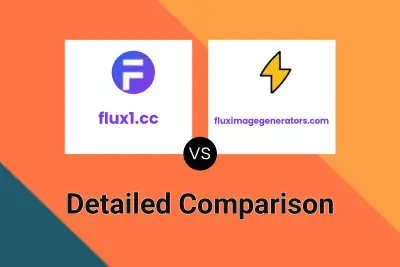
flux1.cc vs fluximagegenerators.com Detailed comparison features, price
ComparisonView details → -
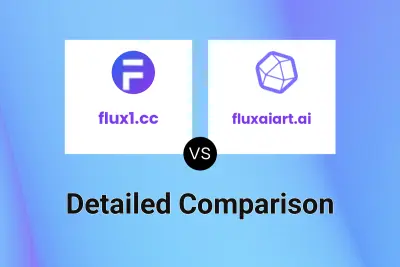
flux1.cc vs fluxaiart.ai Detailed comparison features, price
ComparisonView details → -

flux1.cc vs Fluxdream Detailed comparison features, price
ComparisonView details → -

flux1.cc vs fluximagegenerator.co Detailed comparison features, price
ComparisonView details →
Didn't find tool you were looking for?