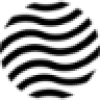 ExcelFormulaGPT
VS
ExcelFormulaGPT
VS
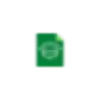 Excel-Bot
Excel-Bot
ExcelFormulaGPT
ExcelFormulaGPT is an innovative AI solution that bridges the gap between natural language and Excel formula syntax. The platform enables users to describe their desired calculations in plain English and receive accurate, ready-to-use Excel formulas instantly.
The tool streamlines spreadsheet work by eliminating the need to memorize complex Excel functions and syntax. With features like Excel file upload and history saving, it provides a comprehensive solution for both casual users and professionals who work extensively with spreadsheets.
Excel-Bot
Excel-Bot is a sophisticated AI assistant designed specifically for Excel and Google Sheets users. The platform aims to streamline spreadsheet work and enhance productivity by providing intelligent assistance with formulas and various spreadsheet-related tasks.
Developed by Zigment AI, Excel-Bot offers comprehensive support for both basic and complex spreadsheet operations, helping users work faster and smarter with their spreadsheet applications. The tool has garnered positive feedback from over 5000 users, demonstrating its effectiveness in practical applications.
Pricing
ExcelFormulaGPT Pricing
ExcelFormulaGPT offers Freemium pricing with plans starting from $2 per month .
Excel-Bot Pricing
Excel-Bot offers Freemium pricing with plans starting from $99 per month .
Features
ExcelFormulaGPT
- Formula Generation: Convert plain English descriptions to Excel formulas
- Excel File Upload: Upload Excel files for direct formula implementation
- History Saving: Track and store previously generated formulas
- Multiple Generation Tiers: Different credit limits for various user needs
- Instant Results: Get working formulas in seconds
Excel-Bot
- Formula Conversion: Convert formulas to text format
- Multi-Platform Support: Works with both Excel and Google Sheets
- AI-Powered Assistance: Provides intelligent responses to spreadsheet queries
- Free Access: Currently offering free access for three months
Use Cases
ExcelFormulaGPT Use Cases
- Creating complex Excel calculations
- Automating spreadsheet formula generation
- Learning Excel formula syntax
- Streamlining financial calculations
- Optimizing data analysis workflows
- Quick formula verification
Excel-Bot Use Cases
- Converting complex Excel formulas to text
- Getting help with spreadsheet functions
- Automating spreadsheet tasks
- Learning Excel and Google Sheets functionality
- Troubleshooting spreadsheet issues
FAQs
ExcelFormulaGPT FAQs
-
How many formula generations do I get with each plan?
Free plan includes 5 generations per day, Pro plan offers 100 generations per day, and Max plan provides 1,000 generations per day. -
What are the main differences between the pricing tiers?
Free tier offers basic features with 5 generations daily, Pro ($1.58/month) includes 100 generations, and Max ($6.38/month) provides 1,000 generations plus early access to new features.
Excel-Bot FAQs
-
How long is the free access period?
Excel-bot.com is currently offering free access for the next 3 months, thanks to Zigment AI. -
What types of spreadsheet programs does Excel-Bot support?
Excel-Bot supports both Microsoft Excel and Google Sheets.
Uptime Monitor
Uptime Monitor
Average Uptime
98.13%
Average Response Time
829.97 ms
Last 30 Days
Uptime Monitor
Average Uptime
92.49%
Average Response Time
106.07 ms
Last 30 Days
ExcelFormulaGPT
Excel-Bot
More Comparisons:
-
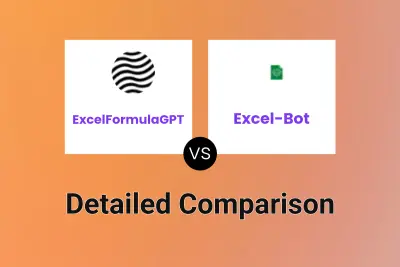
ExcelFormulaGPT vs Excel-Bot Detailed comparison features, price
ComparisonView details → -
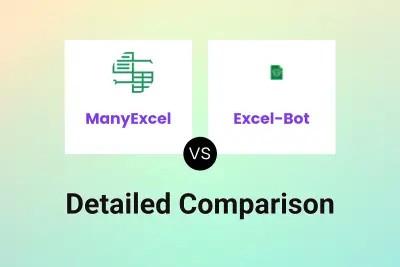
ManyExcel vs Excel-Bot Detailed comparison features, price
ComparisonView details → -

ExcelFormulaGPT vs Formulas HQ Detailed comparison features, price
ComparisonView details → -
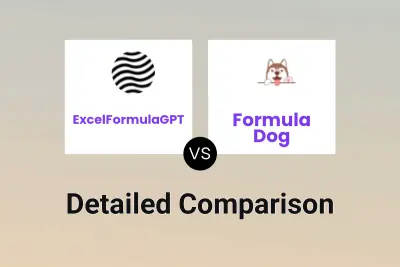
ExcelFormulaGPT vs Formula Dog Detailed comparison features, price
ComparisonView details → -

ExcelFormulaGPT vs ExcelMaster.ai Detailed comparison features, price
ComparisonView details → -
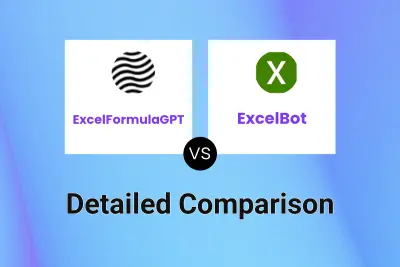
ExcelFormulaGPT vs ExcelBot Detailed comparison features, price
ComparisonView details → -

ExcelFormulaGPT vs Aiforsheet Detailed comparison features, price
ComparisonView details → -

ExcelFormulaGPT vs Excelmatic Detailed comparison features, price
ComparisonView details →
Didn't find tool you were looking for?