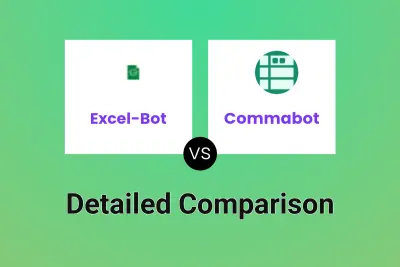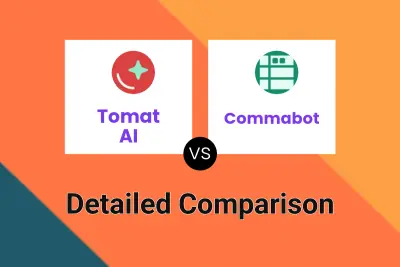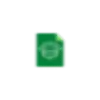 Excel-Bot
vs
Excel-Bot
vs
 Commabot
Commabot
Excel-Bot
Excel-Bot is a sophisticated AI assistant designed specifically for Excel and Google Sheets users. The platform aims to streamline spreadsheet work and enhance productivity by providing intelligent assistance with formulas and various spreadsheet-related tasks.
Developed by Zigment AI, Excel-Bot offers comprehensive support for both basic and complex spreadsheet operations, helping users work faster and smarter with their spreadsheet applications. The tool has garnered positive feedback from over 5000 users, demonstrating its effectiveness in practical applications.
Commabot
Commabot revolutionizes CSV and spreadsheet management by providing users with an intuitive workspace enhanced by artificial intelligence. The platform features a clean, organized interface for viewing and editing data, complemented by an AI assistant that helps automate tedious data manipulation tasks.
With advanced processing algorithms and a user-friendly interface that includes dark mode support, Commabot streamlines data management workflows while reducing eye strain. The platform offers sophisticated features for data extraction from unstructured text and bulk editing capabilities, making it an efficient solution for both basic and complex data handling needs.
Excel-Bot
Pricing
Commabot
Pricing
Excel-Bot
Features
- Formula Conversion: Convert formulas to text format
- Multi-Platform Support: Works with both Excel and Google Sheets
- AI-Powered Assistance: Provides intelligent responses to spreadsheet queries
- Free Access: Currently offering free access for three months
Commabot
Features
- Clean Interface: Organized view for CSV and spreadsheet files
- AI Assistant: Automated help for data manipulation tasks
- Data Extraction: Tools for extracting information from unstructured text
- Bulk Editing: Automated bulk editing capabilities
- Dark Mode: Customizable interface for reduced eye strain
- File Management: Support for various file sizes and workspace storage
Excel-Bot
Use cases
- Converting complex Excel formulas to text
- Getting help with spreadsheet functions
- Automating spreadsheet tasks
- Learning Excel and Google Sheets functionality
- Troubleshooting spreadsheet issues
Commabot
Use cases
- Data cleaning and organization
- Bulk data manipulation
- Spreadsheet management
- Text data extraction
- Automated data processing
- Data analysis assistance
Excel-Bot
FAQs
-
How long is the free access period?
Excel-bot.com is currently offering free access for the next 3 months, thanks to Zigment AI.What types of spreadsheet programs does Excel-Bot support?
Excel-Bot supports both Microsoft Excel and Google Sheets.
Commabot
FAQs
-
What is the maximum file size limit for the free version?
The free version supports files up to 1MB in size with a 100MB workspace.What is the pricing for the premium version?
The premium version costs $17 per month and supports files up to 25MB with a 10GB workspace.What type of support is available?
Both free and paid versions include support over email.
Excel-Bot
Uptime Monitor
Average Uptime
100%
Average Response Time
178.83 ms
Last 30 Days
Commabot
Uptime Monitor
Average Uptime
100%
Average Response Time
185 ms
Last 30 Days
Excel-Bot
Commabot