 EmailTriager
VS
EmailTriager
VS
 Ultramail
Ultramail
EmailTriager
EmailTriager is an AI-powered email assistant designed to streamline your email management. It integrates directly with Gmail and works in the background to organize incoming emails and draft replies.
The tool leverages its "True Voice" technology, learning from your past emails to generate responses that accurately reflect your writing style and tone. EmailTriager prioritizes security and privacy, holding a CASA Tier 2 accreditation, emails are never used to train a general AI model and you will always have access to the private AI model.
Ultramail
Ultramail is an AI-powered email assistant designed to transform your inbox experience. It goes beyond traditional email management by leveraging artificial intelligence to enhance productivity and save time.
Ultramail offers smart summaries of your emails, allowing quick access to key information. It identifies and extracts action items. Ultramail also features a unique ChatGPT-like interface so you can easily find information through chat.
Pricing
EmailTriager Pricing
EmailTriager offers Usage Based pricing .
Ultramail Pricing
Ultramail offers Free pricing .
Features
EmailTriager
- True Voice: Drafts email replies in your unique writing style.
- Gmail Integration: Plugs directly into Gmail without needing a Chrome extension.
- Automated Drafts: Generates ready-to-send email replies in the background.
- Privacy Focused: CASA Tier 2 accredited. Emails are not used for general AI model training.
- Background Operation: Works seamlessly without disrupting your workflow.
Ultramail
- AI-Powered Chat: Interact with your emails using a ChatGPT-like assistant.
- To-Do Extraction: Automatically identifies and extracts action items from emails.
- Smart Summaries: Provides concise summaries of emails, customizable to your preference.
- Dashboard View: Organizes your inbox into an intuitive dashboard.
Use Cases
EmailTriager Use Cases
- Managing high volumes of email.
- Automating responses to frequently asked questions.
- Reducing time spent on email correspondence.
- Maintaining a consistent tone and voice in email replies.
- Improving email productivity.
Ultramail Use Cases
- Quickly finding information within email history.
- Efficiently managing email tasks and to-dos.
- Saving time by reading summaries instead of full emails.
- Gaining an organized overview of email content.
Uptime Monitor
Uptime Monitor
Average Uptime
99.86%
Average Response Time
139.83 ms
Last 30 Days
Uptime Monitor
Average Uptime
99.86%
Average Response Time
165.34 ms
Last 30 Days
EmailTriager
Ultramail
More Comparisons:
-

Mail Hugs vs Ultramail Detailed comparison features, price
ComparisonView details → -

Taskified vs Ultramail Detailed comparison features, price
ComparisonView details → -

NewMail AI vs Ultramail Detailed comparison features, price
ComparisonView details → -

EmailCharlie vs Ultramail Detailed comparison features, price
ComparisonView details → -

Taurin vs Ultramail Detailed comparison features, price
ComparisonView details → -
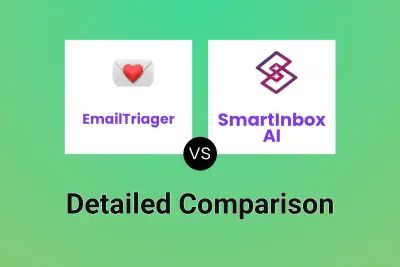
EmailTriager vs SmartInbox AI Detailed comparison features, price
ComparisonView details → -
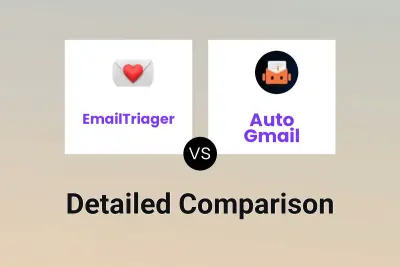
EmailTriager vs Auto Gmail Detailed comparison features, price
ComparisonView details → -

EmailTriager vs Mailcraft Detailed comparison features, price
ComparisonView details →
Didn't find tool you were looking for?