 EmailMagic
vs
EmailMagic
vs
 Professionally
Professionally
EmailMagic
EmailMagic is an innovative AI email generator designed to revolutionize your email communication. This powerful tool acts as your digital twin, writing emails just as you would, but with remarkable speed and efficiency. By leveraging advanced AI technology, EmailMagic helps users create emails 10 times faster than traditional methods, freeing up valuable time for other important tasks.
The platform offers a range of features that make email composition a breeze. It can generate email responses in less than 10 seconds, ensuring flawless and responsive communication. One of its standout features is the ability to write and reply in any language, effectively eliminating language barriers in global communication.
EmailMagic's AI is designed to analyze your email data and match your unique writing style, ensuring that every email sent feels authentic and personal. When replying to a thread, the AI reads the most recent replies to generate the most relevant and contextual response.
The tool offers different subscription plans to cater to various user needs. The Basic plan allows for 5 emails per day in English, Spanish, and German, while the Pro plan extends this to 25 emails per day in all languages, with higher copy originality and early access to new features.
With its user-friendly interface and powerful AI capabilities, EmailMagic is transforming the way professionals handle their email communication, making it an indispensable tool for anyone looking to boost their productivity and streamline their email workflow.
Professionally
Professionally is an innovative email writing tool that transforms the way users communicate through email. The platform offers a sophisticated tone adjustment system that allows users to seamlessly switch between different communication styles including formal, casual, empathetic, apologetic, confident, persuasive, and humorous modes.
The tool integrates seamlessly across multiple platforms including Windows, macOS, and web browsers, making it accessible for various users. It leverages artificial intelligence to generate customized email content, helping professionals, English learners, educators, and students communicate more effectively while saving time and improving their writing quality.
EmailMagic
Pricing
Professionally
Pricing
EmailMagic
Features
- AI Email Generation: Creates emails that match your writing style
- Rapid Response: Generates email replies in less than 10 seconds
- Multilingual Support: Write and reply in any language
- Customizable Plans: Different subscription options to suit various needs
- Style Matching: Analyzes your email data to mimic your writing style
Professionally
Features
- Tone Adjustment: Seven different communication styles including formal, casual, empathetic, apologetic, confident, persuasive, and humorous
- Multi-Platform Support: Available on Windows, macOS, and web browsers
- Real-time Translation: Instantly transforms email content based on selected tone
- Context Preservation: Maintains message intent while adjusting communication style
- Cross-platform Integration: Seamless functionality across different email platforms
EmailMagic
Use cases
- Speeding up email communication for busy professionals
- Overcoming language barriers in international business correspondence
- Maintaining consistent communication style across team emails
- Quickly drafting responses to common inquiries
- Improving email productivity for customer service teams
Professionally
Use cases
- Professional business communication
- Customer service responses
- Academic correspondence
- ESL communication assistance
- Team collaboration messages
- Client relationship management
- HR communications
EmailMagic
FAQs
-
How does EmailMagic AI generate email responses?
The AI reads incoming emails, understands the context and required action, and generates a suitable reply within 10 seconds. It's designed to provide flawless and responsive email replies, just like a human would.Is my data safe with EmailMagic AI?
EmailMagic AI prioritizes data security with robust measures in place. For more information, users are encouraged to read the privacy policy.Does EmailMagic work with Outlook?
No, it only works with Gmail.How many times can I revise an email with EmailMagic?
You can revise each email up to 5 times with EmailMagic's revision feature. This allows you to tell EmailMagic to revise sections of an email or a full email, and it will develop a different sentence that fits in that space.What are the differences between the Basic and Pro plans?
The Basic plan allows 5 emails per day in English, Spanish, and German, while the Pro plan offers 25 emails per day in all languages, higher copy originality, and early access to new features.
Professionally
FAQs
-
What platforms is Professionally available on?
Professionally is available on Windows, macOS, and as a web-based solution.What different tone options are available?
The tool offers seven tone options: Formal, Casual, Empathetic, Apologetic, Confident, Persuasive, and Humorous.Who can benefit from using Professionally?
The tool is perfect for professionals, English learners, educators, and students who want to improve their email communication.
EmailMagic
Uptime Monitor
Average Uptime
99.9%
Average Response Time
217.57 ms
Last 30 Days
Professionally
Uptime Monitor
Average Uptime
100%
Average Response Time
324.8 ms
Last 30 Days
EmailMagic
Professionally
Related:
-
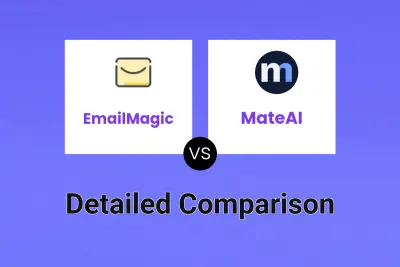
EmailMagic vs MateAI Detailed comparison features, price
-

EmailMagic vs EmailCrafted Detailed comparison features, price
-

EmailMagic vs Arch.ai Detailed comparison features, price
-

EmailMagic vs WriteMail.ai Detailed comparison features, price
-

EmailMagic vs Professionally Detailed comparison features, price
-
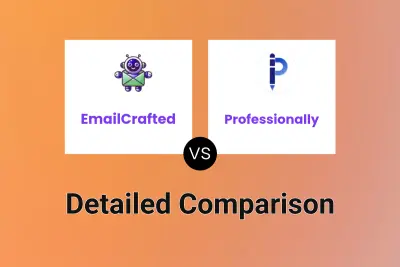
EmailCrafted vs Professionally Detailed comparison features, price
-
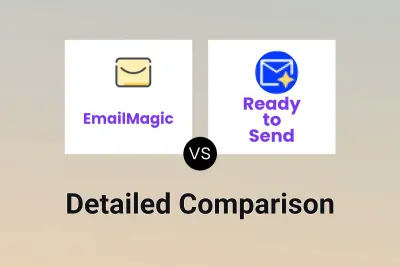
EmailMagic vs Ready to Send Detailed comparison features, price
-
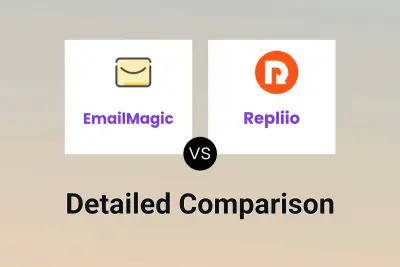
EmailMagic vs Repliio Detailed comparison features, price