 EmailCanvasAi
VS
EmailCanvasAi
VS
 MJML Email Builder
MJML Email Builder
EmailCanvasAi
EmailCanvasAi is a platform designed to simplify the creation of beautiful, responsive emails. It allows users to develop professional-looking emails, whether they are building from scratch, utilizing pre-made templates, or importing their own code.
The service provides a drag-and-drop editor, a code editor, and AI-powered generation to cater to various design preferences and skill levels. Users can easily export their finished email designs in HTML format, ready for immediate use with any email platform.
MJML Email Builder
MJML Email Builder offers a comprehensive, user-friendly platform for designing visually appealing and fully responsive email templates. Leveraging the power of MJML, users can utilize an intuitive drag-and-drop editor to easily add elements like text, images, and buttons without any coding experience required.
Equipped with features such as import/export options (MJML, HTML, JSON), integrated S3 file management for seamless file uploads, and the ability to save custom blocks for reuse, this tool ensures efficiency and flexibility. Real-time previews and automatic responsive optimization guarantee that your emails look perfect on any device, enhancing both workflow and results.
Pricing
EmailCanvasAi Pricing
EmailCanvasAi offers Freemium pricing with plans starting from $15 per month .
MJML Email Builder Pricing
MJML Email Builder offers Free pricing .
Features
EmailCanvasAi
- Generate HTML Emails with AI: Leverage the power of AI to instantly generate beautiful, responsive HTML email templates.
- Drag-and-Drop Editor: Customize your email template using an intuitive drag-and-drop editor. No coding skills required.
- Flexible Design Options: Start from scratch, use your own code, or choose from a library of custom-designed templates.
- Code Editor: Dive into the HTML and make direct edits to your template’s code.
- Import Your Own Code: Bring your existing email code into the platform to start editing right away.
- Instant Export: Export your final HTML email code in one click.
- MJML and HTML Support: Design responsive email templates using MJML or HTML.
- Generate Templates from Your Images: Upload images with your prompt and the AI will create responsive HTML email templates.
MJML Email Builder
- Drag & Drop Builder: Intuitive editor for building responsive email layouts without coding.
- Real-Time Preview: Instant visualization of email design updates.
- Import & Export: Easily import templates and export designs in MJML, HTML, or JSON formats.
- Responsive Design: Ensures emails display perfectly across desktop, tablet, and mobile devices.
- S3 File Manager: Integrated file management for uploading and organizing images and attachments.
- Save Custom Blocks: Reuse frequently used sections and components across multiple emails.
Use Cases
EmailCanvasAi Use Cases
- Creating marketing emails for product launches.
- Designing newsletters for customer engagement.
- Developing transactional emails for e-commerce.
- Crafting personalized email campaigns.
- Building responsive email templates for various business needs.
MJML Email Builder Use Cases
- Designing fully responsive marketing email templates.
- Exporting email templates in HTML or MJML for newsletter platforms.
- Customizing transactional emails for SaaS products.
- Creating branded email campaigns without any coding knowledge.
- Quickly prototyping email layouts with real-time previews.
Uptime Monitor
Uptime Monitor
Average Uptime
99.85%
Average Response Time
124.11 ms
Last 30 Days
Uptime Monitor
Average Uptime
100%
Average Response Time
85.7 ms
Last 30 Days
EmailCanvasAi
MJML Email Builder
More Comparisons:
-
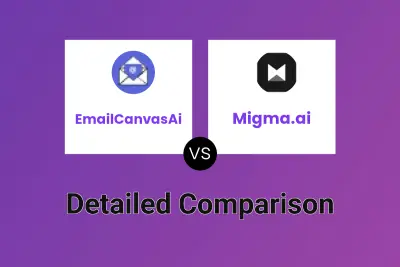
EmailCanvasAi vs Migma.ai Detailed comparison features, price
ComparisonView details → -

EmailCanvasAi vs Emailgic Detailed comparison features, price
ComparisonView details → -

EmailCanvasAi vs MailUi Detailed comparison features, price
ComparisonView details → -
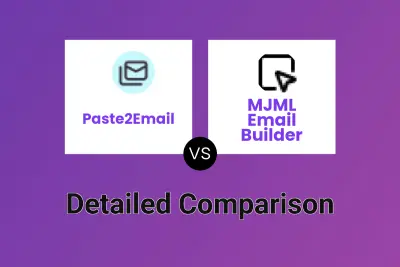
Paste2Email vs MJML Email Builder Detailed comparison features, price
ComparisonView details → -
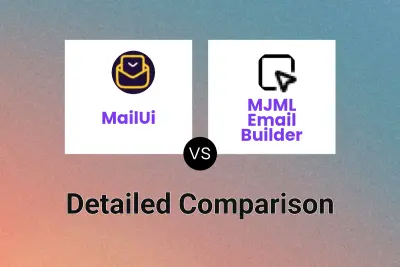
MailUi vs MJML Email Builder Detailed comparison features, price
ComparisonView details → -

Mailbites vs MJML Email Builder Detailed comparison features, price
ComparisonView details → -
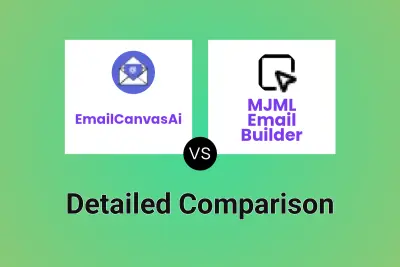
EmailCanvasAi vs MJML Email Builder Detailed comparison features, price
ComparisonView details → -
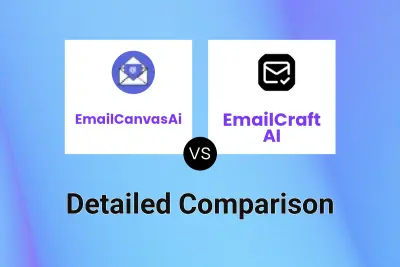
EmailCanvasAi vs EmailCraft AI Detailed comparison features, price
ComparisonView details →
Didn't find tool you were looking for?