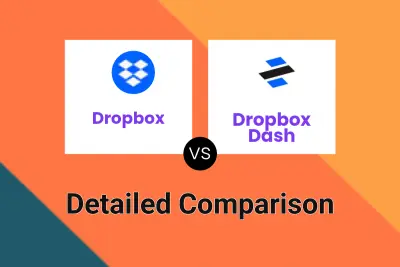Dropbox
VS
Dropbox
VS
 Dropbox Dash
Dropbox Dash
Dropbox
Dropbox offers a comprehensive suite of tools designed for storing, sharing, and managing files across various devices. It provides secure cloud storage solutions suitable for individuals and teams, ensuring that files are accessible anytime, anywhere. The platform emphasizes security through features like industry-leading encryption, version history, and file recovery options, safeguarding user data and intellectual property.
Beyond basic storage and sharing, Dropbox incorporates advanced functionalities. These include tools for secure document sending with real-time analytics (DocSend), requesting and adding electronic signatures (Sign), and facilitating faster video review and feedback collection (Replay). Additionally, Dropbox Dash utilizes AI for universal search, enabling users to quickly find, organize, and protect company content from a centralized platform.
Dropbox Dash
Dropbox Dash revolutionizes how teams interact with their digital content by providing a unified platform for searching, creating, and managing information. It connects with a wide array of popular work applications, such as Google Drive, Microsoft OneDrive, Slack, and Asana, enabling users to locate files, videos, images, and team members swiftly across these platforms. This significantly reduces the time spent searching, allowing teams to focus on core tasks. The tool integrates AI to power writing, analysis, and summarization, streamlining content creation processes.Beyond search and creation, Dropbox Dash offers robust features for organization and security. Its 'Start Page' serves as a central dashboard for managing daily work, staying updated with company news, and preparing for meetings. 'Stacks' allow users to create smart, shareable collections of content for easy collaboration with colleagues, clients, and vendors. For administrators, Dash provides an admin console and tools for content control, including managing access permissions across multiple cloud apps and updating user rights in bulk, ensuring sensitive information remains protected.
Pricing
Dropbox Pricing
Dropbox offers Freemium pricing with plans starting from $10 per month .
Dropbox Dash Pricing
Dropbox Dash offers Contact for Pricing pricing .
Features
Dropbox
- Cloud Storage: Store, share, and access files securely across devices.
- File Sharing: Easily and securely share files and folders with collaborators.
- Automatic Backup: Automatically back up devices to the cloud.
- AI Universal Search (Dash): Find, organize, and protect company content with AI-powered search.
- Secure Document Sending (DocSend): Send documents securely and track viewing activity with page-by-page analytics.
- Electronic Signatures (Sign): Request and add legally binding signatures to documents.
- Video Review (Replay): Collect video, image, and audio feedback in one place for faster approvals.
- Security: Industry-leading encryption, version history, recovery, and optional advanced security features.
- PDF Editing: Edit PDFs directly within the platform.
- Large File Transfer: Send large files and long videos securely.
Dropbox Dash
- Universal Search: Find files, videos, images, and team members quickly across all connected platforms.
- AI-Powered Content Creation: Create content with AI-powered writing, analysis, and summarization tools.
- Stacks: Smart, shareable content collections for easy collaboration and organization.
- Start Page: A central dashboard to manage daily work, stay connected, and prepare for meetings.
- Admin Console: Manage team settings, integrations, and user licenses.
- Protect and Control: Manage access, monitor permissions, and update user rights in bulk across multiple cloud apps.
- Company Directory: Easily find team members within the organization.
- Connected Apps: Integrates with tools like Google Drive, Microsoft OneDrive, Dropbox, Teams, Slack, Miro, Confluence, Jira, Notion, GitHub, Smartsheet, and Lucid.
Use Cases
Dropbox Use Cases
- Secure cloud storage for personal and business files.
- Collaborative file sharing for teams and projects.
- Streamlining video review and approval processes.
- Sending sensitive documents securely with tracking.
- Obtaining electronic signatures on contracts and agreements.
- Automatic backup of important device data.
- Centralizing and searching company content efficiently.
- Managing documents and workflows for sales, marketing, and HR teams.
Dropbox Dash Use Cases
- Finding information quickly across disparate work applications for professional services teams.
- Streamlining project workflows and accessing shared resources for technology and engineering teams.
- Accelerating content creation and discovery for marketing teams using AI-powered tools.
- Managing employee information and controlling document access for human resources departments.
- Improving operational efficiency with a centralized dashboard and organized content collections for operations teams.
- Facilitating cross-platform collaboration by easily sharing Stacks of relevant information.
Uptime Monitor
Uptime Monitor
Average Uptime
98.85%
Average Response Time
685.33 ms
Last 30 Days
Uptime Monitor
Average Uptime
99.86%
Average Response Time
235.03 ms
Last 30 Days
Dropbox
Dropbox Dash
More Comparisons:
Didn't find tool you were looking for?