 DocXter
vs
DocXter
vs
 DocsAI
DocsAI
DocXter
DocXter is a comprehensive AI-powered document management and analysis platform that transforms how users interact with their documents. The platform combines advanced AI agents, knowledge base management, and OCR capabilities to help users extract maximum value from their documentation.
At its core, DocXter offers intelligent document processing through multiple AI models, enabling real-time collaboration and in-depth document analysis. The platform excels in converting physical documents into digital intelligence and provides personalized study planning, research assistance, and critical analysis capabilities.
DocsAI
DocsAI is a comprehensive document management solution that modernizes workflow by allowing users to organize and train AI companions on their documentation. The platform seamlessly integrates with multiple sources, including websites, text files, PDFs, Word documents, Notion, and Confluence.
The platform offers customizable AI companions that match brand colors and initial setups, with the ability to suggest better answers for continuous improvement. DocsAI provides features such as embedded chat widgets, conversation summaries, mood analysis, and lead generation capabilities, all while maintaining mobile and tablet compatibility.
DocXter
Pricing
DocsAI
Pricing
DocXter
Features
- AI Agents: Task-specific AI assistants for streamlined workflow
- Knowledge Base: Centralized knowledge organization and management
- AI Model Suite: Access to multiple latest AI models
- OCR Technology: Convert physical documents into digital intelligence
- Real-time Collaboration: Enhanced team document processing
- Study Planning: AI-driven personalized study guides
- Research Assistant: AI-powered source finding and analysis
- Critical Analysis: In-depth document understanding and insight extraction
DocsAI
Features
- Multiple Source Integration: Support for websites, PDFs, Text Files, Docx, Notion and Confluence
- Customizable AI Companion: Personalize appearance and initial setup to match brand identity
- Chat Widget Integration: Embed chat functionality into any website
- Analytics & Insights: Generate conversation summaries, user mood analysis, and lead identification
- API Integration: Custom API access for direct bot interaction
- Multi-Language Support: Process documents across different languages
- Mobile Optimization: PWA support for mobile and tablet access
- Freedom Credits System: Retained credits even after subscription cancellation
DocXter
Use cases
- Student exam preparation
- Academic research assistance
- Team document collaboration
- Knowledge management
- Physical document digitization
- Study material organization
- Critical document analysis
- Last-minute research support
DocsAI
Use cases
- Customer support automation
- Document search and retrieval
- Website chat integration
- Lead generation
- Internal knowledge base management
- Customer interaction analysis
- Brand-specific documentation assistance
DocXter
FAQs
-
What types of documents can DocXter process?
DocXter can process both digital documents and physical documents through its OCR technology, converting them into actionable intelligence.Can multiple users collaborate on documents simultaneously?
Yes, DocXter offers real-time collaboration features for team document processing and analysis.What AI models does DocXter use?
DocXter provides access to multiple latest AI models through its AI Model Suite, though specific models are not detailed.Is DocXter suitable for individual users?
Yes, DocXter is designed for individual professionals and students as well as teams, offering personalized features like study planning and research assistance.
DocsAI
FAQs
-
What happens to my credits if I cancel my subscription?
Freedom credits are yours to keep forever even after cancellation of the subscription. You can continue to use all previously purchased credits.What file types does DocsAI support?
DocsAI supports websites, Text Files, PDFs, Docx, Notion and Confluence files.What platforms can I integrate DocsAI with?
DocsAI currently integrates with Slack, with upcoming integrations for Crisp, Discord, and various databases.
DocXter
Uptime Monitor
Average Uptime
100%
Average Response Time
234.27 ms
Last 30 Days
DocsAI
Uptime Monitor
Average Uptime
99.81%
Average Response Time
542.08 ms
Last 30 Days
DocXter
DocsAI
Related:
-

AI Chatbot Support vs DocsAI Detailed comparison features, price
-
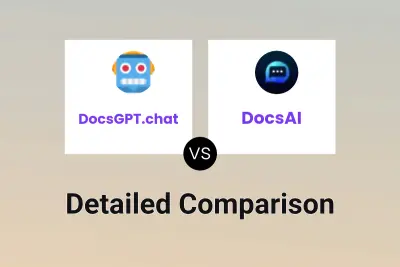
DocsGPT.chat vs DocsAI Detailed comparison features, price
-

DocAI vs DocsAI Detailed comparison features, price
-
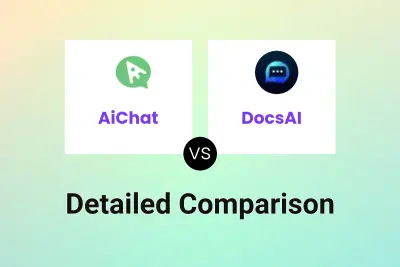
AiChat vs DocsAI Detailed comparison features, price
-
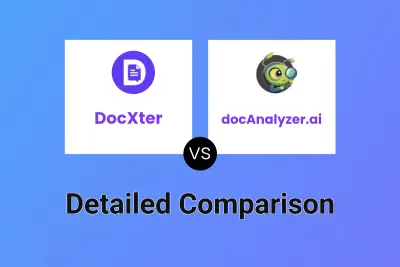
DocXter vs docAnalyzer.ai Detailed comparison features, price
-
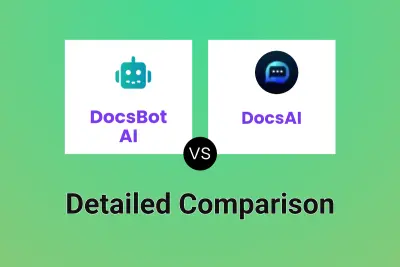
DocsBot AI vs DocsAI Detailed comparison features, price
-
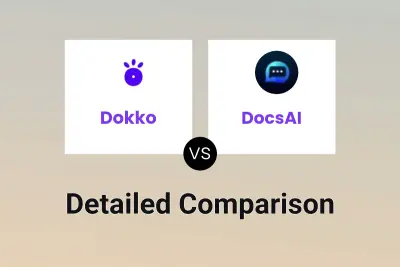
Dokko vs DocsAI Detailed comparison features, price
-

DocXter vs DocsAI Detailed comparison features, price