 DocumentPro
VS
DocumentPro
VS
 DigiParser
DigiParser
DocumentPro
DocumentPro is a powerful data extraction tool that utilizes AI and GPT for accurate data extraction from various documents including financial, logistics, and ID documents. This tool allows users to create custom parsers for any document, table, or form, enabling a wide variety of use cases. It comes with a simple pricing plan based on credits that can be used to parse documents. DocumentPro is easy to use and requires no setup like traditional OCR solutions. It also offers quick and helpful customer support.
DigiParser
DigiParser is an AI-powered Optical Character Recognition (OCR) solution designed to streamline document and email data extraction. It leverages advanced AI models to accurately process various document formats, including PDFs, images, scans, and even handwritten documents.
The platform offers a simple, no-code workflow builder, enabling users to automate their document workflows and improve business efficiency. DigiParser supports seamless integrations with over 5000+ tools, fitting into your existing workflow.
Pricing
DocumentPro Pricing
DocumentPro offers Freemium pricing with plans starting from $49 per month .
DigiParser Pricing
DigiParser offers Freemium pricing with plans starting from $29 per month .
Features
DocumentPro
- Accurate GPT parsers: GPT-based document parsers that can extract data from any kind of document with accuracy.
- Simple pricing plans: Each pricing plan comes with a number of credits that can be used to parse documents.
- Easy to use platform: DocumentPro requires no setup to get started unlike traditional OCR solutions.
- Integrations and API: DocumentPro is continuously improving and adding new features to make it easier to integrate with your existing workflow.
- Great customer support: Quick and helpful customer support to assist with your document parsing use cases.
DigiParser
- Fast Processing: Process documents in seconds with pre-trained OCR models.
- Any Format: Support for PDFs, images, scans, emails and even handwritten documents.
- Easy Integration: Integrates with 5000+ tools, including Quickbooks, Xero, and more.
- 24/7 Support: Round-the-clock assistance for your document processing needs.
- Customize Extraction Schema: Tailor DigiParser to your specific data extraction needs with custom schemas.
- Automate Your Workflow: Streamline repetitive tasks by automating your document workflows.
- Enterprise-Grade Security: Bank-level security with SOC 2 Type II compliance and end-to-end encryption.
- Data Privacy: GDPR, CCPA, and HIPAA compliant.
- Pre-trained and custom models: Harness the power of artificial intelligence to intelligently extract and interpret data from documents.
- Workflow builder and integrations: Design and customize intricate document processing workflows effortlessly.
Use Cases
DocumentPro Use Cases
- Data extraction from financial documents
- Data extraction from logistics documents
- Data extraction from ID documents
- Creation of custom parsers for tailored data extraction
DigiParser Use Cases
- Automate invoice data extraction and entry into accounting systems.
- Extract data from customer emails and update CRM systems.
- Process forms and applications automatically.
- Digitize and archive paper documents.
- Extract data from receipts and expense reports for accounting.
FAQs
DocumentPro FAQs
-
What types of documents can DocumentPro handle?
DocumentPro can handle a variety of document types, including financial documents, logistics documents, ID documents, and more. You can also create custom parsers for any unique document format. -
How accurate are the data extractions?
DocumentPro utilizes AI and GPT technology to ensure highly accurate data extraction. The platform is constantly being improved for even better accuracy. -
Do I need any technical expertise to use DocumentPro?
No, DocumentPro is designed to be user-friendly and requires no setup like traditional OCR solutions. It's easy to use even without technical expertise. -
Can I integrate DocumentPro with my existing workflows?
Yes, DocumentPro offers API integration, allowing you to connect it with your current systems and automate data extraction tasks. -
What is the pricing structure for DocumentPro?
DocumentPro uses a simple credit-based pricing model. Each plan comes with a certain number of credits that you can use for parsing documents.
DigiParser FAQs
-
Can DigiParser handle messy documents and handwriting?
Yes, DigiParser is designed to handle various document qualities, including messy documents and handwriting. -
Can I customize parsing rules for unique formats?
Yes, you can customize parsing rules to accommodate unique document formats. -
What types of documents does DigiParser support?
DigiParser supports a wide range of document types, including PDFs, images, scans, emails, and handwritten documents. -
Can DigiParser integrate with other tools and platforms?
Yes, DigiParser integrates with over 5000 tools, including popular accounting software, CRM systems, and cloud storage platforms. -
How does DigiParser ensure data security?
DigiParser prioritizes data security with measures like SOC 2 Type II compliance, end-to-end encryption, GDPR, CCPA, and HIPAA compliance, and secure infrastructure hosted on AWS.
Uptime Monitor
Uptime Monitor
Average Uptime
100%
Average Response Time
108 ms
Last 30 Days
Uptime Monitor
Average Uptime
99.86%
Average Response Time
187.83 ms
Last 30 Days
DocumentPro
DigiParser
More Comparisons:
-
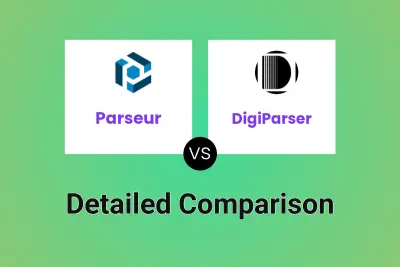
Parseur vs DigiParser Detailed comparison features, price
ComparisonView details → -
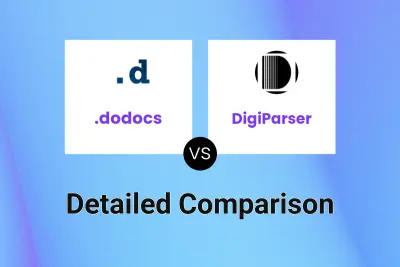
.dodocs vs DigiParser Detailed comparison features, price
ComparisonView details → -

Airparser vs DigiParser Detailed comparison features, price
ComparisonView details → -
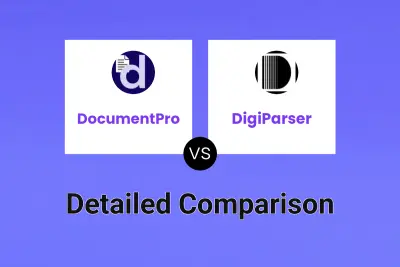
DocumentPro vs DigiParser Detailed comparison features, price
ComparisonView details → -

Docsumo vs DigiParser Detailed comparison features, price
ComparisonView details → -
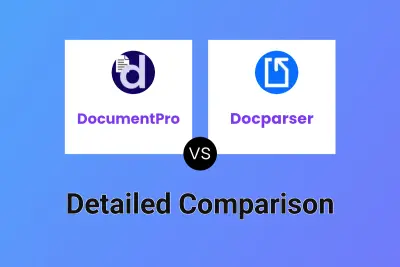
DocumentPro vs Docparser Detailed comparison features, price
ComparisonView details → -
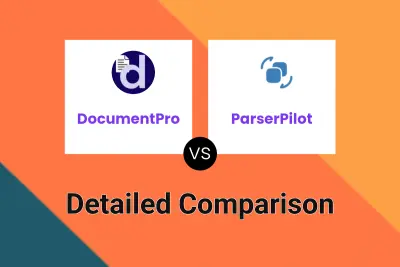
DocumentPro vs ParserPilot Detailed comparison features, price
ComparisonView details →
Didn't find tool you were looking for?