 .dodocs
VS
.dodocs
VS
 DigiParser
DigiParser
.dodocs
.dodocs is an advanced document processing platform that combines powerful AI technology with practical business automation solutions. The platform features two main products: Invoice MatchPoint API for automated document processing and a customizable ChatBot for internal and external business communications.
The Invoice MatchPoint API efficiently processes various documents including invoices, purchase orders, and receipts, extracting and structuring data while supporting multiple languages and handling both digital and handwritten documents. The system integrates seamlessly with existing business infrastructure, offering inventory updates, database management, and third-party integration capabilities.
DigiParser
DigiParser is an AI-powered Optical Character Recognition (OCR) solution designed to streamline document and email data extraction. It leverages advanced AI models to accurately process various document formats, including PDFs, images, scans, and even handwritten documents.
The platform offers a simple, no-code workflow builder, enabling users to automate their document workflows and improve business efficiency. DigiParser supports seamless integrations with over 5000+ tools, fitting into your existing workflow.
Pricing
.dodocs Pricing
.dodocs offers Contact for Pricing pricing .
DigiParser Pricing
DigiParser offers Freemium pricing with plans starting from $29 per month .
Features
.dodocs
- Automated Data Extraction: Processes invoices, purchase orders, and receipts from multiple sources
- Multi-language Support: Handles documents in several popular languages
- Handwritten Document Processing: Capable of processing damaged and handwritten documents
- Database Integration: Updates inventory and warehouse databases automatically
- Customizable ChatBot: Configurable for both internal and external business communications
- Cloud Database: Creates vectorized cloud database for third-party integrations
- AI-Powered Accuracy: Integrated AI modules ensure reliable results
- Multiple Integrations: Supports OCR, mailbox API, WhatsApp API, and Google Docs
DigiParser
- Fast Processing: Process documents in seconds with pre-trained OCR models.
- Any Format: Support for PDFs, images, scans, emails and even handwritten documents.
- Easy Integration: Integrates with 5000+ tools, including Quickbooks, Xero, and more.
- 24/7 Support: Round-the-clock assistance for your document processing needs.
- Customize Extraction Schema: Tailor DigiParser to your specific data extraction needs with custom schemas.
- Automate Your Workflow: Streamline repetitive tasks by automating your document workflows.
- Enterprise-Grade Security: Bank-level security with SOC 2 Type II compliance and end-to-end encryption.
- Data Privacy: GDPR, CCPA, and HIPAA compliant.
- Pre-trained and custom models: Harness the power of artificial intelligence to intelligently extract and interpret data from documents.
- Workflow builder and integrations: Design and customize intricate document processing workflows effortlessly.
Use Cases
.dodocs Use Cases
- Automated invoice processing and data entry
- Inventory management automation
- Customer service automation
- Document digitization and management
- Internal communication enhancement
- Legal document processing
- Database updating and maintenance
DigiParser Use Cases
- Automate invoice data extraction and entry into accounting systems.
- Extract data from customer emails and update CRM systems.
- Process forms and applications automatically.
- Digitize and archive paper documents.
- Extract data from receipts and expense reports for accounting.
FAQs
.dodocs FAQs
-
What types of documents can the system process?
The system can process invoices, purchase orders, receipts, and other business documents, including both digital and handwritten formats. -
Does the chatbot support multiple languages?
Yes, the platform supports several popular languages for document processing and communication. -
What kind of integrations are available?
The system supports integrations with OCR, mailbox API, WhatsApp API, Google Docs, and various database systems.
DigiParser FAQs
-
Can DigiParser handle messy documents and handwriting?
Yes, DigiParser is designed to handle various document qualities, including messy documents and handwriting. -
Can I customize parsing rules for unique formats?
Yes, you can customize parsing rules to accommodate unique document formats. -
What types of documents does DigiParser support?
DigiParser supports a wide range of document types, including PDFs, images, scans, emails, and handwritten documents. -
Can DigiParser integrate with other tools and platforms?
Yes, DigiParser integrates with over 5000 tools, including popular accounting software, CRM systems, and cloud storage platforms. -
How does DigiParser ensure data security?
DigiParser prioritizes data security with measures like SOC 2 Type II compliance, end-to-end encryption, GDPR, CCPA, and HIPAA compliance, and secure infrastructure hosted on AWS.
Uptime Monitor
Uptime Monitor
Average Uptime
99.86%
Average Response Time
139.3 ms
Last 30 Days
Uptime Monitor
Average Uptime
99.86%
Average Response Time
187.83 ms
Last 30 Days
.dodocs
DigiParser
More Comparisons:
-

.dodocs vs TurboDoc Detailed comparison features, price
ComparisonView details → -
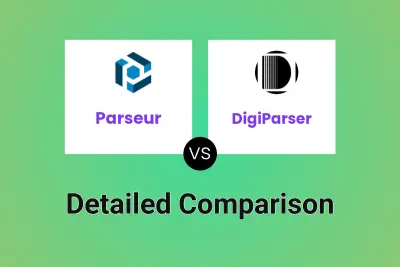
Parseur vs DigiParser Detailed comparison features, price
ComparisonView details → -
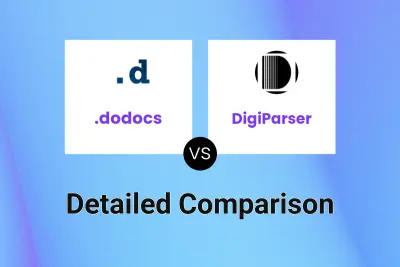
.dodocs vs DigiParser Detailed comparison features, price
ComparisonView details → -
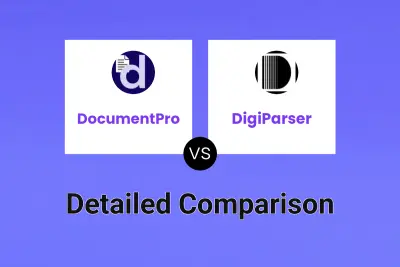
DocumentPro vs DigiParser Detailed comparison features, price
ComparisonView details → -
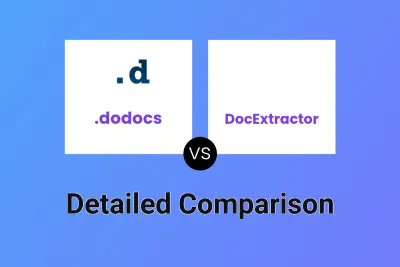
.dodocs vs DocExtractor Detailed comparison features, price
ComparisonView details → -
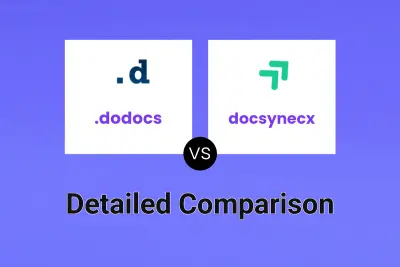
.dodocs vs docsynecx Detailed comparison features, price
ComparisonView details → -

.dodocs vs DoxAI Detailed comparison features, price
ComparisonView details → -

.dodocs vs OCR Invoice AI Detailed comparison features, price
ComparisonView details →
Didn't find tool you were looking for?