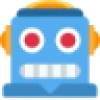 DocsGPT.chat
vs
DocsGPT.chat
vs
 GPT-trainer
GPT-trainer
DocsGPT.chat
DocsGPT.chat is a platform that enables users to construct custom chatbots using the Generative Pre-trained Transformer (GPT) technology powered by OpenAI. Unlike conventional chatbots, DocsGPT.chat specializes in incorporating your unique data into the training process, thereby creating a highly specialized chatbot capable of answering queries based on the data provided.
Whether you aim to enhance your customer service experience or need a smart assistant for internal business inquiries, DocsGPT.chat is your go-to solution. By turning your documents and data into an interactive and intelligent chat interface, you give your customers and team the power of immediate, accurate responses straight from your company's knowledge base.
With a commitment to security, DocsGPT.chat ensures your data remains secure, without retaining your documents. All data is transformed into an AI-friendly numerical format and stored safely in the cloud.
GPT-trainer
GPT-trainer empowers businesses to create and deploy sophisticated AI agents without requiring technical expertise. The platform combines a state-of-the-art multi-agent framework with an intuitive no-code interface, enabling seamless integration with existing business systems and workflows.
The solution offers enterprise-grade features including SOC II and ISO 27001 certification, GDPR compliance, and the ability to create ChatGPT-like chatbots trained on proprietary data. With omnichannel deployment options across web, Slack, WhatsApp, and Facebook Messenger, businesses can automate customer support, enhance sales processes, and boost employee productivity.
DocsGPT.chat
Pricing
GPT-trainer
Pricing
DocsGPT.chat
Features
- Custom GPT Chatbots: Ability to create chatbots tailored to your own data.
- Supports Multiple Languages: Interact in various languages, regardless of document language.
- Embeddable Chatbots: Seamlessly integrate the chatbot on your website or app.
GPT-trainer
Features
- AI Agent Creation: Build custom ChatGPT-like chatbots trained on proprietary data
- System Integration: Connect with existing databases and business systems
- Omnichannel Deployment: Deploy across web, Slack, WhatsApp, and Facebook Messenger
- Enterprise Security: SOC II, ISO 27001 certified and GDPR compliant
- No-Code Interface: Build AI agents without technical expertise
- Multi-Agent Framework: Deploy multiple AI agents with different functionalities
DocsGPT.chat
Use cases
- Customer Service: Provide instant, accurate answers to customer inquiries.
- Internal Business Operations: Streamline operations with an internal knowledge assistant.
GPT-trainer
Use cases
- Customer support automation
- Lead generation and qualification
- Sales intelligence and pipeline management
- Employee training and productivity enhancement
- Content generation and management
- Business workflow automation
DocsGPT.chat
FAQs
-
What makes DocsGPT.chat different from conventional chatbots?
DocsGPT.chat specializes in incorporating your unique data into the training process, creating a highly specialized chatbot capable of answering queries based on the data provided.Is it safe to use DocsGPT.chat with sensitive data?
DocsGPT.chat is committed to security and ensures that data remains secure by transforming it into an AI-friendly numerical format and storing it safely in the cloud without retaining the original documents.Can I use DocsGPT.chat for multiple languages?
Yes, DocsGPT.chat supports multiple languages, allowing users to interact in various languages regardless of the document language.
GPT-trainer
FAQs
-
How long does it take to set up an AI agent?
Self-serve setup takes approximately 10 minutes, while custom enterprise solutions typically require 4-6 weeks for implementation.What is the customer support ticket resolution rate?
The platform automatically resolves 72% of L1 and L2 support tickets instantly.What integration options are available?
The platform integrates with Slack, WhatsApp, Facebook Messenger, Instagram, Hubspot, Zendesk, and supports API access, webhooks, and Zapier/Make.com connections.
DocsGPT.chat
Uptime Monitor
Average Uptime
0%
Average Response Time
0 ms
Last 30 Days
GPT-trainer
Uptime Monitor
Average Uptime
99.93%
Average Response Time
161.7 ms
Last 30 Days
DocsGPT.chat
GPT-trainer
Related:
-
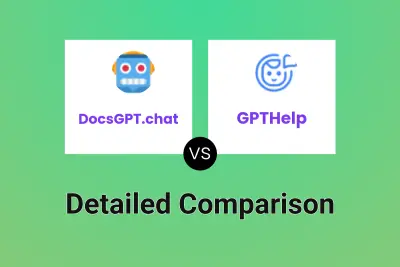
DocsGPT.chat vs GPTHelp Detailed comparison features, price
-

Chatterdocs vs GPT-trainer Detailed comparison features, price
-

SiteGPT vs GPT-trainer Detailed comparison features, price
-

DocsGPT.chat vs GPT-trainer Detailed comparison features, price
-

Search a GPT vs GPT-trainer Detailed comparison features, price
-
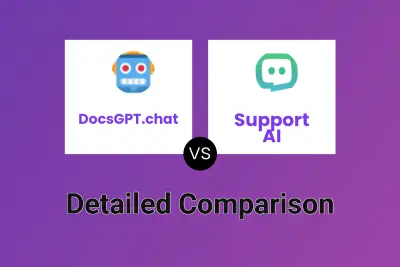
DocsGPT.chat vs Support AI Detailed comparison features, price
-
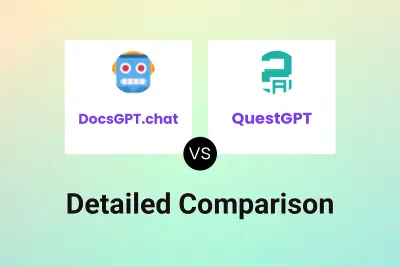
DocsGPT.chat vs QuestGPT Detailed comparison features, price
-
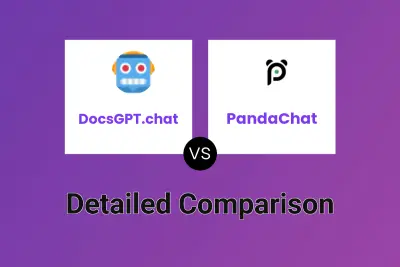
DocsGPT.chat vs PandaChat Detailed comparison features, price