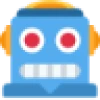 DocsGPT.chat
VS
DocsGPT.chat
VS
 Doks.ai
Doks.ai
DocsGPT.chat
DocsGPT.chat is a platform that enables users to construct custom chatbots using the Generative Pre-trained Transformer (GPT) technology powered by OpenAI. Unlike conventional chatbots, DocsGPT.chat specializes in incorporating your unique data into the training process, thereby creating a highly specialized chatbot capable of answering queries based on the data provided.
Whether you aim to enhance your customer service experience or need a smart assistant for internal business inquiries, DocsGPT.chat is your go-to solution. By turning your documents and data into an interactive and intelligent chat interface, you give your customers and team the power of immediate, accurate responses straight from your company's knowledge base.
With a commitment to security, DocsGPT.chat ensures your data remains secure, without retaining your documents. All data is transformed into an AI-friendly numerical format and stored safely in the cloud.
Doks.ai
Doks.ai is an AI chatbot builder that enables businesses to create customized chatbots. These chatbots integrate into websites or documentation to answer user queries. It achieves this by syncing with existing websites, documentation, or knowledge base systems.
Doks.ai allows users to train their AI chatbot on their own data sources. These sources can include a website, knowledgebase articles, HelpDesk tickets, or other resources. The platform offers seamless integration, customizable designs, and multiple form templates for lead generation and support. By offering self-service options, Doks.ai aims to improve customer experience and reduce support ticket volume by 40-70%.
Pricing
DocsGPT.chat Pricing
DocsGPT.chat offers Freemium pricing with plans starting from $15 per month .
Doks.ai Pricing
Doks.ai offers Paid pricing with plans starting from $19 per month .
Features
DocsGPT.chat
- Custom GPT Chatbots: Ability to create chatbots tailored to your own data.
- Supports Multiple Languages: Interact in various languages, regardless of document language.
- Embeddable Chatbots: Seamlessly integrate the chatbot on your website or app.
Doks.ai
- Self-service AI Chatbot: Provides instant answers to user queries, reducing support ticket volume.
- Trainable AI: Allows training the chatbot on various data sources like websites, documents, and HelpDesk tickets.
- Lead Conversion: Offers multiple form templates for lead generation and support ticket creation.
- Customizable Design: Enables personalization of the chatbot's appearance to match brand identity.
- Multiple Integrations: Embed the chatbot as a floating button, or with custom trigger buttons.
- Markdown support: Supports markdown for chatbot interaction
- Prompt Fine-tuning: Gives instructions or prompts to customize chatbot's responses.
Use Cases
DocsGPT.chat Use Cases
- Customer Service: Provide instant, accurate answers to customer inquiries.
- Internal Business Operations: Streamline operations with an internal knowledge assistant.
Doks.ai Use Cases
- Customer support
- Lead generation
- Documentation assistance
- Technical support
- E-commerce assistance
FAQs
DocsGPT.chat FAQs
-
What makes DocsGPT.chat different from conventional chatbots?
DocsGPT.chat specializes in incorporating your unique data into the training process, creating a highly specialized chatbot capable of answering queries based on the data provided. -
Is it safe to use DocsGPT.chat with sensitive data?
DocsGPT.chat is committed to security and ensures that data remains secure by transforming it into an AI-friendly numerical format and storing it safely in the cloud without retaining the original documents. -
Can I use DocsGPT.chat for multiple languages?
Yes, DocsGPT.chat supports multiple languages, allowing users to interact in various languages regardless of the document language.
Doks.ai FAQs
-
What type of data is required to create my chatbot?
You can enter your website URLs, XML-Sitemap, or paste text or document. The data should contain the information that you want your chatbot to know. -
Are there limits to the number of documents I can add to Doks AI?
No, there are no limits to the number of documents you can upload and train. -
How do I retrain the chatbot?
You can update the data your chatbot is trained on by clicking on Manage section and then clicking 'Retrain AI' button. -
Can I customize the look and feel of my chatbot?
Yes, you can customize the look and feel of your chatbot by changing its background, color scheme, logos, widget icon, and avatar. -
Is there a limit on the number of users that can access my Doks.ai chatbot?
No, there are no limits on the number of users that can access or chat with your chatbot.
Uptime Monitor
Uptime Monitor
Average Uptime
0%
Average Response Time
0 ms
Last 30 Days
Uptime Monitor
Average Uptime
100%
Average Response Time
142.43 ms
Last 30 Days
DocsGPT.chat
Doks.ai
More Comparisons:
-
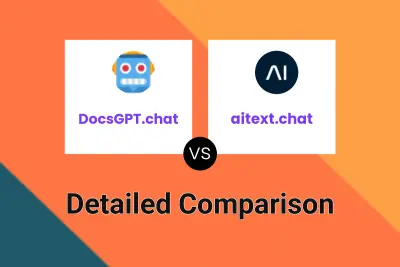
DocsGPT.chat vs aitext.chat Detailed comparison features, price
ComparisonView details → -
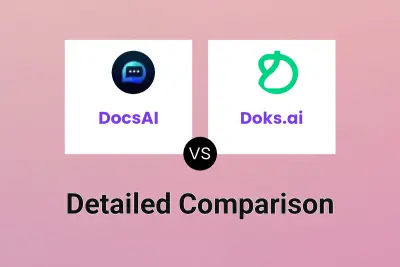
DocsAI vs Doks.ai Detailed comparison features, price
ComparisonView details → -

DenserAI vs Doks.ai Detailed comparison features, price
ComparisonView details → -

Support AI vs Doks.ai Detailed comparison features, price
ComparisonView details → -

ChatBot Builder vs Doks.ai Detailed comparison features, price
ComparisonView details → -

Converzation AI vs Doks.ai Detailed comparison features, price
ComparisonView details → -
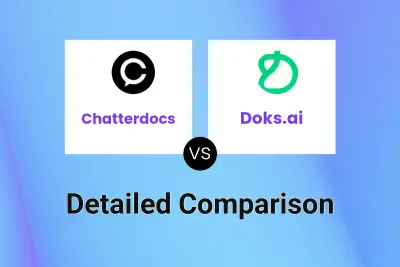
Chatterdocs vs Doks.ai Detailed comparison features, price
ComparisonView details → -
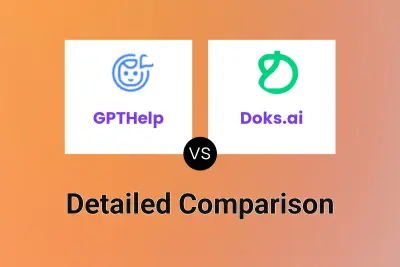
GPTHelp vs Doks.ai Detailed comparison features, price
ComparisonView details →
Didn't find tool you were looking for?