 DocQmentor
VS
DocQmentor
VS
 MagicDocs
MagicDocs
DocQmentor
DocQmentor is a sophisticated low-code digital document management solution designed specifically for Finance, Inventory, HR, and Admin departments. The platform leverages cutting-edge Artificial Intelligence and Machine Learning technologies to automate workflow processes, including document scanning, sorting, data extraction, analysis, and storage.
Built to maximize enterprise investments in Microsoft platforms, DocQmentor seamlessly integrates with M365, Power Apps, Dynamics CRM, and Business Central. The solution offers automatic security inheritance from Microsoft 365 and features confidence scoring for document processing accuracy, ensuring reliable data management and compliance.
MagicDocs
MagicDocs is a secure, AI-powered document management tool designed to streamline your workflow. It leverages advanced language learning models to accurately organize and label documents, saving users an average of 20 minutes per client and reducing errors.
The platform also generates concise summaries of lengthy documents, facilitating quicker comprehension. Furthermore, MagicDocs offers efficient data extraction and seamless collaboration features, enabling real-time updates and secure information sharing among team members.
Pricing
DocQmentor Pricing
DocQmentor offers Contact for Pricing pricing .
MagicDocs Pricing
MagicDocs offers Contact for Pricing pricing .
Features
DocQmentor
- Automatic Triggers: File and forget system with automated document processing
- Security Integration: Inherits Microsoft 365 security protocols
- Confidence Scoring: Automated accuracy verification with manual intervention routing
- Business Integration: Compatible with CRM, ERP, HR systems, and email software
- Automated Metadata: Automatic keyword extraction and document tagging
MagicDocs
- Organize: Accurately organize documents in an instant with intelligent labeling.
- Summarize: Instantly create document summaries using MagicDocs AI.
- Collaborate: Effortless collaboration with real-time updates.
- Enterprise-Level Security: Your data will never be utilized for training, safeguarding confidentiality.
Use Cases
DocQmentor Use Cases
- Finance document automation
- HR compliance document management
- Logistics documentation processing
- Inventory management documentation
- Administrative workflow automation
MagicDocs Use Cases
- Organizing large volumes of documents.
- Quickly summarizing lengthy reports or contracts.
- Extracting key data points from documents for form filling.
- Collaborating on document review and management with a team.
FAQs
DocQmentor FAQs
-
How does DocQmentor handle document security?
DocQmentor inherits existing Microsoft 365 security protocols, ensuring that only authorized users with proper credentials can view, edit, and delete files. It also automatically applies protection based on document content if security settings are not manually assigned. -
What happens when documents contain handwritten text?
DocQmentor uses confidence scoring for handwritten text recognition. When confidence scores fall below a customer-set threshold, documents are automatically rerouted for manual intervention to prevent inaccurate data collection.
MagicDocs FAQs
-
How can I contact support?
You can contact support at support@formally.com
Uptime Monitor
Uptime Monitor
Average Uptime
100%
Average Response Time
320.97 ms
Last 30 Days
Uptime Monitor
Average Uptime
0%
Average Response Time
0 ms
Last 30 Days
DocQmentor
MagicDocs
More Comparisons:
-

DocQmentor vs AODocs Detailed comparison features, price
ComparisonView details → -

AODocs vs MagicDocs Detailed comparison features, price
ComparisonView details → -
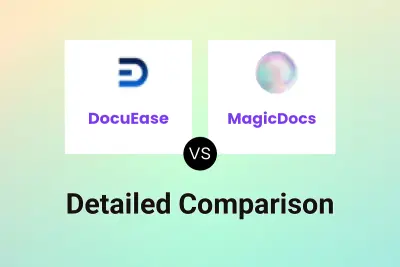
DocuEase vs MagicDocs Detailed comparison features, price
ComparisonView details → -
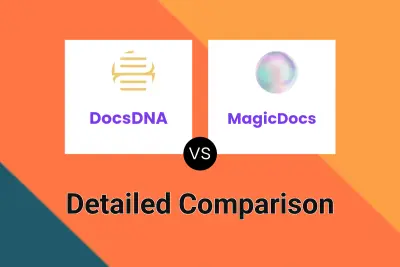
DocsDNA vs MagicDocs Detailed comparison features, price
ComparisonView details → -

DocQmentor vs MagicDocs Detailed comparison features, price
ComparisonView details → -

Docufai vs MagicDocs Detailed comparison features, price
ComparisonView details → -

DocQmentor vs dMACQ Detailed comparison features, price
ComparisonView details →
Didn't find tool you were looking for?