 Digital Notes
VS
Digital Notes
VS
 Supernotes
Supernotes
Digital Notes
Digital Notes offers a powerful, privacy-first workspace for taking and organizing notes, designed for speed and offline access. Users can create beautiful digital notes, write quick updates, or structure detailed documents, all with auto-save and real-time syncing across devices. The platform supports seamless cross-referencing, allowing mentions of notes or collaborators and instant navigation between linked content.
Built for individuals, families, and teams, Digital Notes provides collaborative features like instant threads, replies, reposts, and live cursors, making it ideal for knowledge management and everyday communications. With offline mode, users retain full functionality even without internet connectivity, while version history, exports, and fast search help manage, discover, and safeguard valuable information at all times.
Supernotes
Supernotes is a modern note-taking application designed to help users capture, organize, and share knowledge through an innovative notecard format. Each notecard can include rich content such as mathematical equations, code, tables, images, checklists, and more, making it ideal for both personal productivity and collaborative environments. The platform offers seamless access across web, desktop, and mobile devices, ensuring your notes are always within reach and up-to-date.
Enhanced with AI features, Supernotes proactively assists with typo detection, smart organization of ideas, and efficient management of information. Users can build hierarchies, link related notes, and visualize their knowledge network in 2D or 3D graph views. Fast, private, and reliable, Supernotes also supports instant sharing, real-time collaboration, and integration capabilities for a powerful knowledge-building experience.
Pricing
Digital Notes Pricing
Digital Notes offers Paid pricing with plans starting from $5 per month .
Supernotes Pricing
Supernotes offers Freemium pricing with plans starting from $8 per month .
Features
Digital Notes
- Offline-First Access: Work on notes without an internet connection, with automatic syncing once reconnected.
- Real-Time Collaboration: Share notes, create threads, reply instantly, and see live cursor movement for collaborative editing.
- Auto-Save Functionality: Every note, draft, or edit is saved automatically, preventing data loss.
- Cross-Referencing: Mention other notes or collaborators instantly to create deeper connections.
- Fast Global Search: Quickly find any note or thread with high-speed search and bidirectional links.
- Multi-Device Sync: Access and edit notes seamlessly across desktop, mobile, and tablet.
- Version History (Time Machine): Roll back to previous note versions easily.
- Export & Import: Export notes to PDF or Markdown and import existing documents.
- Graph View: Visualize connections between your notes in an interactive graph.
- Modern Interface: Intuitive design focused on writing experience and productivity.
Supernotes
- Notecard Format: Create modular, concise digital cards for flexible knowledge management.
- AI Superpowers: Smart proofreading, typo detection, and enhanced idea organization via AI.
- Cross-Platform Access: Native apps for Web, Windows, Mac, Linux, iOS, Android, and VR.
- Real-Time Collaboration: Share, edit, comment, and publish notecards instantly with others.
- Graph Visualization: Visualize note relationships in 2D or 3D graphs for deeper insights.
- Offline Access: Create and edit all notes without an internet connection.
- Robust Security: Notes are private and data is never sold or shared.
- Import & Export: Import Markdown notes and export to printable PDFs.
- Extensive Integrations: API and third-party integration support for productivity workflows.
- Refer & Earn: Expand free card limits through achievements and referrals.
Use Cases
Digital Notes Use Cases
- Collaborative meeting notes and brainstorming sessions.
- Organizing personal knowledge bases and second brains.
- Family or team communication and task tracking.
- Research documentation and reference management.
- Maintaining project logs and development notes.
- Sharing updates and announcements within groups.
- Capturing thoughts and reminders offline while on the go.
Supernotes Use Cases
- Organizing research notes for academic or scientific projects.
- Managing tasks, to-dos, and personal productivity workflows.
- Collaboratively building knowledge repositories for teams or classrooms.
- Structuring lecture or study notes for students in a visually accessible format.
- Collecting and linking ideas for creative or professional writing.
- Maintaining documentation or project progress logs for developers.
- Centralizing client notes and feedback for freelance professionals.
- Fast capture and retrieval of flashes of inspiration or brainstorming sessions.
FAQs
Digital Notes FAQs
-
Can I use Digital Notes offline?
Yes, Digital Notes offers full offline functionality and syncs your content automatically when you regain connectivity. -
Do I own my notes and data?
You retain complete ownership of your data and can export your content anytime in open formats such as Markdown or PDF. -
What happens if I exceed my storage limit?
If you exceed your storage limit, you will be prompted to upgrade or clear space, but your data remains safe and readable. -
Can I roll back to earlier versions of my notes?
Yes, the version history feature (Time Machine) allows you to revisit and revert to previous versions of your notes. -
Is my data processed privately?
All content is processed on your device to maintain privacy, with plans to implement end-to-end encryption.
Supernotes FAQs
-
What is a notecard in Supernotes?
A notecard is a flexible digital format for notes that can include images, equations, code, tables, and more, encouraging concise knowledge organization and easy sharing. -
How many cards are included in the free plan?
The free Starter plan includes 100 notecards, which can be expanded by completing achievements, referring friends, or upgrading to a paid plan. -
What are the benefits of upgrading to the Unlimited plan?
The Unlimited plan provides unlimited card creation, access to AI superpowers like smart proofreading, higher API limits, priority support, and early feature access. -
Does Supernotes offer discounts for students and educators?
Yes, Supernotes provides substantial discounts for students and a dedicated program to help educators trial the platform in educational institutions. -
Can I import and export notes with Supernotes?
Yes, users can import existing Markdown notes and export notecards as printable PDFs for flexible document management.
Uptime Monitor
Uptime Monitor
Average Uptime
99.86%
Average Response Time
122.24 ms
Last 30 Days
Uptime Monitor
Average Uptime
99.86%
Average Response Time
151.07 ms
Last 30 Days
Digital Notes
Supernotes
More Comparisons:
-

Digital Notes vs Standard Notes Detailed comparison features, price
ComparisonView details → -

Digital Notes vs Notejoy Detailed comparison features, price
ComparisonView details → -

Evernote vs Supernotes Detailed comparison features, price
ComparisonView details → -
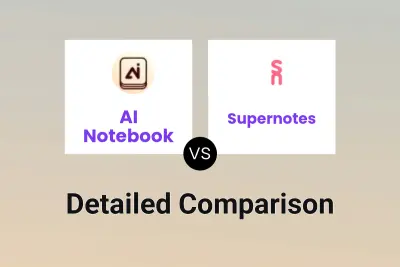
AI Notebook vs Supernotes Detailed comparison features, price
ComparisonView details → -

Digital Notes vs Supernotes Detailed comparison features, price
ComparisonView details → -

Mem vs Supernotes Detailed comparison features, price
ComparisonView details → -
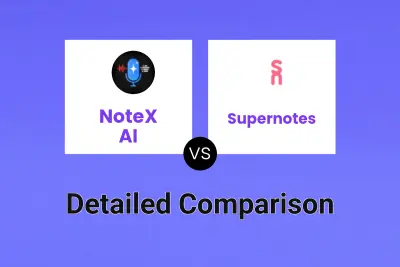
NoteX AI vs Supernotes Detailed comparison features, price
ComparisonView details →
Didn't find tool you were looking for?