 DataSnipper
VS
DataSnipper
VS
 DocuClipper
DocuClipper
DataSnipper
DataSnipper is an intelligent automation platform within Excel designed to enhance productivity for audit and finance teams. It enables professionals to extract, cross-reference, and verify data, significantly reducing time spent on repetitive tasks and mitigating the risk of errors. The platform streamlines workflows, facilitates collaboration, and improves standardization, ultimately empowering users to concentrate on higher-value activities and critical discrepancies.
By integrating seamlessly with Excel, DataSnipper offers a familiar environment while providing powerful automation capabilities. It improves efficiency, accuracy, and collaboration across financial procedures.
DocuClipper
DocuClipper offers an automated solution for extracting data from various financial documents, significantly reducing manual entry efforts. It processes bank statements, credit card statements, invoices, receipts, tax forms, Profit & Loss statements, cash flow statements, balance sheets, and more. The software utilizes specialized Optical Character Recognition (OCR) technology, achieving a reported accuracy rate of 99.6% for both scanned physical documents and digitally generated PDFs.
The extracted data can be exported into multiple formats, including CSV, Excel, and QBO, facilitating easy analysis and integration. DocuClipper connects seamlessly with popular accounting software like QuickBooks, Xero, Quicken, and Sage, as well as ERP systems such as NetSuite, Dynamics 365, and SAP. Security is addressed through SOC 2 compliance and AES 256-bit SSL encryption, ensuring data protection comparable to bank-level security standards.
Pricing
DataSnipper Pricing
DataSnipper offers Paid pricing with plans starting from $59 per month .
DocuClipper Pricing
DocuClipper offers Free Trial pricing with plans starting from $39 per month .
Features
DataSnipper
- Document Matching: Automatically match Excel data with supporting documents.
- Form Extraction: Automatically extract relevant data from documents with the same layout.
- Table Snip: Extract large, tabular data from PDFs into Excel with one click.
- Platform OCR: Recognize texts on scanned documents, images, and even handwritten texts.
- Document Management: Remove or compress documents to reduce file size and/or redact text to hide sensitive information.
DocuClipper
- OCR Data Extraction: Automatically extracts data from bank statements, invoices, receipts, tax forms, P&L, cash flow statements, and balance sheets.
- High Accuracy Conversion: Achieves 99.6% accuracy for both scanned and digital PDF documents.
- Multiple Export Formats: Supports exporting data to CSV, Excel, QBO, QIF, and more.
- Accounting & ERP Integration: Seamlessly integrates with QuickBooks, Xero, Sage, NetSuite, Dynamics 365, SAP, and others.
- Automatic Reconciliation: Compares transaction totals with summary information for bank statements.
- Transaction Categorization: Categorizes transactions based on keywords.
- Financial Analysis: Analyzes transactions for flow of funds and transfer detection.
- Batch Processing: Upload and process multiple documents (up to 500MB) at once.
- Bank-Level Security: SOC 2 certified with AES 256-Bit SSL encryption.
- Custom Templates: Create custom templates for precise data extraction control.
Use Cases
DataSnipper Use Cases
- External Audit
- Internal Audit
- Tax Preparation
- Financial Control
- Government Audit
- Financial Advisory
DocuClipper Use Cases
- Automating bank statement conversion and reconciliation.
- Streamlining invoice and receipt processing for accounts payable.
- Extracting data from tax forms for compliance and analysis.
- Converting PDF financial documents to Excel or CSV for analysis.
- Converting financial data to QBO format for QuickBooks import.
- Facilitating financial investigations by analyzing fund flows.
- Supporting bookkeeping and accounting workflows for firms.
- Assisting lenders in analyzing financial documents.
- Helping business owners manage financial data efficiently.
Uptime Monitor
Uptime Monitor
Average Uptime
100%
Average Response Time
723.87 ms
Last 30 Days
Uptime Monitor
Average Uptime
100%
Average Response Time
576.66 ms
Last 30 Days
DataSnipper
DocuClipper
More Comparisons:
-

Bank Statement Extract vs DocuClipper Detailed comparison features, price
ComparisonView details → -
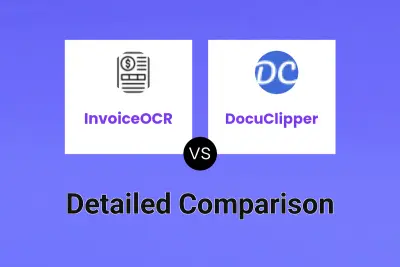
InvoiceOCR vs DocuClipper Detailed comparison features, price
ComparisonView details → -
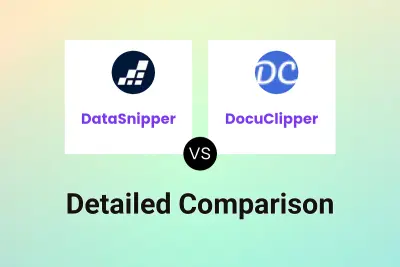
DataSnipper vs DocuClipper Detailed comparison features, price
ComparisonView details → -

DataSnipper vs Copilot Audit Detailed comparison features, price
ComparisonView details → -
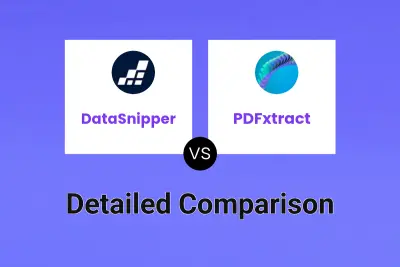
DataSnipper vs PDFxtract Detailed comparison features, price
ComparisonView details →
Didn't find tool you were looking for?