 Bank Statement Extract
VS
Bank Statement Extract
VS
 DocuClipper
DocuClipper
Bank Statement Extract
Bank Statement Extract is an AI-powered solution designed to streamline financial data processing. This tool eliminates the need for manual data entry by automatically converting PDF bank statements into ready-to-use Excel files.
By leveraging advanced AI, Bank Statement Extract achieves a 99.8% accuracy rate, significantly reducing the risk of human error. The platform prioritizes data security, processing files and immediately deleting them to ensure complete privacy.
DocuClipper
DocuClipper offers an automated solution for extracting data from various financial documents, significantly reducing manual entry efforts. It processes bank statements, credit card statements, invoices, receipts, tax forms, Profit & Loss statements, cash flow statements, balance sheets, and more. The software utilizes specialized Optical Character Recognition (OCR) technology, achieving a reported accuracy rate of 99.6% for both scanned physical documents and digitally generated PDFs.
The extracted data can be exported into multiple formats, including CSV, Excel, and QBO, facilitating easy analysis and integration. DocuClipper connects seamlessly with popular accounting software like QuickBooks, Xero, Quicken, and Sage, as well as ERP systems such as NetSuite, Dynamics 365, and SAP. Security is addressed through SOC 2 compliance and AES 256-bit SSL encryption, ensuring data protection comparable to bank-level security standards.
Pricing
Bank Statement Extract Pricing
Bank Statement Extract offers Paid pricing with plans starting from $30 per month .
DocuClipper Pricing
DocuClipper offers Free Trial pricing with plans starting from $39 per month .
Features
Bank Statement Extract
- Custom Data Extraction: Select what data to extract to Excel in simple words
- Multi-PDF Processing: Upload multiple statements at once with unlimited pages
- Lightning-Fast Results: Get your formatted data in seconds with 99.8% accuracy
- Maximum Flexibility: Define custom schemas to get data exactly how you need it
- Complete Privacy: Files are processed and immediately deleted - your data stays secure
DocuClipper
- OCR Data Extraction: Automatically extracts data from bank statements, invoices, receipts, tax forms, P&L, cash flow statements, and balance sheets.
- High Accuracy Conversion: Achieves 99.6% accuracy for both scanned and digital PDF documents.
- Multiple Export Formats: Supports exporting data to CSV, Excel, QBO, QIF, and more.
- Accounting & ERP Integration: Seamlessly integrates with QuickBooks, Xero, Sage, NetSuite, Dynamics 365, SAP, and others.
- Automatic Reconciliation: Compares transaction totals with summary information for bank statements.
- Transaction Categorization: Categorizes transactions based on keywords.
- Financial Analysis: Analyzes transactions for flow of funds and transfer detection.
- Batch Processing: Upload and process multiple documents (up to 500MB) at once.
- Bank-Level Security: SOC 2 certified with AES 256-Bit SSL encryption.
- Custom Templates: Create custom templates for precise data extraction control.
Use Cases
Bank Statement Extract Use Cases
- Converting bank statements to Excel for accounting
- Automating data entry for financial analysis
- Reconciling bank statements with financial records
- Extracting specific transaction data for reporting
DocuClipper Use Cases
- Automating bank statement conversion and reconciliation.
- Streamlining invoice and receipt processing for accounts payable.
- Extracting data from tax forms for compliance and analysis.
- Converting PDF financial documents to Excel or CSV for analysis.
- Converting financial data to QBO format for QuickBooks import.
- Facilitating financial investigations by analyzing fund flows.
- Supporting bookkeeping and accounting workflows for firms.
- Assisting lenders in analyzing financial documents.
- Helping business owners manage financial data efficiently.
FAQs
Bank Statement Extract FAQs
-
Does it work for all bank statements from different banks?
Yes, it is designed to work with statements from any bank. -
How accurate is the extraction?
The extraction boasts a 99.8% accuracy rate. -
How do you handle my sensitive financial data?
Files are processed and immediately deleted to ensure your data stays secure. -
Can I process multiple bank statements at once?
Yes, the tool supports multi-PDF processing. -
Can I export to formats other than Excel?
Currently, the primary export format is Excel.
DocuClipper FAQs
-
Can I switch between plans or cancel my subscription at any time?
Yes, you can downgrade, upgrade or cancel your plan at any time. Go to Settings > Plan & Billing or email support. -
Are there any hidden fees or contract obligations?
No, we do not enforce any contracts for long-term commitments or other contract obligations whatsoever. And there are no hidden charges or fees. -
Can we try DocuClipper with multiple users?
Absolutely, you can add as many users as you want for free. Users share the pages included in the plan. -
I only need DocuClipper for a one-off project, what are my options?
You can choose a plan depending on how many pages you need and the level of support. Cancel your subscription after you’re done with the project and you’ll only get billed once. -
What if my bank statement is not working?
If your bank, credit, or brokerage statement is not processing correctly, please email our customer support. Within 48 hours, our technical team will enhance support for your specific statement.
Uptime Monitor
Uptime Monitor
Average Uptime
99.86%
Average Response Time
957.1 ms
Last 30 Days
Uptime Monitor
Average Uptime
100%
Average Response Time
576.66 ms
Last 30 Days
Bank Statement Extract
DocuClipper
More Comparisons:
-

Bank Statement Extract vs Rocket Statements Detailed comparison features, price
ComparisonView details → -

Bank Statement Extract vs Bank Statement App Detailed comparison features, price
ComparisonView details → -

Bank Statement Extract vs CapyParse Detailed comparison features, price
ComparisonView details → -

Bank Statement Extract vs DocuClipper Detailed comparison features, price
ComparisonView details → -
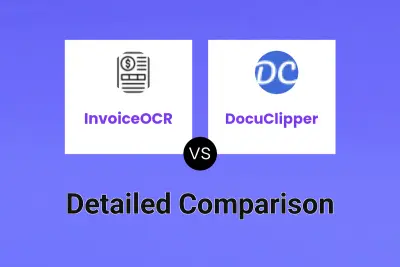
InvoiceOCR vs DocuClipper Detailed comparison features, price
ComparisonView details → -
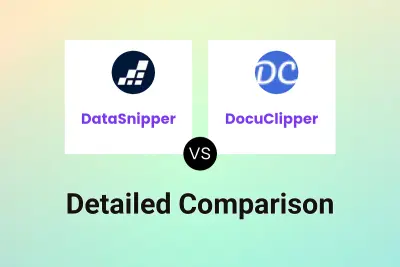
DataSnipper vs DocuClipper Detailed comparison features, price
ComparisonView details → -

Bank Statement Extract vs PDFxtract Detailed comparison features, price
ComparisonView details → -

Bank Statement Extract vs BankGPT Detailed comparison features, price
ComparisonView details →
Didn't find tool you were looking for?