 CXAssist
VS
CXAssist
VS
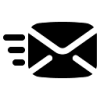 Mail Hugs
Mail Hugs
CXAssist
CXAssist revolutionizes email management by leveraging advanced AI technology to provide automated, personalized responses based on your organization's content and brand voice. The platform analyzes your website, previous emails, and uploaded documents to create contextually accurate replies that maintain consistency with your communication style.
The system offers flexible customization options with three distinct personas (Generalist, Sales, and Support), supports over 50 languages, and includes intelligent workflow rules for seamless email handling. Organizations can maintain control through customizable settings, keyword-based filtering, and human override options for sensitive communications.
Mail Hugs
Mail Hugs leverages artificial intelligence to enhance email management. The platform provides AI-driven solutions to optimize your inbox, saving time and improving productivity.
Features include automated email drafting, intelligent prioritization and sorting, and concise summarization of lengthy email threads. It is designed to streamline email workflows for individuals and businesses.
Pricing
CXAssist Pricing
CXAssist offers Freemium pricing with plans starting from $34 per month .
Mail Hugs Pricing
Mail Hugs offers Freemium pricing with plans starting from $49 per month .
Features
CXAssist
- AI Training: Custom knowledge base creation from website content and previous emails
- Multiple Personas: Choice between Generalist, Sales, and Support personas
- Multilingual Support: Capability to understand and reply in over 50 languages
- Custom Rules Engine: Flexible workflow management with keyword-based filtering
- Draft Mode: Option to review AI-generated responses before sending
- Integration Support: Compatible with Google, Microsoft, and IMAP email accounts
- Human Override: Automatic escalation of complex queries to human representatives
- Analytics Dashboard: Detailed monitoring of email activity and responses
Mail Hugs
- AI-Powered Email Drafting: Automatically generate responses to emails based on context and previous conversations.
- Email Prioritization and Sorting: Use AI to analyze and prioritize emails, ensuring important messages are addressed first.
- Summarization: AI extracts key information from lengthy email chains, offering a quick summary.
- Powerful Dashboard: Visualize emails in frendly user interface.
- Natural Language Processing: Analyze text and extract sentiment effortlessly.
- Mobile frendly: Access your emails on the go.
- Unlimited Possibilities: Generate comprehensive responces with one click.
Use Cases
CXAssist Use Cases
- Automated sales inquiry responses
- Customer support ticket management
- Freelancer client communication
- Marketing agency client updates
- Service business client reactivation
- E-commerce customer support
- Routine email management
- Multi-language customer communication
Mail Hugs Use Cases
- Automated email response generation
- Prioritizing important emails
- Summarizing long email threads
- Managing business email communications
- Streamlining personal email workflows
FAQs
CXAssist FAQs
-
What are pre-set personas and how do they work?
There are 3 pre-set personas: Generalist, Support, and Sales. The Generalist maintains a neutral disposition, the Support persona focuses on customer needs with empathy, and the Sales persona leverages sales best practices to drive action. -
Is CXassist capable of understanding and replying in different languages?
CXassist can understand and reply in over 50 languages. -
How do I train CXassist with my own training material?
You can upload documents in PDF, Doc, TXT and CSV formats, train the AI using your website URL and sent emails, or integrate storage apps for seamless experience.
Mail Hugs FAQs
-
What is mailhugs.com?
The provided content doesn't explicitly state what Mail Hugs *is* beyond its functionality. A general answer can be inferred, such as: "mailhugs.com is an AI-powered email assistant designed to help you manage your emails more efficiently." -
How can I get started with mailhugs.com?
You can get started by signing up for a free account on the platform and connecting your email account (Gmail or Microsoft Office). -
What kind of support does mailhugs.com provide?
You can contact support by emailing them at support@mailhugs.com.
Uptime Monitor
Uptime Monitor
Average Uptime
99.86%
Average Response Time
195.2 ms
Last 30 Days
Uptime Monitor
Average Uptime
99.86%
Average Response Time
1626.5 ms
Last 30 Days
CXAssist
Mail Hugs
More Comparisons:
-

EmailCharlie vs Mail Hugs Detailed comparison features, price
ComparisonView details → -

AI Email Generator vs Mail Hugs Detailed comparison features, price
ComparisonView details → -

Taskified vs Mail Hugs Detailed comparison features, price
ComparisonView details → -
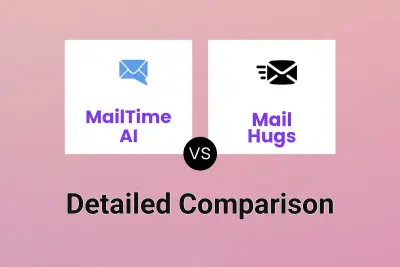
MailTime AI vs Mail Hugs Detailed comparison features, price
ComparisonView details → -

CXAssist vs Mail Hugs Detailed comparison features, price
ComparisonView details → -

WriteMail.ai vs Mail Hugs Detailed comparison features, price
ComparisonView details → -

Emilio vs Mail Hugs Detailed comparison features, price
ComparisonView details → -

CXAssist vs SmartInbox AI Detailed comparison features, price
ComparisonView details →
Didn't find tool you were looking for?