 ClearOff
vs
ClearOff
vs
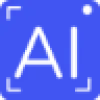 img-cut
img-cut
ClearOff
ClearOff is a cutting-edge AI-powered image editing tool that revolutionizes the way unwanted elements are removed from photos. Using sophisticated artificial intelligence algorithms, it analyzes images comprehensively to detect and remove objects, people, defects, and watermarks while preserving the original image's sharpness and clarity.
The tool employs advanced deep learning networks and semantic understanding to ensure precise object removal, followed by intelligent editing algorithms that seamlessly fill the gaps with appropriate content. ClearOff's technology maintains exceptional visual quality throughout the editing process, making it an invaluable solution for professional photographers, real estate professionals, and e-commerce businesses.
img-cut
img-cut is a cutting-edge AI-powered background removal tool that operates entirely within your web browser. Unlike traditional online image editing services, it processes images locally on your device, eliminating the need to upload sensitive photos to external servers.
The tool combines state-of-the-art AI technology with privacy-focused design, offering users a secure way to remove backgrounds from their images. Its browser-based operation ensures quick processing while maintaining complete control over your personal photos.
ClearOff
Pricing
img-cut
Pricing
ClearOff
Features
- Superior Image Retention: Preserves original sharpness and clarity throughout editing
- AI-Powered Precision: Advanced algorithms for accurate object detection and removal
- Streamlined Workflow: Simple swipe interface for efficient editing
- Enhanced Productivity: Quick and efficient unwanted object removal
- Versatile Applications: Suitable for multiple industries and use cases
img-cut
Features
- Local Processing: Runs entirely in browser without external uploads
- Privacy Focus: Complete data security for sensitive images
- Real-time Processing: Instant background removal results
- Browser Compatibility: Works across major web browsers
ClearOff
Use cases
- Removing photobombers from professional photographs
- Cleaning up real estate property photos
- Removing watermarks from product images
- Eliminating distracting background elements
- Removing defects from commercial photography
img-cut
Use cases
- Product photography editing
- Profile picture creation
- E-commerce image preparation
- Social media content creation
- Personal photo editing
ClearOff
FAQs
-
How many free images can I process per day?
You can process 5 free images per day without creating an account.
img-cut
FAQs
-
How does img-cut protect my privacy?
img-cut processes all images locally in your browser, meaning your photos never leave your device or get uploaded to external servers.Do I need to install any software to use img-cut?
No, img-cut runs directly in your web browser without requiring any software installation.Does img-cut work offline?
Once the webpage is loaded, the tool can function without an internet connection as it runs locally in your browser.
ClearOff
Uptime Monitor
Average Uptime
100%
Average Response Time
256.79 ms
Last 30 Days
img-cut
Uptime Monitor
Average Uptime
100%
Average Response Time
132 ms
Last 30 Days
ClearOff
img-cut
Related:
-

ClearOff vs AI Photo Restorer Detailed comparison features, price
-

ClearOff vs FilterPixel Detailed comparison features, price
-

ClearOff vs BackgroundCut Detailed comparison features, price
-

ClearOff vs Photoleap Detailed comparison features, price
-

ClearOff vs Zyng AI Detailed comparison features, price
-

ClearOff vs Pixalto Detailed comparison features, price
-

ClearOff vs img-cut Detailed comparison features, price
-

ClearOff vs Pixian.AI Detailed comparison features, price