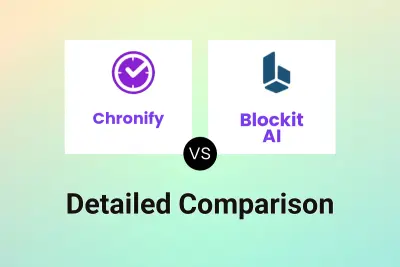Chronify
vs
Chronify
vs
 Morgen
Morgen
Chronify
Chronify revolutionizes time management through its sophisticated AI-driven scheduling system that learns user preferences and optimizes daily schedules. The platform seamlessly integrates with existing calendars to provide comprehensive schedule management, automated task prioritization, and intelligent time allocation.
Through its innovative approach to calendar management, Chronify automatically adjusts schedules based on shifting priorities, handles meeting coordination, and sends timely reminders. The platform's proactive schedule management capabilities ensure users maintain control over their time without getting bogged down in administrative details.
Morgen
Morgen revolutionizes time management by providing a comprehensive platform that seamlessly integrates multiple calendars, tasks, and scheduling tools into one intuitive interface. The platform's AI Planner analyzes users' work patterns and preferences to create optimized daily schedules that prioritize important tasks during peak productivity hours.
The platform offers powerful features including calendar consolidation across major providers, smart team scheduling, task integration with popular tools like Notion and Todoist, and automated workflows for travel time and buffer scheduling. With support for multiple platforms including Windows, Mac, Linux, Android, and iOS, Morgen ensures consistent time management across all devices.
Chronify
Pricing
Morgen
Pricing
Chronify
Features
- Time Mastery: Balanced management of meetings, projects, and personal commitments
- One-Place Task Management: Automated organization and prioritization of to-do lists
- Proactive Schedule Management: Automatic schedule adjustments based on shifting priorities
- Calendar Integration: Seamless syncing with existing calendars
- Smart Reminders: Automated reminder system for meetings and tasks
Morgen
Features
- AI Planner: Creates personalized daily plans based on work patterns and priorities
- Calendar Integration: Syncs with multiple calendar providers including Google, Outlook, and Apple
- Task Management: Integrates with Notion, Todoist, Linear, and other task management tools
- Smart Team Scheduling: Optimizes internal meeting schedules to reduce context switching
- Automated Workflows: Handles travel time and buffer scheduling automatically
- Custom Views: Flexible calendar visualization with customizable time resolution
- Time Zone Support: Easy management of events across different time zones
- Virtual Meeting Integration: One-click join for Zoom, Google Meet, Teams, and Webex
Chronify
Use cases
- Meeting scheduling and coordination
- Task prioritization and management
- Calendar optimization
- Time management for busy professionals
- Project timeline organization
- Personal schedule management
Morgen
Use cases
- Personal time management and task scheduling
- Team meeting coordination and optimization
- Cross-calendar event management
- Project task planning and time blocking
- Remote team scheduling across time zones
- Daily workflow optimization
- Meeting buffer time management
Chronify
FAQs
-
Which browsers support Chronify?
Chronify is available for Chrome, Edge, and Firefox browsers.What calendar services does Chronify integrate with?
Currently, Chronify integrates with Google Calendar.
Morgen
FAQs
-
Will Morgen work with my organization's calendars?
Morgen integrates with nearly all calendar providers, including Outlook, Microsoft 365, Google Calendar, Apple Calendar, Fastmail, and most CalDAVs. Morgen Assist currently integrates with Outlook and Google calendars only.Do you offer discounts?
Morgen offers 25% discounts to non-profits, students, and those working in education. They also offer 15% discounts to those switching from competitors.Do I have to use the Morgen apps to use Morgen Assist workflows?
You can use Morgen Assist directly with Google and Outlook calendars without using Morgen apps, though the apps provide an enhanced experience.
Chronify
Uptime Monitor
Average Uptime
100%
Average Response Time
179.93 ms
Last 30 Days
Morgen
Uptime Monitor
Average Uptime
99.95%
Average Response Time
223.73 ms
Last 30 Days
Chronify
Morgen