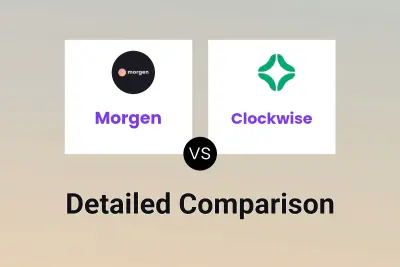Chronify
VS
Chronify
VS
 Clockwise
Clockwise
Chronify
Chronify revolutionizes time management through its sophisticated AI-driven scheduling system that learns user preferences and optimizes daily schedules. The platform seamlessly integrates with existing calendars to provide comprehensive schedule management, automated task prioritization, and intelligent time allocation.
Through its innovative approach to calendar management, Chronify automatically adjusts schedules based on shifting priorities, handles meeting coordination, and sends timely reminders. The platform's proactive schedule management capabilities ensure users maintain control over their time without getting bogged down in administrative details.
Clockwise
Clockwise is a sophisticated AI-powered calendar management platform that transforms how organizations handle their scheduling needs. Its proprietary scheduling engine analyzes over 160 million meetings daily, testing millions of calendar arrangements to create optimal schedules that respect everyone's preferences and work patterns.
The platform excels at complex scheduling tasks, from finding meeting times among busy groups to protecting focus time for deep work. It intelligently rearranges events, automates routine scheduling tasks, and ensures efficient calendar management across teams and organizations.
Pricing
Chronify Pricing
Chronify offers Free Trial pricing .
Clockwise Pricing
Clockwise offers Freemium pricing with plans starting from $7 per month .
Features
Chronify
- Time Mastery: Balanced management of meetings, projects, and personal commitments
- One-Place Task Management: Automated organization and prioritization of to-do lists
- Proactive Schedule Management: Automatic schedule adjustments based on shifting priorities
- Calendar Integration: Seamless syncing with existing calendars
- Smart Reminders: Automated reminder system for meetings and tasks
Clockwise
- Intelligent Scheduling: Automatically finds and suggests optimal meeting times
- Focus Time Protection: Creates and guards blocks for deep work
- Flexible Meetings: Easy rescheduling and coordination of multiple calendar events
- Smart Availability Sharing: Generates shareable scheduling links and availability lists
- Task Management: Converts to-do items into flexible calendar holds
- Team Optimization: Analyzes and arranges schedules across entire organizations
Use Cases
Chronify Use Cases
- Meeting scheduling and coordination
- Task prioritization and management
- Calendar optimization
- Time management for busy professionals
- Project timeline organization
- Personal schedule management
Clockwise Use Cases
- Managing complex team schedules
- Protecting time for deep work
- Coordinating meetings across organizations
- Automating routine calendar management
- Scheduling multiple one-on-one meetings
- Organizing team-wide no-meeting days
FAQs
Chronify FAQs
-
Which browsers support Chronify?
Chronify is available for Chrome, Edge, and Firefox browsers. -
What calendar services does Chronify integrate with?
Currently, Chronify integrates with Google Calendar.
Clockwise FAQs
-
Should I upgrade my team or my whole organization?
Clockwise works best when your entire company uses it, as it utilizes location, working hours, out-of-office, and team no-meeting days of all users to optimize each user's calendar. However, upgrading a single team is a good way to test the service. -
Do you offer nonprofit and startup discounts?
Yes, Clockwise offers a 50% discount for qualified organizations.
Uptime Monitor
Uptime Monitor
Average Uptime
9.72%
Average Response Time
94.57 ms
Last 30 Days
Uptime Monitor
Average Uptime
97.84%
Average Response Time
238.67 ms
Last 30 Days
Chronify
Clockwise
More Comparisons:
Didn't find tool you were looking for?