 Canary Mail
vs
Canary Mail
vs
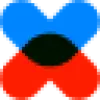 Blinkfeed
Blinkfeed
Canary Mail
Canary Mail is a comprehensive email management solution that transforms how users handle their daily email communications. The platform combines artificial intelligence capabilities with productivity features to help users write better emails, summarize lengthy conversations, and manage multiple email accounts through a unified inbox.
At its core, Canary Mail prioritizes both efficiency and security, offering features like smart prioritization, bulk cleaning, read receipts, and encrypted communications through PGP & SecureSend. The platform maintains a strict privacy-first approach, operating without advertisements or data mining practices.
Blinkfeed
Blinkfeed revolutionizes email management by providing AI-powered thread summaries and intelligent response capabilities. The platform analyzes entire email threads to deliver concise summaries, enabling users to quickly grasp essential information while filtering out non-essential communications.
Built with privacy at its core, Blinkfeed processes data locally and employs advanced sanitization techniques to protect sensitive information. The system offers enterprise-grade security options, including on-premises AI processing, while delivering features like semantic spam filtering, urgent message detection, and one-click response generation that mirrors the user's voice and tone.
Canary Mail
Pricing
Blinkfeed
Pricing
Canary Mail
Features
- AI Copilot: Assists in writing better emails and summarizing long conversations
- Unified Inbox: Manages all email accounts in one place
- Smart Prioritization: Helps focus on important emails
- Bulk Cleaner: Efficiently manages and removes unnecessary emails
- Read Receipts: Tracks email engagement
- Send Later: Schedules emails for optimal timing
- Pin & Snooze: Organizes emails for better attention management
- PGP & SecureSend: Provides encrypted email communication
- Privacy Protection: No ads or data mining
Blinkfeed
Features
- Thread Summaries: Analyzes entire email threads for comprehensive understanding
- Smart Replies: Generates tailored responses matching user's voice and tone
- Semantic Spam Filter: Intelligently filters both spam and non-important messages
- Privacy Protection: Local data processing with advanced sanitization techniques
- Urgent Message Detection: Identifies and notifies of time-sensitive communications
- Keyboard-Centric Navigation: Efficient email management through keyboard shortcuts
- Markdown Support: Quick formatting options for faster message composition
- Plugin System: Extensible functionality through custom plugins
Canary Mail
Use cases
- Email management and organization
- Secure business communication
- Newsletter and promotional email cleanup
- Time-sensitive email scheduling
- Confidential information sharing
- Multiple email account management
- Email productivity enhancement
Blinkfeed
Use cases
- Processing high-volume email correspondence
- Managing urgent business communications
- Automating repetitive email responses
- Streamlining meeting scheduling
- Email organization and spam management
- Professional communication optimization
- Time-sensitive email prioritization
Canary Mail
FAQs
-
What platforms is Canary Mail available on?
Canary Mail is available on iOS (App Store), Android (Google Play), and Windows platforms.Is Canary Mail available in different languages?
Yes, Canary Mail supports multiple languages including English, Deutsch, Español, Français, Italiano, Nederlands, and Русский.How does Canary Mail protect user privacy?
Canary Mail prioritizes privacy by implementing PGP encryption, SecureSend features, and maintaining a strict no-ads and no-data-mining policy.
Blinkfeed
FAQs
-
Which email providers are compatible with Blinkfeed?
Currently, Blinkfeed supports Gmail, with active development for Outlook integration and plans to support additional providers in the future.Which systems does Blinkfeed work on?
Blinkfeed is compatible with Windows, macOS, and Linux, with mobile versions planned for release later this year.Is using Blinkfeed safe?
Yes, Blinkfeed processes all data locally, with email cache and Gmail access tokens remaining on your computer. Only anonymized data is sent to OpenAI, which complies with CCPA, CSA STAR, GDPR, SOC2, and SOC3 standards.
Canary Mail
Uptime Monitor
Average Uptime
100%
Average Response Time
150.2 ms
Last 30 Days
Blinkfeed
Uptime Monitor
Average Uptime
100%
Average Response Time
133 ms
Last 30 Days
Canary Mail
Blinkfeed


