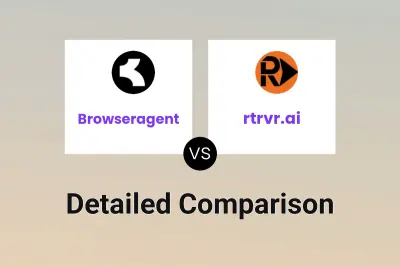Browseragent
VS
Browseragent
VS
 rtrvr.ai
rtrvr.ai
Browseragent
Browseragent provides a platform for creating custom AI agents that operate directly within a user's web browser, eliminating the need for coding. It features an intuitive no-code workflow builder, allowing users to automate tasks visually. This approach offers unlimited runs at a fixed cost, leveraging the browser's local processing power for enhanced privacy and cost savings, removing dependencies on external APIs and cloud infrastructure.
The process involves selecting from a library of pre-built nodes designed for various tasks like text input, page scraping, and file handling. Users connect these nodes using a drag-and-drop interface to construct their desired workflow. Workflows can then be executed with a single click, providing real-time progress monitoring and immediate results. Browseragent utilizes the browser's GPU, ensuring data remains local and private as it is not sent to third-party servers. A Chrome extension is also available for quick access to workflows and automatic context fetching from the current webpage.
rtrvr.ai
rtrvr.ai introduces an AI-powered web agent that operates within the user's Chrome browser to enhance productivity and streamline online workflows. It enables users to retrieve structured data from websites, perform research tasks across various open tabs, and automate complex, repetitive actions without requiring any coding knowledge. The tool is designed to function as a 'self-driving' browser assistant, handling intricate tasks efficiently.
Leveraging a unique DOM-only agent, rtrvr.ai performs operations securely and precisely within the browser environment. This approach allows it to access sites often blocked by cloud-based agents and ensures consistent automation through precise DOM-based recording. It supports parallel task execution across multiple tabs for increased speed and offers integrations with APIs and other tools, alongside pre-built workflows available on its exchange platform.
Pricing
Browseragent Pricing
Browseragent offers Freemium pricing with plans starting from $20 per month .
rtrvr.ai Pricing
rtrvr.ai offers Freemium pricing with plans starting from $10 per month .
Features
Browseragent
- No-Code Workflow Builder: Visually create automations by connecting pre-built nodes.
- Local Browser Execution: Runs AI agents using the browser's GPU, ensuring privacy and eliminating API costs.
- Pre-built Templates: Start quickly with community-built templates for common tasks (e.g., blog generation, email summarization).
- Unlimited Runs: Offers unlimited workflow executions on paid plans.
- Chrome Extension: Provides quick access to workflows and fetches context from the current webpage.
- Open-Source Foundation: Built upon the BrowserAI open-source library.
- Fixed Cost Model: Predictable pricing without per-API-call fees.
rtrvr.ai
- AI Web Agent: Automates tasks and data retrieval within the browser.
- Structured Data Extraction: Extracts data from any website into a structured format.
- Parallel Automation: Runs complex workflows across multiple tabs simultaneously.
- DOM-Powered Precision: Uses DOM-based recording and scraping for accuracy and reliability, even on non-English sites.
- Secure & Sandboxed: Operates with minimal permissions within the Chrome browser.
- Workflow Building: Allows users to create complex, multi-step automations without coding.
- Integrations: Connects to APIs and other tools like CRMs (e.g., HubSpot) and communication platforms (e.g., Slack).
- Pre-built Workflows: Offers ready-to-use automations via rtrvr.ai/exchange.
Use Cases
Browseragent Use Cases
- Automating blog post generation on various topics.
- Summarizing email threads and extracting key information.
- Analyzing LinkedIn profiles to extract experience details.
- Scraping web pages for data extraction.
- Creating custom browser-based automations for repetitive tasks.
rtrvr.ai Use Cases
- Automating lead generation from platforms like LinkedIn.
- Conducting company and competitor research by enriching data.
- Automating customer and brand outreach via email or social messages.
- Extracting datasets from websites and exporting them to Google Sheets.
- Reading and filling PDF forms automatically.
- Generating dynamic dashboards with updated information (e.g., daily news).
- Integrating web data and actions with CRMs and other business tools.
Uptime Monitor
Uptime Monitor
Average Uptime
100%
Average Response Time
133.07 ms
Last 30 Days
Uptime Monitor
Average Uptime
99.57%
Average Response Time
216.03 ms
Last 30 Days
Browseragent
rtrvr.ai
More Comparisons:
Didn't find tool you were looking for?