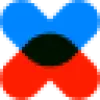 Blinkfeed
vs
Blinkfeed
vs
 SaneBox
SaneBox
Blinkfeed
Blinkfeed revolutionizes email management by providing AI-powered thread summaries and intelligent response capabilities. The platform analyzes entire email threads to deliver concise summaries, enabling users to quickly grasp essential information while filtering out non-essential communications.
Built with privacy at its core, Blinkfeed processes data locally and employs advanced sanitization techniques to protect sensitive information. The system offers enterprise-grade security options, including on-premises AI processing, while delivering features like semantic spam filtering, urgent message detection, and one-click response generation that mirrors the user's voice and tone.
SaneBox
SaneBox is an intelligent email management solution that works seamlessly with all major email services, requiring no downloads or manual setup. The service employs sophisticated algorithms and machine learning to automatically organize incoming emails into different folders based on their importance, helping professionals regain control of their inbox.
With robust security measures including Google verification, independent audits, and continuous testing, SaneBox processes emails while maintaining strict privacy standards. The platform has processed over 10.5 billion emails, saved users approximately 60 million hours, and prevented 7.2 billion interruptions, making it a trusted solution for email management.
Blinkfeed
Pricing
SaneBox
Pricing
Blinkfeed
Features
- Thread Summaries: Analyzes entire email threads for comprehensive understanding
- Smart Replies: Generates tailored responses matching user's voice and tone
- Semantic Spam Filter: Intelligently filters both spam and non-important messages
- Privacy Protection: Local data processing with advanced sanitization techniques
- Urgent Message Detection: Identifies and notifies of time-sensitive communications
- Keyboard-Centric Navigation: Efficient email management through keyboard shortcuts
- Markdown Support: Quick formatting options for faster message composition
- Plugin System: Extensible functionality through custom plugins
SaneBox
Features
- Smart Filtering: Automatically sorts incoming emails based on importance
- BlackHole: Permanently removes unwanted senders from inbox
- Email Snoozing: Postpone emails until a more convenient time
- Daily Digest: Provides summary of unimportant emails
- Follow-up Assistant: Sends reminders for unreplied emails
- Cross-platform Compatibility: Works with all major email services
Blinkfeed
Use cases
- Processing high-volume email correspondence
- Managing urgent business communications
- Automating repetitive email responses
- Streamlining meeting scheduling
- Email organization and spam management
- Professional communication optimization
- Time-sensitive email prioritization
SaneBox
Use cases
- Email organization for busy professionals
- Reducing email interruptions during work
- Managing high-volume email accounts
- Achieving inbox zero
- Following up on important communications
- Decluttering promotional emails
Blinkfeed
FAQs
-
Which email providers are compatible with Blinkfeed?
Currently, Blinkfeed supports Gmail, with active development for Outlook integration and plans to support additional providers in the future.Which systems does Blinkfeed work on?
Blinkfeed is compatible with Windows, macOS, and Linux, with mobile versions planned for release later this year.Is using Blinkfeed safe?
Yes, Blinkfeed processes all data locally, with email cache and Gmail access tokens remaining on your computer. Only anonymized data is sent to OpenAI, which complies with CCPA, CSA STAR, GDPR, SOC2, and SOC3 standards.
SaneBox
FAQs
-
Will SaneBox work with my email setup?
SaneBox works with every major email service including Gmail, Microsoft 365, Apple iCloud, Yahoo! Mail, Fastmail, and any IMAP, Microsoft Exchange or ActiveSync server.How secure is SaneBox?
SaneBox undergoes annual Google Restricted Scopes verification, external security audits, and continuous testing through WhiteHat and HackerOne. It only looks at basic email data and never stores full emails or attachments.
Blinkfeed
Uptime Monitor
Average Uptime
100%
Average Response Time
147 ms
Last 30 Days
SaneBox
Uptime Monitor
Average Uptime
100%
Average Response Time
448 ms
Last 30 Days
Blinkfeed
SaneBox
Related:
-
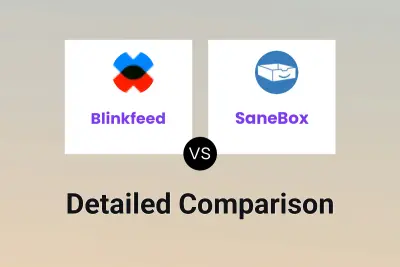
Blinkfeed vs SaneBox Detailed comparison features, price
-
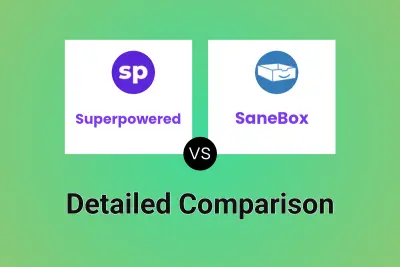
Superpowered vs SaneBox Detailed comparison features, price
-
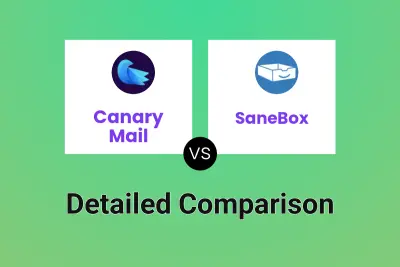
Canary Mail vs SaneBox Detailed comparison features, price
-
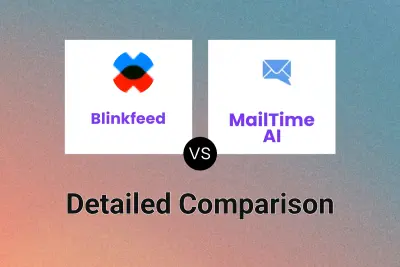
Blinkfeed vs MailTime AI Detailed comparison features, price
-
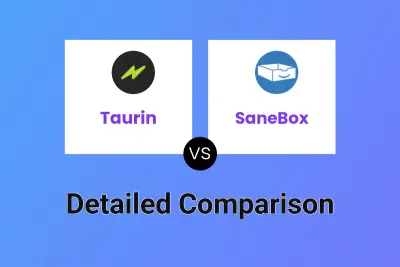
Taurin vs SaneBox Detailed comparison features, price
-
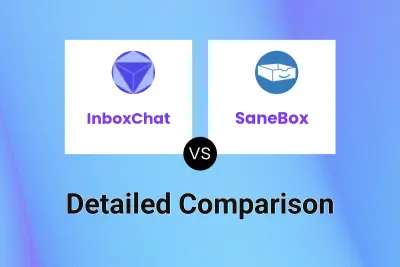
InboxChat vs SaneBox Detailed comparison features, price