 Assista AI
vs
Assista AI
vs
 Vimcal
Vimcal
Assista AI
Assista AI is an innovative virtual assistant platform designed to transform how professionals manage their daily workload. It serves as a centralized hub that connects with essential workplace applications, enabling users to handle tasks, communications, and meetings from a single dashboard.
The platform stands out with its advanced meeting assistance capabilities, including AI-powered note-taking, action item generation, and comprehensive meeting summaries. With features like unified notifications and a hybrid knowledge base, Assista AI empowers users to maintain productivity while reducing the time spent on repetitive tasks.
Vimcal
Vimcal stands out as the world's fastest calendar platform, offering instant response times under 100ms and comprehensive shortcuts for streamlined calendar management. The platform leverages artificial intelligence to simplify scheduling processes, featuring natural language processing for event creation and an AI scheduling assistant that automates meeting coordination.
The platform excels in handling complex scheduling scenarios with features like multi-time zone management, social profiles integration, and unified calendar views across personal and professional accounts. Its sophisticated interface includes innovative features such as Do Not Disturb Mode with pomodoro timer and ambient sounds, automated event tagging, and detailed time-management metrics.
Assista AI
Pricing
Vimcal
Pricing
Assista AI
Features
- App Integration: Direct connection with Google Workspace, HubSpot, and Notion
- Meeting Assistant: AI-powered note-taking and meeting summaries
- Unified Dashboard: Centralized notification and response management
- Knowledge Management: Searchable document archive with chat functionality
- Task Automation: Direct execution of tasks within integrated apps
- Action Item Generation: Automated creation and syncing of tasks from meetings
Vimcal
Features
- AI Scheduling Assistant: Automated meeting coordination with smart suggestions
- Natural Language Processing: Create events using conversational language
- Time Zone Management: Automatic conversion and work hours overlap visualization
- Lightning Fast Performance: Sub-100ms response times with keyboard shortcuts
- Unified Calendar View: Coordinate across multiple personal and work accounts
- Social Integration: Access to attendee profiles and company information
- Focus Mode: Do Not Disturb feature with pomodoro timer and ambient sounds
- Analytics: Automatic event tagging and time allocation metrics
Assista AI
Use cases
- Meeting management and documentation
- Task and notification consolidation
- Document organization and search
- Team communication streamlining
- Workflow automation
- Email and calendar management
Vimcal
Use cases
- Executive calendar management
- Cross-timezone team coordination
- Multi-stakeholder meeting scheduling
- Personal productivity enhancement
- Team availability management
- Professional networking organization
- Work-life calendar integration
- Time management analysis
Assista AI
FAQs
-
How many applications can I connect with Assista AI?
The number of applications you can connect depends on your plan: Free plan allows 3 applications, Basic plan allows 10 applications, and Pro plan offers unlimited application connections.What kind of support is available?
Support varies by plan: Free plan users get community support, Basic plan users receive email support, and Pro plan users get priority support.How much storage is included with each plan?
Storage allocation varies: Free plan has no cloud storage, Basic plan includes 10GB, and Pro plan offers 50GB of cloud storage.
Vimcal
FAQs
-
What platforms is Vimcal available on?
Vimcal is available on iOS, Mac, and PC with desktop applications and a Chrome extension.Does Vimcal support multiple calendars?
Yes, Vimcal allows you to coordinate across all your work and personal accounts in one unified calendar view.What special features are available for Executive Assistants?
Executive Assistants get additional features including support for 5 simultaneous time zones, auto-created calendar holds, polls for large meetings, and customizable preferences for each executive.
Assista AI
Uptime Monitor
Average Uptime
97.37%
Average Response Time
220.57 ms
Last 30 Days
Vimcal
Uptime Monitor
Average Uptime
100%
Average Response Time
220 ms
Last 30 Days
Assista AI
Vimcal
Related:
-

Assista AI vs MeetingAssistant Detailed comparison features, price
-
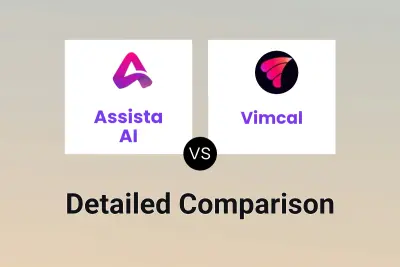
Assista AI vs Vimcal Detailed comparison features, price
-

Assista AI vs Lemmy Detailed comparison features, price
-

Assista AI vs Hubit Plan Detailed comparison features, price
-

Morgen vs Vimcal Detailed comparison features, price
-

Assista AI vs Reply AI Detailed comparison features, price
-
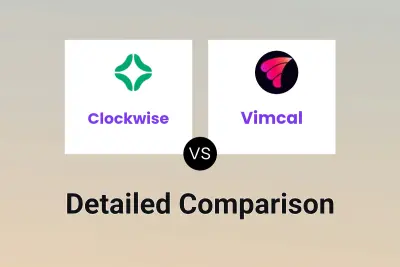
Clockwise vs Vimcal Detailed comparison features, price
-

Assista AI vs MeetSummary Detailed comparison features, price