 ArtRoom AI
vs
ArtRoom AI
vs
 OpenArt
OpenArt
ArtRoom AI
ArtRoom AI is an AI-powered art generation platform, allowing users to create new images, edit existing ones, enhance their quality, and bring their artistic visions to life. It integrates advanced AI algorithms for generating art, mixed with creative control for customization and enhancement. The platform also supports collaborations with model creators and ensures the permitted use of AI Generative services.
OpenArt
OpenArt addresses the diverse needs of creators by providing a robust platform that utilizes artificial intelligence to generate and customize images. Whether you're a professional artist or a hobbyist, OpenArt offers a versatile range of tools, including Stock People Creator, Sketch to Image transformations, AI QR Codes, and Creative Variations that allow for numerous adaptations of your original work.
Users have the flexibility to operate with or without prompts, enabling a seamless and intuitive creative process. OpenArt also offers control features over color and style deviations, ensuring that every output is tailor-made to user specifications.
While the platform permits free image generation with basic models and offers initial trial credits for premium features, ongoing access to advanced models and features requires a subscription, which does not carry over unused credits to the next month.
ArtRoom AI
Pricing
OpenArt
Pricing
ArtRoom AI
Features
- AI Art Creation: Harness the power of AI to generate original art, generate reference photos, or experiment with AI generated images.
- Full Service Painting with Layers: Take control of your AI generative process, adjust and customize to your preference.
- Unlimited Loras: Mix and match your favorite characters and styles using Loras, integrated with CivitAI for easy access.
- ControlNets: Provides more agency over creations by focusing the AI on specifics parts of the image. Maintain the pose, outline, or depth maps of images and let the AI show you variations.
OpenArt
Features
- Sketch to Image: Transform sketches into detailed images
- Creative Variations: Explore hundreds of image adaptations
- Control Over Outputs: Adjust color and style deviations easily
ArtRoom AI
Use cases
- Creating original AI generated art
- Generating reference photos for artists
- Editing and enhancing existing images
- Experiment with AI generative art creation
OpenArt
Use cases
- Professional art creation
- Creative hobby projects
- Commercial image production
ArtRoom AI
FAQs
-
What can I do with ArtRoom AI?
With ArtRoom AI, you can generate original AI art, create reference photos, edit and enhance existing images, and experiment with AI generative art creation.How does ArtRoom AI utilize AI algorithms?
ArtRoom AI integrates advanced AI algorithms to generate art, allowing users to have creative control over the customization and enhancement of their creations.Can I collaborate with others using ArtRoom AI?
Yes, ArtRoom AI supports collaborations with model creators, enabling users to work together and use AI generative services within the platform.
OpenArt
FAQs
-
What kind of tools does OpenArt offer for image generation?
OpenArt provides tools like Stock People Creator, Sketch to Image transformations, AI QR Codes, and Creative Variations for generating and customizing images.Can users adjust color and style deviations in their generated images?
Yes, users have control over color and style deviations to tailor the outputs according to their specifications.Is there a free option available on OpenArt?
Yes, OpenArt permits free image generation with basic models and offers trial credits for premium features.What are the main use-cases of OpenArt?
OpenArt is used for professional art creation, creative hobby projects, and commercial image production.How can users access advanced models and features on OpenArt?
Accessing advanced models and features on OpenArt requires a subscription.
ArtRoom AI
Uptime Monitor
Average Uptime
100%
Average Response Time
227.83 ms
Last 30 Days
OpenArt
Uptime Monitor
Average Uptime
99.9%
Average Response Time
398.57 ms
Last 30 Days
ArtRoom AI
OpenArt
Related:
-
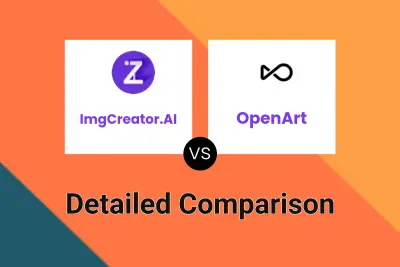
ImgCreator.AI vs OpenArt Detailed comparison features, price
-

ArtRoom AI vs ImagineArt Detailed comparison features, price
-

ArtRoom AI vs Happy Accidents Detailed comparison features, price
-

ArtRoom AI vs OpenArt Detailed comparison features, price
-

ArtRoom AI vs Genxi.io Detailed comparison features, price
-

ArtRoom AI vs Artiphoria AI Detailed comparison features, price
-

ArtRoom AI vs Generai Detailed comparison features, price
-

ArtRoom AI vs Deep Dream Generator Detailed comparison features, price