 ImgCreator.AI
vs
ImgCreator.AI
vs
 OpenArt
OpenArt
ImgCreator.AI
ImgCreator.AI is an advanced AI image generator that allows both professionals and enthusiasts to convert text prompts into high-quality images. By leveraging state-of-the-art AI technology, ImgCreator.AI offers a range of tools to create illustrations, anime, concept designs, and more, making it an ideal platform for artists, designers, and content creators.
With the ability to edit images using text-driven commands, ImgCreator.AI functions like a text-inspired Photoshop, offering endless possibilities for creative expression. Whether you're looking to generate images from scratch or modify existing ones, this platform provides an intuitive and efficient interface for all your artistic needs.
ImgCreator.AI is accessible via both web and mobile applications, providing flexibility and convenience for users on the go. With free credits available daily and the option to earn more through referrals, getting started with AI image generation has never been easier.
Moreover, ImgCreator.AI stands out by granting users full usage rights, including for commercial purposes. This empowers creators to monetize their AI-generated artwork seamlessly across various platforms and merchandise.
OpenArt
OpenArt addresses the diverse needs of creators by providing a robust platform that utilizes artificial intelligence to generate and customize images. Whether you're a professional artist or a hobbyist, OpenArt offers a versatile range of tools, including Stock People Creator, Sketch to Image transformations, AI QR Codes, and Creative Variations that allow for numerous adaptations of your original work.
Users have the flexibility to operate with or without prompts, enabling a seamless and intuitive creative process. OpenArt also offers control features over color and style deviations, ensuring that every output is tailor-made to user specifications.
While the platform permits free image generation with basic models and offers initial trial credits for premium features, ongoing access to advanced models and features requires a subscription, which does not carry over unused credits to the next month.
ImgCreator.AI
Pricing
OpenArt
Pricing
ImgCreator.AI
Features
- Text to Image Generation: Transform text prompts into detailed images.
- Image Editing Capabilities: Utilize AI to edit and erase parts of an image.
OpenArt
Features
- Sketch to Image: Transform sketches into detailed images
- Creative Variations: Explore hundreds of image adaptations
- Control Over Outputs: Adjust color and style deviations easily
ImgCreator.AI
Use cases
- Creating digital artwork for commercial use
- Developing concept designs for projects
OpenArt
Use cases
- Professional art creation
- Creative hobby projects
- Commercial image production
ImgCreator.AI
FAQs
-
Can I use the images generated for commercial purposes?
Yes, ImgCreator.AI grants users full usage rights, including for commercial purposes.Is there a limit to the number of text prompts I can convert into images?
There is no set limit, allowing users to create as many images as desired.Are there any restrictions on the type of text prompts that can be used?
As long as the text prompts are entered accurately, users can generate images based on a wide range of descriptions.Is ImgCreator.AI accessible on mobile devices?
Yes, ImgCreator.AI is available on both web and mobile applications, offering flexibility for users.How can I earn more credits on ImgCreator.AI?
Users can earn additional credits through referrals, with free credits available daily for use.
OpenArt
FAQs
-
What kind of tools does OpenArt offer for image generation?
OpenArt provides tools like Stock People Creator, Sketch to Image transformations, AI QR Codes, and Creative Variations for generating and customizing images.Can users adjust color and style deviations in their generated images?
Yes, users have control over color and style deviations to tailor the outputs according to their specifications.Is there a free option available on OpenArt?
Yes, OpenArt permits free image generation with basic models and offers trial credits for premium features.What are the main use-cases of OpenArt?
OpenArt is used for professional art creation, creative hobby projects, and commercial image production.How can users access advanced models and features on OpenArt?
Accessing advanced models and features on OpenArt requires a subscription.
ImgCreator.AI
Uptime Monitor
Average Uptime
99.86%
Average Response Time
742.37 ms
Last 30 Days
OpenArt
Uptime Monitor
Average Uptime
99.9%
Average Response Time
398.57 ms
Last 30 Days
ImgCreator.AI
OpenArt
Related:
-

ImgCreator.AI vs Generai Detailed comparison features, price
-

ImgCreator.AI vs Recraft Detailed comparison features, price
-
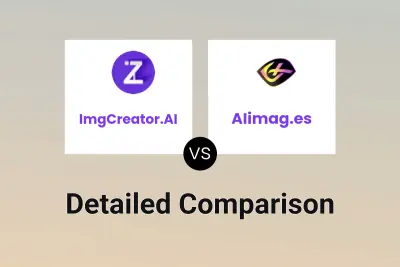
ImgCreator.AI vs AIimag.es Detailed comparison features, price
-
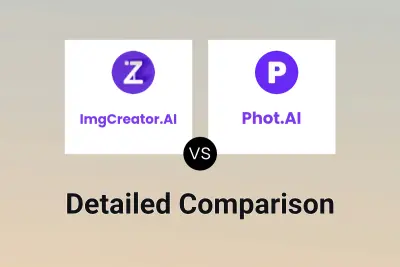
ImgCreator.AI vs Phot.AI Detailed comparison features, price
-

ImgCreator.AI vs Genxi.io Detailed comparison features, price
-

ImgCreator.AI vs Imagine Studios AI Detailed comparison features, price
-

ImgCreator.AI vs PicSo.ai Detailed comparison features, price
-
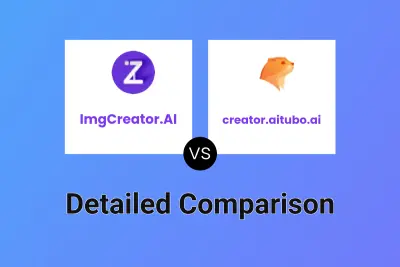
ImgCreator.AI vs creator.aitubo.ai Detailed comparison features, price