 Architecture Helper
VS
Architecture Helper
VS
 ArchSynth
ArchSynth
Architecture Helper
Architecture Helper is an innovative AI platform that combines architectural analysis with creative design generation. Recognized as a 'Top AI Tool' in Real Estate by CRE Software in 2024, the platform enables users to analyze existing buildings and generate new architectural designs based on various styles.
The platform offers comprehensive features including unlimited image generation, building analyses, and style exploration across Classical, Modern, and Art Deco architectures. Users can create custom architectural designs by mixing and matching over 100 different architectural styles, while maintaining a personal collection of favorite buildings and analyses.
ArchSynth
ArchSynth empowers architects and designers to quickly visualize their concepts. It utilizes artificial intelligence to convert sketches, drawings, and 2D images into high-quality, detailed renders and 3D models. This process accelerates design workflows, helping professionals explore multiple design variations and create impressive presentations.
The platform offers an intuitive interface, supporting various input formats and providing features like style customization and texture generation. Advanced AI capabilities include image enhancement, inpainting, and background removal, making it a comprehensive solution for design visualization.
Pricing
Architecture Helper Pricing
Architecture Helper offers Paid pricing with plans starting from $5 per month .
ArchSynth Pricing
ArchSynth offers Paid pricing with plans starting from $9 per month .
Features
Architecture Helper
- Instant Design Analysis: Analyze architectural influences and characteristics from submitted images
- Style Mixing: Combine 100+ architectural styles to generate custom designs
- Building Library: Save and organize favorite buildings and analyses
- Architecture Stats Tracking: Monitor and analyze architectural data
- Public Profile: Showcase personal architectural collections and generated designs
ArchSynth
- Sketch to Render: Transform hand-drawn sketches into polished and realistic digital images.
- Text to Image: Generate images from textual descriptions.
- Image to 3D: Create 3D models from 2D images.
- AI Inpainting: Automatically fill in missing or damaged parts of images.
- Upscaling: Enhance image resolution and quality.
- Background Removal: Isolate subjects by removing backgrounds.
- Generative Fill: AI-powered content generation for images.
- Virtual Staging: Virtually stage interior spaces.
- AI Landscaping: Generate landscaping designs.
- Style Transfer: Apply a specific style to renders.
- Texture Generation: Create a diverse range of textures and patterns.
- AI Assistant: Analyze uploaded images and answer user queries.
Use Cases
Architecture Helper Use Cases
- Analyzing architectural elements of existing buildings
- Generating new architectural design concepts
- Exploring different architectural styles and influences
- Creating custom interior design visualizations
- Documenting and organizing architectural inspiration
- Learning about architectural characteristics and styles
ArchSynth Use Cases
- Rapidly visualize architectural designs from initial sketches.
- Create photorealistic renders for client presentations.
- Generate 3D models for use in BIM software like SketchUp, Rhino, Revit, and 3ds Max.
- Produce diverse design options quickly.
- Create tileable textures for models.
- Enhance and restore images.
- Virtually stage interiors and exteriors.
- Quickly iterate on landscape designs.
- Generate marketing materials.
- Analyze and extract information from architectural images.
FAQs
Architecture Helper FAQs
-
What architectural styles can be analyzed?
The platform can analyze various architectural styles including Classical, Modern, and Art Deco, among others. -
How many architectural styles are available for mixing?
Users have access to over 100 different architectural styles that can be mixed and matched to create custom designs. -
What's included in the monthly subscription?
The $5/month subscription includes unlimited image generations, unlimited building analyses, public profile, architecture stats tracking, and access to new weekly features.
ArchSynth FAQs
-
Can I use it for my client projects?
Yes. -
Do you offer student discounts?
Yes, Archsynth offers Student plan for $9/month. -
What is your refund policy & cancellation policy?
Archsynth offers 7 Days Money Back Guarantee and you can cancel anytime. -
What file formats of sketch do you support?
Archsynth supports any sketch, from rough concepts, digital sketches to architectural drawings -
What file format is the exported 3d model in?
The content does not explicitly mention the file format. More details may be needed.
Uptime Monitor
Uptime Monitor
Average Uptime
100%
Average Response Time
123.8 ms
Last 30 Days
Uptime Monitor
Average Uptime
99.86%
Average Response Time
246.43 ms
Last 30 Days
Architecture Helper
ArchSynth
More Comparisons:
-
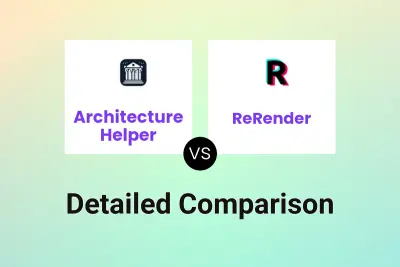
Architecture Helper vs ReRender Detailed comparison features, price
ComparisonView details → -
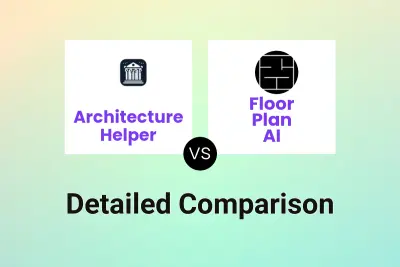
Architecture Helper vs Floor Plan AI Detailed comparison features, price
ComparisonView details → -
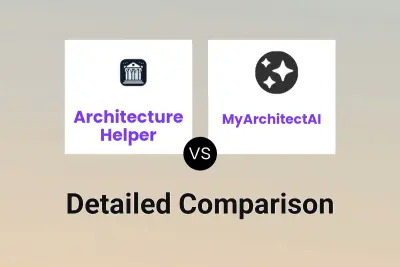
Architecture Helper vs MyArchitectAI Detailed comparison features, price
ComparisonView details → -

ArchVizz AI vs ArchSynth Detailed comparison features, price
ComparisonView details → -

Archi AI vs ArchSynth Detailed comparison features, price
ComparisonView details → -
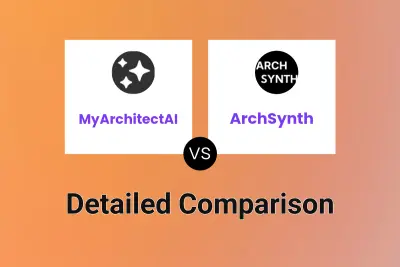
MyArchitectAI vs ArchSynth Detailed comparison features, price
ComparisonView details → -
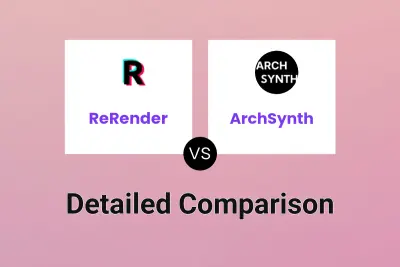
ReRender vs ArchSynth Detailed comparison features, price
ComparisonView details → -

Architecture Helper vs RoomReimagined Detailed comparison features, price
ComparisonView details →
Didn't find tool you were looking for?