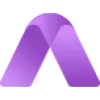 Archi AI
VS
Archi AI
VS
 ArchSynth
ArchSynth
Archi AI
Archi AI represents a breakthrough in interior and exterior design technology, offering a sophisticated AI-powered platform that transforms space visualization. The tool generates photo-realistic images of any room or exterior space instantly, providing users with professional-quality design renders without the need for complex 3D modeling or extensive design experience.
The platform specializes in various spaces including living rooms, bedrooms, kitchens, bathrooms, and dining rooms, offering a seamless and intuitive design process. Users can simply upload a photo of their space, specify their desired style preferences through a straightforward form, and receive multiple AI-generated design variations that match their requirements.
ArchSynth
ArchSynth empowers architects and designers to quickly visualize their concepts. It utilizes artificial intelligence to convert sketches, drawings, and 2D images into high-quality, detailed renders and 3D models. This process accelerates design workflows, helping professionals explore multiple design variations and create impressive presentations.
The platform offers an intuitive interface, supporting various input formats and providing features like style customization and texture generation. Advanced AI capabilities include image enhancement, inpainting, and background removal, making it a comprehensive solution for design visualization.
Pricing
Archi AI Pricing
Archi AI offers Paid pricing with plans starting from $19 per month .
ArchSynth Pricing
ArchSynth offers Paid pricing with plans starting from $9 per month .
Features
Archi AI
- AI-Powered Generation: Creates photo-like images in seconds
- Multi-Room Support: Designs for living rooms, bedrooms, kitchens, bathrooms, and dining rooms
- Simple Upload Process: Easy drag-and-drop photo upload system
- Style Customization: Personalized design preferences through form input
- Commercial License: Available for professional use
- High-Quality Renders: Fast and premium quality image generation
ArchSynth
- Sketch to Render: Transform hand-drawn sketches into polished and realistic digital images.
- Text to Image: Generate images from textual descriptions.
- Image to 3D: Create 3D models from 2D images.
- AI Inpainting: Automatically fill in missing or damaged parts of images.
- Upscaling: Enhance image resolution and quality.
- Background Removal: Isolate subjects by removing backgrounds.
- Generative Fill: AI-powered content generation for images.
- Virtual Staging: Virtually stage interior spaces.
- AI Landscaping: Generate landscaping designs.
- Style Transfer: Apply a specific style to renders.
- Texture Generation: Create a diverse range of textures and patterns.
- AI Assistant: Analyze uploaded images and answer user queries.
Use Cases
Archi AI Use Cases
- Home renovation planning
- Interior design visualization
- Real estate staging
- Professional design presentations
- Home decoration planning
- Commercial space design
- Property development visualization
ArchSynth Use Cases
- Rapidly visualize architectural designs from initial sketches.
- Create photorealistic renders for client presentations.
- Generate 3D models for use in BIM software like SketchUp, Rhino, Revit, and 3ds Max.
- Produce diverse design options quickly.
- Create tileable textures for models.
- Enhance and restore images.
- Virtually stage interiors and exteriors.
- Quickly iterate on landscape designs.
- Generate marketing materials.
- Analyze and extract information from architectural images.
FAQs
Archi AI FAQs
-
How does Archi compare to other interior design softwares?
Archi is unique in that it is AI-Powered, generating photo-like images of spaces in seconds, unlike traditional interior design software that requires manual data input and can take minutes or hours to generate 3D models. -
What type of spaces can I create with Archi?
You can create any type of space imaginable, including homes, offices, and retail spaces. Archi helps bring any vision to life. -
How realistic are the images that Archi generates?
The images generated by Archi are photo-realistic, appearing as actual photos of the space rather than drawings or sketches.
ArchSynth FAQs
-
Can I use it for my client projects?
Yes. -
Do you offer student discounts?
Yes, Archsynth offers Student plan for $9/month. -
What is your refund policy & cancellation policy?
Archsynth offers 7 Days Money Back Guarantee and you can cancel anytime. -
What file formats of sketch do you support?
Archsynth supports any sketch, from rough concepts, digital sketches to architectural drawings -
What file format is the exported 3d model in?
The content does not explicitly mention the file format. More details may be needed.
Uptime Monitor
Uptime Monitor
Average Uptime
99.86%
Average Response Time
105.87 ms
Last 30 Days
Uptime Monitor
Average Uptime
99.86%
Average Response Time
245.43 ms
Last 30 Days
Archi AI
ArchSynth
More Comparisons:
-

Archi AI vs ArchVizz AI Detailed comparison features, price
ComparisonView details → -

ArchVizz AI vs ArchSynth Detailed comparison features, price
ComparisonView details → -

Archi AI vs ArchiVinci Detailed comparison features, price
ComparisonView details → -

Archi AI vs Mood Board AI Detailed comparison features, price
ComparisonView details → -

Archi AI vs InteriorDecorator.ai Detailed comparison features, price
ComparisonView details → -
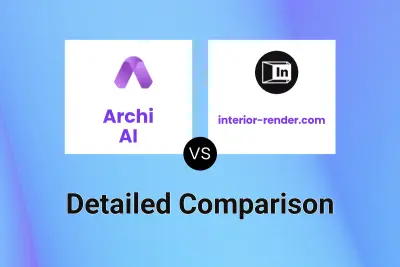
Archi AI vs interior-render.com Detailed comparison features, price
ComparisonView details → -

Archi AI vs HomeStyler AI Detailed comparison features, price
ComparisonView details → -

Archi AI vs RoomReimagined Detailed comparison features, price
ComparisonView details →
Didn't find tool you were looking for?