 ArchitectGPT
VS
ArchitectGPT
VS
 ArchiVinci
ArchiVinci
ArchitectGPT
ArchitectGPT represents the convergence of artificial intelligence and architectural design, offering a sophisticated platform that transforms spaces with photorealistic precision. The system enables users to upload photos of any space and instantly generate stunning architectural visualizations across various design styles, from minimalist to contemporary.
The platform leverages cutting-edge AI technology to provide professional-grade design capabilities, including 4K quality renders, CAD file visualization, and advanced enhancement features. Users can access diverse design themes, smart room customization options, and innovative tools like the AI Magic Editor for real-time space transformation.
ArchiVinci
ArchiVinci offers a suite of AI-driven design tools to streamline the architectural and interior design process. It empowers users to effortlessly generate high-quality, realistic renders from sketches, photos, or 3D models. The platform supports a variety of design styles, offering flexibility and control over the final output.
ArchiVinci enhances workflows and accelerates the design process with its innovative AI algorithms, catering to both professionals and design enthusiasts.
Pricing
ArchitectGPT Pricing
ArchitectGPT offers Paid pricing with plans starting from $25 per month .
ArchiVinci Pricing
ArchiVinci offers Pay Once pricing .
Features
ArchitectGPT
- AI Magic Editor: Paint and describe modifications for instant space transformation
- 4K Quality Renders: Ultra-sharp resolution with precise material rendering and lighting effects
- CAD Integration: Transform technical drawings from AutoCAD, Revit, or SketchUp into photorealistic visualizations
- 360° Visualization: Immersive viewing experience of designed spaces
- Text-to-Design: Convert written descriptions into visual designs
- Smart Room Customization: Intelligent design suggestions for various spaces
- Enhance + Upscale: One-click improvement of quality and resolution up to 4x
- Virtual Staging: Cost-effective alternative to physical staging
ArchiVinci
- Sketch to Render: Transform sketches into photorealistic renders with a single click.
- Image to Render: Redesign rooms or spaces using a single photo.
- Model to Render: Convert 3D models (SketchUp, Blender, 3Ds Max, Revit) into stunning visuals.
- Masterplan Coloring: Add vibrant, realistic colors to masterplans.
- Interior Design AI: Generate realistic interior designs and optimize space planning.
- Exterior Design AI: Create a variety of architectural visualizations for exteriors.
- Furnish Empty Room: Add furniture and decor to create a fully furnished look.
- Modify Room: Enhance interior spaces with new elements.
- Dream Module: Generate fully furnished designs or buildings from prompts.
- Style Match: Transfer a style from a reference photo to your design.
- Exact Render: Turn finalized 3D models into realistic renders, preserving texture and colors.
Use Cases
ArchitectGPT Use Cases
- Architectural visualization for client presentations
- Interior design planning and previews
- Real estate listing enhancement
- Renovation planning and visualization
- Commercial space design
- Portfolio creation for designers
- Virtual staging for property sales
- Technical drawing visualization
ArchiVinci Use Cases
- Creating architectural visualizations from hand-drawn sketches.
- Generating design alternatives for exterior building designs.
- Developing interior design concepts with realistic furniture suggestions.
- Coloring and enhancing architectural masterplans.
- Virtually staging empty rooms for real estate presentations.
- Refining and modifying existing interior and exterior designs.
- Generating renders from 3D models created in SketchUp, 3Ds Max, or Revit.
FAQs
ArchitectGPT FAQs
-
What file formats can I use for CAD visualization?
You can upload JPG/PNG exports from AutoCAD, Revit, or SketchUp for transformation into photorealistic renders. -
What is the maximum resolution for generated images?
The platform generates images in 4K quality with the ability to upscale up to 4x the original resolution. -
Can I use the generated images commercially?
Yes, commercial use is allowed. Basic and Standard plans require attribution, while Pro plan permits use without attribution.
ArchiVinci FAQs
-
Can I try to turn my sketch into a render for free with ArchiVinci?
ArchiVinci offers a user-friendly experience, and you can try turning your sketch into a render for free. Take advantage of a trial or a free version to explore the features and see how ArchiVinci enhances your design process. -
Does ArchiVinci render SketchUp, 3D Max, and Revit models?
Absolutely! ArchiVinci is versatile and can handle a variety of 3D models, including those from SketchUp, 3D Max, Revit, and more. Simply import your model into ArchiVinci to transform it into detailed and realistic renders. -
Can I render from a screenshot using ArchiVinci?
While ArchiVinci primarily works with sketches and 3D models, it's designed for flexibility. Depending on the tool's capabilities, you may be able to utilize screenshots as a reference for your design, providing additional convenience in the rendering process. -
Does ArchiVinci preserve the design lines during rendering?
Absolutely. ArchiVinci prioritizes maintaining the integrity of your design lines throughout the rendering process. The AI algorithms are optimized to capture and enhance the details of your original sketches, ensuring a faithful representation in the final architectural render. -
Are there tools in ArchiVinci to redesign my home?
Yes, ArchiVinci includes tools for interior and exterior design, allowing you to redesign your home effortlessly. Explore customization options, style recommendations, and spatial planning to give your home a fresh and personalized look.
Uptime Monitor
Uptime Monitor
Average Uptime
99.86%
Average Response Time
146.23 ms
Last 30 Days
Uptime Monitor
Average Uptime
100%
Average Response Time
178.21 ms
Last 30 Days
ArchitectGPT
ArchiVinci
More Comparisons:
-
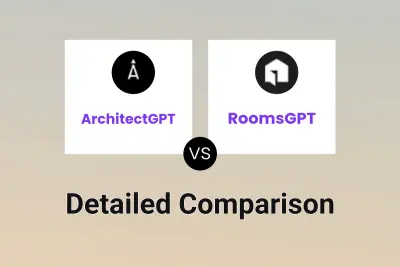
ArchitectGPT vs RoomsGPT Detailed comparison features, price
ComparisonView details → -

ArchitectGPT vs AI Interior Designer Detailed comparison features, price
ComparisonView details → -

ArchitectGPT vs RoomInterior.Design Detailed comparison features, price
ComparisonView details → -
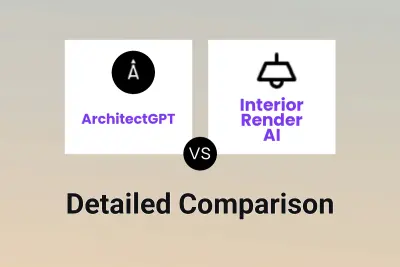
ArchitectGPT vs Interior Render AI Detailed comparison features, price
ComparisonView details → -
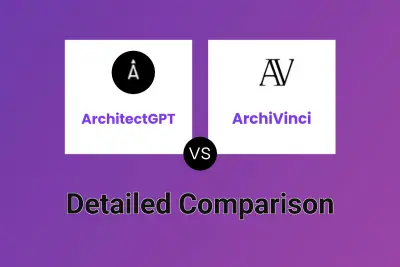
ArchitectGPT vs ArchiVinci Detailed comparison features, price
ComparisonView details → -

ai4spaces vs ArchiVinci Detailed comparison features, price
ComparisonView details → -

Architecture Helper vs ArchiVinci Detailed comparison features, price
ComparisonView details → -
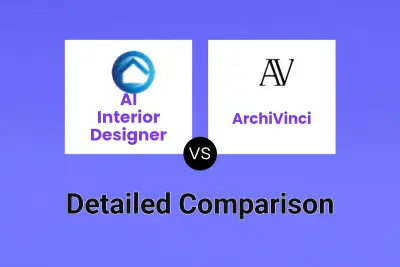
AI Interior Designer vs ArchiVinci Detailed comparison features, price
ComparisonView details →
Didn't find tool you were looking for?