 ArchitectGPT
VS
ArchitectGPT
VS
 RoomsGPT
RoomsGPT
ArchitectGPT
ArchitectGPT represents the convergence of artificial intelligence and architectural design, offering a sophisticated platform that transforms spaces with photorealistic precision. The system enables users to upload photos of any space and instantly generate stunning architectural visualizations across various design styles, from minimalist to contemporary.
The platform leverages cutting-edge AI technology to provide professional-grade design capabilities, including 4K quality renders, CAD file visualization, and advanced enhancement features. Users can access diverse design themes, smart room customization options, and innovative tools like the AI Magic Editor for real-time space transformation.
RoomsGPT
RoomsGPT revolutionizes the interior design process by leveraging advanced AI technology to transform ordinary room photographs into stunning, professionally styled spaces. The platform offers both interior and exterior design capabilities, allowing users to visualize potential transformations of any living space instantly.
The tool's sophisticated AI algorithms analyze uploaded photos and generate realistic design alternatives, helping users explore different style options before making any physical changes to their space. Whether redesigning a single room or reimagining an entire home, RoomsGPT provides immediate, practical visualization of design possibilities.
Pricing
ArchitectGPT Pricing
ArchitectGPT offers Paid pricing with plans starting from $25 per month .
RoomsGPT Pricing
RoomsGPT offers Free pricing .
Features
ArchitectGPT
- AI Magic Editor: Paint and describe modifications for instant space transformation
- 4K Quality Renders: Ultra-sharp resolution with precise material rendering and lighting effects
- CAD Integration: Transform technical drawings from AutoCAD, Revit, or SketchUp into photorealistic visualizations
- 360° Visualization: Immersive viewing experience of designed spaces
- Text-to-Design: Convert written descriptions into visual designs
- Smart Room Customization: Intelligent design suggestions for various spaces
- Enhance + Upscale: One-click improvement of quality and resolution up to 4x
- Virtual Staging: Cost-effective alternative to physical staging
RoomsGPT
- Instant Room Transformation: Upload a photo and receive AI-generated design alternatives
- Interior Design Generator: Creates stylish interior design concepts for any room
- Exterior Design Tools: Offers home exterior redesign capabilities
- Real-time Visualization: Instantly see how different design styles would look in your space
Use Cases
ArchitectGPT Use Cases
- Architectural visualization for client presentations
- Interior design planning and previews
- Real estate listing enhancement
- Renovation planning and visualization
- Commercial space design
- Portfolio creation for designers
- Virtual staging for property sales
- Technical drawing visualization
RoomsGPT Use Cases
- Home renovation planning
- Interior design visualization
- Real estate staging concepts
- Room makeover planning
- Exterior home redesign
- Design inspiration generation
- Property listing enhancement
FAQs
ArchitectGPT FAQs
-
What file formats can I use for CAD visualization?
You can upload JPG/PNG exports from AutoCAD, Revit, or SketchUp for transformation into photorealistic renders. -
What is the maximum resolution for generated images?
The platform generates images in 4K quality with the ability to upscale up to 4x the original resolution. -
Can I use the generated images commercially?
Yes, commercial use is allowed. Basic and Standard plans require attribution, while Pro plan permits use without attribution.
RoomsGPT FAQs
-
What types of rooms can I design with RoomsGPT?
You can design any interior room such as bedrooms, kitchens, living rooms, as well as exterior spaces of your home. -
Do I need to have design experience to use RoomsGPT?
No, the AI-powered platform is designed to be user-friendly and requires no prior design experience. Simply upload a photo to get started. -
What image format should I upload?
You can upload regular photos of your space taken from your phone or camera.
Uptime Monitor
Uptime Monitor
Average Uptime
99.86%
Average Response Time
146.23 ms
Last 30 Days
Uptime Monitor
Average Uptime
99.86%
Average Response Time
93.67 ms
Last 30 Days
ArchitectGPT
RoomsGPT
More Comparisons:
-

KitchenGPT vs RoomsGPT Detailed comparison features, price
ComparisonView details → -
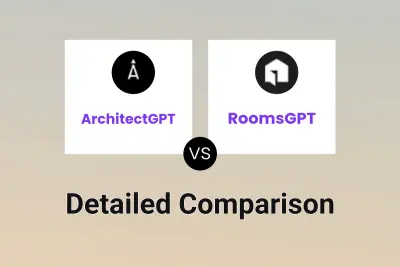
ArchitectGPT vs RoomsGPT Detailed comparison features, price
ComparisonView details → -

Space Remodel vs RoomsGPT Detailed comparison features, price
ComparisonView details → -
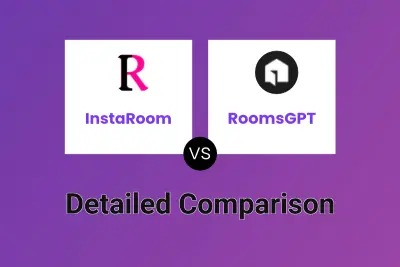
InstaRoom vs RoomsGPT Detailed comparison features, price
ComparisonView details → -

Decoratly vs RoomsGPT Detailed comparison features, price
ComparisonView details → -

ArchitectGPT vs AI Interior Designer Detailed comparison features, price
ComparisonView details → -
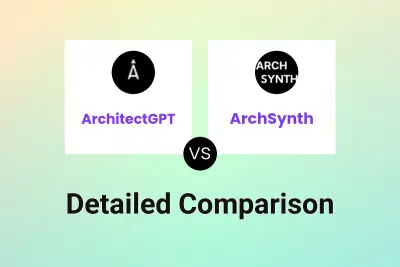
ArchitectGPT vs ArchSynth Detailed comparison features, price
ComparisonView details → -
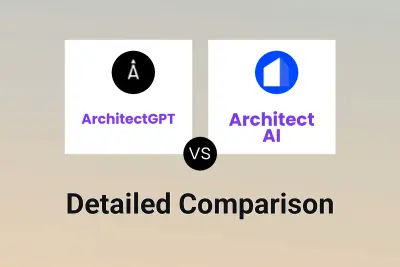
ArchitectGPT vs Architect AI Detailed comparison features, price
ComparisonView details →
Didn't find tool you were looking for?