 AI-Upscale.app
VS
AI-Upscale.app
VS
 Upscale.media
Upscale.media
AI-Upscale.app
AI-Upscale.app represents a cutting-edge solution in the realm of image enhancement technology, offering sophisticated AI-powered upscaling capabilities that can increase image resolution up to 8 times while maintaining exceptional quality. The platform combines advanced algorithms with user-friendly functionality to deliver professional-grade results without requiring technical expertise.
This tool stands out for its comprehensive approach to image enhancement, utilizing intelligent algorithms that specifically target main objects in photos while preserving intricate details and original colors. The service prioritizes user privacy and security while offering a seamless experience for both personal and commercial applications.
Upscale.media
Upscale.media utilizes Artificial Intelligence to automatically enhance and enlarge images. It enables users to increase image resolution and improve overall quality without manual effort. The platform supports common image formats such as PNG, JPG, JPEG, WEBP, and HEIC, making it versatile for various image types. Users can upload images directly or provide a URL for processing.
The tool is designed for both individuals and businesses, offering features like bulk image transformation and API integration options (via PixelBin.io) for seamless workflow integration. It aims to convert low-quality images into sharp, high-definition visuals, effectively removing JPEG artifacts that occur from multiple edits and saves. Upscale.media provides different upscaling factors (2X, 4X, 8X) to meet diverse needs, ensuring clarity and detail are maintained or improved in the final output.
Pricing
AI-Upscale.app Pricing
AI-Upscale.app offers Free pricing .
Upscale.media Pricing
Upscale.media offers Freemium pricing with plans starting from $7 per month .
Features
AI-Upscale.app
- Resolution Enhancement: Upscale images up to 8x original size
- Intelligent Processing: Automatic targeting of main objects in photos
- Format Support: Compatible with JPEG, PNG, and GIF formats
- Privacy Protection: Secure image processing with automatic deletion
- Multi-Image Processing: Ability to process multiple images simultaneously
- User-Friendly Interface: Simple drag-and-drop functionality
Upscale.media
- AI Image Upscaling: Enhances image resolution using AI technology.
- Multiple Upscaling Factors: Offers 2X, 4X, and 8X upscaling options.
- Format Support: Supports PNG, JPG, JPEG, WEBP, and HEIC image formats.
- Bulk Processing: Allows users to upscale multiple images simultaneously via PixelBin.io.
- Artifact Removal: Reduces pixelation and JPEG artifacts caused by compression or multiple edits.
- API Integration: Provides API options for seamless integration into existing workflows (via PixelBin.io).
- High Resolution Output: Supports output resolution up to 10000 x 10000 px for signed-up users.
Use Cases
AI-Upscale.app Use Cases
- Product photography enhancement for e-commerce
- Professional photo editing and restoration
- Enlarging photos for prints or large displays
- Improving low-resolution images for digital marketing
- Enhancing portfolio images for photographers
- Upgrading visual content for websites and social media
Upscale.media Use Cases
- Enhancing low-resolution photos for personal use.
- Preparing images for high-quality printing.
- Improving the quality of digital art.
- Upscaling product images for e-commerce websites.
- Enhancing property photos for real estate listings.
- Improving AI-generated images.
- Integrating image upscaling into business workflows via API.
FAQs
AI-Upscale.app FAQs
-
What are the supported file formats?
AI-Upscale.app supports common image file formats including JPEG, PNG, and GIF. -
How long does it take to upscale an image?
The process typically takes a few minutes, depending on the image size and server load. Larger images may require additional processing time. -
What factors affect the quality of upscaled images?
The quality depends on factors such as the original image resolution, the algorithms used, and the specific settings chosen during the upscaling process.
Upscale.media FAQs
-
What is the maximum image resolution / file size supported?
The maximum output resolution is 10000 x 10000 px and file size is 25 MB. -
Can I process Images in Bulk with Upscale.media?
Yes, bulk processing is available using PixelBin.io, offering free initial transformations and paid credits for larger needs. -
What are Credits?
Credits are units used for transformations on the platform. One Upscale.media transformation consumes one credit. -
What happens if I don’t consume the full quota of my monthly credits?
Unused monthly subscription credits expire at the end of the month. Pay-as-you-go credits are available for additional needs and expire after one year. -
What if I don’t get satisfactory results?
Users can contact support at support@pixelbin.io with feedback or issues for resolution.
Uptime Monitor
Uptime Monitor
Average Uptime
0%
Average Response Time
0 ms
Last 30 Days
Uptime Monitor
Average Uptime
99.29%
Average Response Time
368.5 ms
Last 30 Days
AI-Upscale.app
Upscale.media
More Comparisons:
-
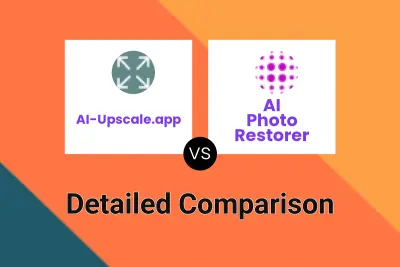
AI-Upscale.app vs AI Photo Restorer Detailed comparison features, price
ComparisonView details → -

AI-Upscale.app vs Upscaler Detailed comparison features, price
ComparisonView details → -
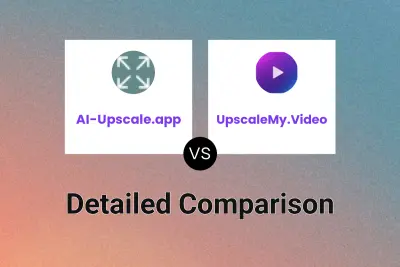
AI-Upscale.app vs UpscaleMy.Video Detailed comparison features, price
ComparisonView details → -

AI-Upscale.app vs Magnific AI Detailed comparison features, price
ComparisonView details → -
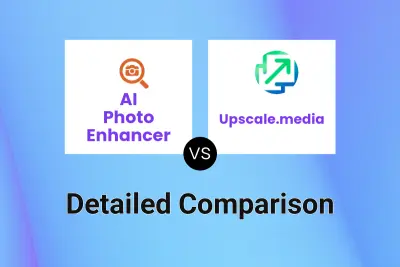
AI Photo Enhancer vs Upscale.media Detailed comparison features, price
ComparisonView details → -

Magnific AI vs Upscale.media Detailed comparison features, price
ComparisonView details → -
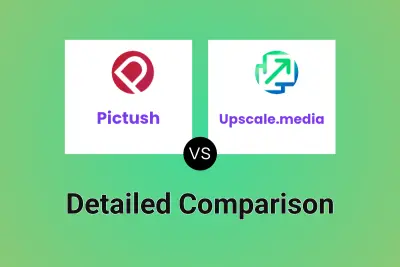
Pictush vs Upscale.media Detailed comparison features, price
ComparisonView details → -

AI-Upscale.app vs Juy AI Detailed comparison features, price
ComparisonView details →
Didn't find tool you were looking for?