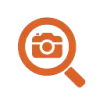 AI Photo Enhancer
VS
AI Photo Enhancer
VS
 Upscale.media
Upscale.media
AI Photo Enhancer
AI Photo Enhancer leverages cutting-edge artificial intelligence technology to transform and upscale images while maintaining exceptional clarity and detail. The platform supports batch processing of up to 10 images simultaneously and offers specialized optimization for different photo styles, including portraits, landscapes, e-commerce products, anime, and vintage photographs.
The service provides flexible enhancement options with upscaling ratios from 2X to 10X, making it suitable for both personal and professional use. Users can access the platform through a freemium model, with daily free credits available and premium plans for increased processing capacity.
Upscale.media
Upscale.media utilizes Artificial Intelligence to automatically enhance and enlarge images. It enables users to increase image resolution and improve overall quality without manual effort. The platform supports common image formats such as PNG, JPG, JPEG, WEBP, and HEIC, making it versatile for various image types. Users can upload images directly or provide a URL for processing.
The tool is designed for both individuals and businesses, offering features like bulk image transformation and API integration options (via PixelBin.io) for seamless workflow integration. It aims to convert low-quality images into sharp, high-definition visuals, effectively removing JPEG artifacts that occur from multiple edits and saves. Upscale.media provides different upscaling factors (2X, 4X, 8X) to meet diverse needs, ensuring clarity and detail are maintained or improved in the final output.
Pricing
AI Photo Enhancer Pricing
AI Photo Enhancer offers Freemium pricing with plans starting from $8 per month .
Upscale.media Pricing
Upscale.media offers Freemium pricing with plans starting from $7 per month .
Features
AI Photo Enhancer
- AI Upscaling: Enhanced image resolution up to 10X original size
- Batch Processing: Enhance up to 10 images simultaneously
- Style-Specific Processing: Optimized enhancement for different photo types
- Quality Preservation: Maintains image clarity and detail during upscaling
- Multiple Format Support: Compatible with JPG, PNG, JPEG, and WEBP formats
- Daily Free Credits: Access to free processing credits every 24 hours
Upscale.media
- AI Image Upscaling: Enhances image resolution using AI technology.
- Multiple Upscaling Factors: Offers 2X, 4X, and 8X upscaling options.
- Format Support: Supports PNG, JPG, JPEG, WEBP, and HEIC image formats.
- Bulk Processing: Allows users to upscale multiple images simultaneously via PixelBin.io.
- Artifact Removal: Reduces pixelation and JPEG artifacts caused by compression or multiple edits.
- API Integration: Provides API options for seamless integration into existing workflows (via PixelBin.io).
- High Resolution Output: Supports output resolution up to 10000 x 10000 px for signed-up users.
Use Cases
AI Photo Enhancer Use Cases
- Old photo restoration and enhancement
- E-commerce product image optimization
- Portrait photo enhancement
- Landscape photography improvement
- Anime and illustration upscaling
- Pet photography enhancement
- Professional photography processing
- Digital content creation
Upscale.media Use Cases
- Enhancing low-resolution photos for personal use.
- Preparing images for high-quality printing.
- Improving the quality of digital art.
- Upscaling product images for e-commerce websites.
- Enhancing property photos for real estate listings.
- Improving AI-generated images.
- Integrating image upscaling into business workflows via API.
FAQs
AI Photo Enhancer FAQs
-
What image formats are supported?
The platform supports common image formats including JPG, PNG, JPEG, and WEBP. -
How long does the enhancement process take?
Processing time varies depending on the image size and selected upscale ratio, but typically takes just a few seconds per image. -
Is my data safe?
Yes, all uploaded images are processed securely and deleted after processing. -
Can I use the enhanced images commercially?
Yes, you retain all rights to your enhanced images and can use them for both personal and commercial purposes.
Upscale.media FAQs
-
What is the maximum image resolution / file size supported?
The maximum output resolution is 10000 x 10000 px and file size is 25 MB. -
Can I process Images in Bulk with Upscale.media?
Yes, bulk processing is available using PixelBin.io, offering free initial transformations and paid credits for larger needs. -
What are Credits?
Credits are units used for transformations on the platform. One Upscale.media transformation consumes one credit. -
What happens if I don’t consume the full quota of my monthly credits?
Unused monthly subscription credits expire at the end of the month. Pay-as-you-go credits are available for additional needs and expire after one year. -
What if I don’t get satisfactory results?
Users can contact support at support@pixelbin.io with feedback or issues for resolution.
Uptime Monitor
Uptime Monitor
Average Uptime
0%
Average Response Time
0 ms
Last 30 Days
Uptime Monitor
Average Uptime
99.86%
Average Response Time
334.83 ms
Last 30 Days
AI Photo Enhancer
Upscale.media
More Comparisons:
-
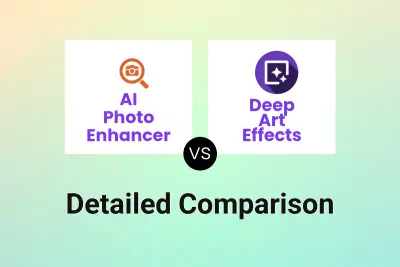
AI Photo Enhancer vs Deep Art Effects Detailed comparison features, price
ComparisonView details → -
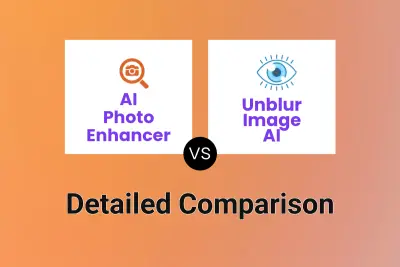
AI Photo Enhancer vs Unblur Image AI Detailed comparison features, price
ComparisonView details → -

AI Photo Enhancer vs Relight AI Detailed comparison features, price
ComparisonView details → -
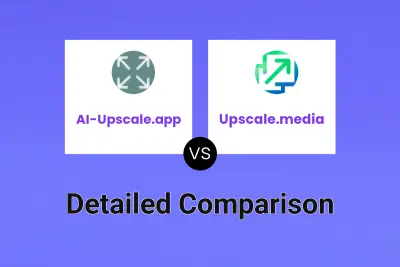
AI-Upscale.app vs Upscale.media Detailed comparison features, price
ComparisonView details → -
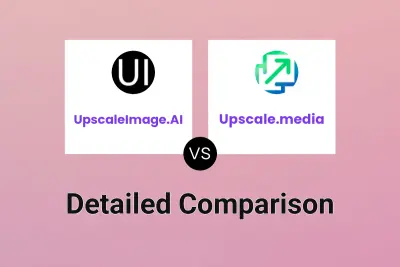
UpscaleImage.AI vs Upscale.media Detailed comparison features, price
ComparisonView details → -
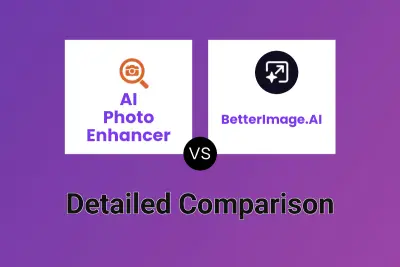
AI Photo Enhancer vs BetterImage.AI Detailed comparison features, price
ComparisonView details → -
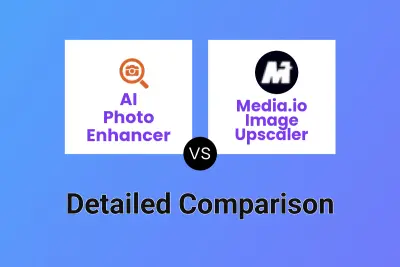
AI Photo Enhancer vs Media.io Image Upscaler Detailed comparison features, price
ComparisonView details → -

AI Photo Enhancer vs HitPaw FotorPea Detailed comparison features, price
ComparisonView details →
Didn't find tool you were looking for?