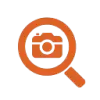 AI Photo Enhancer
vs
AI Photo Enhancer
vs
 PixNova AI
PixNova AI
AI Photo Enhancer
AI Photo Enhancer leverages cutting-edge artificial intelligence technology to transform and upscale images while maintaining exceptional clarity and detail. The platform supports batch processing of up to 10 images simultaneously and offers specialized optimization for different photo styles, including portraits, landscapes, e-commerce products, anime, and vintage photographs.
The service provides flexible enhancement options with upscaling ratios from 2X to 10X, making it suitable for both personal and professional use. Users can access the platform through a freemium model, with daily free credits available and premium plans for increased processing capacity.
PixNova AI
PixNova AI is an advanced all-in-one AI photo generation and editing platform that combines multiple tools into a single, user-friendly interface. The platform integrates cutting-edge AI technology to provide high-quality photo manipulation, enhancement, and generation capabilities without requiring user registration or login.
The platform stands out for its commitment to user privacy and accessibility, offering all tools completely free of charge with no usage limits. From professional headshot generation to fun face-swapping features, PixNova AI caters to both practical and creative photo editing needs while ensuring all generated content is watermark-free.
AI Photo Enhancer
Pricing
PixNova AI
Pricing
AI Photo Enhancer
Features
- AI Upscaling: Enhanced image resolution up to 10X original size
- Batch Processing: Enhance up to 10 images simultaneously
- Style-Specific Processing: Optimized enhancement for different photo types
- Quality Preservation: Maintains image clarity and detail during upscaling
- Multiple Format Support: Compatible with JPG, PNG, JPEG, and WEBP formats
- Daily Free Credits: Access to free processing credits every 24 hours
PixNova AI
Features
- Face Swap: Support for photos, GIFs, and videos with single and multiple face swap options
- AI Photo Generation: Create custom photos with specific styles, faces, and poses
- Image Enhancement: One-click HD upgrades and targeted improvements for photo quality
- AI Remover Tools: Remove watermarks and backgrounds from images
- Privacy Protection: No login required and secure data handling
- Unlimited Usage: Free access to all tools without usage restrictions
- Professional Tools: Headshot generation and image upscaling capabilities
- Multiple Format Support: Works with photos, GIFs, and video content
AI Photo Enhancer
Use cases
- Old photo restoration and enhancement
- E-commerce product image optimization
- Portrait photo enhancement
- Landscape photography improvement
- Anime and illustration upscaling
- Pet photography enhancement
- Professional photography processing
- Digital content creation
PixNova AI
Use cases
- Creating professional headshots
- Enhancing photo quality
- Removing unwanted image elements
- Generating custom AI photos
- Face swapping for entertainment
- Upscaling low-resolution images
- Creating anime-style portraits
- Changing clothes in photos
- Removing image backgrounds
AI Photo Enhancer
FAQs
-
What image formats are supported?
The platform supports common image formats including JPG, PNG, JPEG, and WEBP.How long does the enhancement process take?
Processing time varies depending on the image size and selected upscale ratio, but typically takes just a few seconds per image.Is my data safe?
Yes, all uploaded images are processed securely and deleted after processing.Can I use the enhanced images commercially?
Yes, you retain all rights to your enhanced images and can use them for both personal and commercial purposes.
PixNova AI
FAQs
-
What is PixNova AI?
Pixnova AI is an all-in-one AI photo generator and editor that allows users to easily create stunning photos, enhance images, and perform face swaps across photos, GIFs, and videos. The name combines 'Pix' (pictures/pixels) and 'Nova' (new star), symbolizing innovative AI tools for photo creation and editing.Can I try PixNova AI for free?
Yes, you can try Pixnova AI completely for free, with no need to sign up or log in. All generated photos come without any watermarks, so you can enjoy full-quality results instantly.
AI Photo Enhancer
Uptime Monitor
Average Uptime
99.95%
Average Response Time
416.43 ms
Last 30 Days
PixNova AI
Uptime Monitor
Average Uptime
100%
Average Response Time
916 ms
Last 30 Days
AI Photo Enhancer
PixNova AI
Related:
-

AI Photo Enhancer vs Retouch4.me Detailed comparison features, price
-

AI Photo Enhancer vs IC Light AI Detailed comparison features, price
-

Face Swap App vs PixNova AI Detailed comparison features, price
-

AI-Headshots vs PixNova AI Detailed comparison features, price
-

Genius AI Hub vs PixNova AI Detailed comparison features, price
-

AI Filter vs PixNova AI Detailed comparison features, price
-

PersonaPixel vs PixNova AI Detailed comparison features, price
-

ImgGen AI vs PixNova AI Detailed comparison features, price