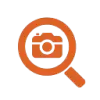 AI Photo Enhancer
VS
AI Photo Enhancer
VS
 Retouch4.me
Retouch4.me
AI Photo Enhancer
AI Photo Enhancer leverages cutting-edge artificial intelligence technology to transform and upscale images while maintaining exceptional clarity and detail. The platform supports batch processing of up to 10 images simultaneously and offers specialized optimization for different photo styles, including portraits, landscapes, e-commerce products, anime, and vintage photographs.
The service provides flexible enhancement options with upscaling ratios from 2X to 10X, making it suitable for both personal and professional use. Users can access the platform through a freemium model, with daily free credits available and premium plans for increased processing capacity.
Retouch4.me
Retouch4.me provides a comprehensive suite of AI-powered retouching tools designed by professionals for both photographers and videographers. The platform offers powerful plugins that work seamlessly with Photoshop and standalone applications, enabling users to achieve professional-grade retouching results while maintaining natural skin textures.
The solution combines advanced AI technology with user-friendly interfaces, allowing users to process single images or batch edit thousands of photos efficiently. Whether working on portraits, fashion photography, or product images, Retouch4.me's tools reduce retouching time by up to 66% while maintaining high-quality, natural-looking results.
Pricing
AI Photo Enhancer Pricing
AI Photo Enhancer offers Freemium pricing with plans starting from $8 per month .
Retouch4.me Pricing
Retouch4.me offers Freemium pricing with plans starting from $20 per month .
Features
AI Photo Enhancer
- AI Upscaling: Enhanced image resolution up to 10X original size
- Batch Processing: Enhance up to 10 images simultaneously
- Style-Specific Processing: Optimized enhancement for different photo types
- Quality Preservation: Maintains image clarity and detail during upscaling
- Multiple Format Support: Compatible with JPG, PNG, JPEG, and WEBP formats
- Daily Free Credits: Access to free processing credits every 24 hours
Retouch4.me
- Natural Preservation: Maintains original skin texture and natural appearance
- One-Click Processing: Achieves professional results with minimal user input
- Batch Processing: Handles multiple images simultaneously for increased efficiency
- Multiple Integration Options: Available as Photoshop plugins and standalone applications
- Time Efficiency: Reduces retouching time by up to 66%
Use Cases
AI Photo Enhancer Use Cases
- Old photo restoration and enhancement
- E-commerce product image optimization
- Portrait photo enhancement
- Landscape photography improvement
- Anime and illustration upscaling
- Pet photography enhancement
- Professional photography processing
- Digital content creation
Retouch4.me Use Cases
- Portrait photography retouching
- Fashion photo editing
- Wedding photography processing
- Product photography enhancement
- Video content retouching
- School photography batch processing
- E-commerce product image editing
FAQs
AI Photo Enhancer FAQs
-
What image formats are supported?
The platform supports common image formats including JPG, PNG, JPEG, and WEBP. -
How long does the enhancement process take?
Processing time varies depending on the image size and selected upscale ratio, but typically takes just a few seconds per image. -
Is my data safe?
Yes, all uploaded images are processed securely and deleted after processing. -
Can I use the enhanced images commercially?
Yes, you retain all rights to your enhanced images and can use them for both personal and commercial purposes.
Retouch4.me FAQs
-
How many photos can I process with the basic subscription plan?
The basic subscription plan includes 200 retouches per month at $0.1 per retouch, with monthly refresh. -
Is there a perpetual license option available?
Yes, there are perpetual license options available starting from $124 for photo plugins, offering unlimited processing without requiring internet access.
Uptime Monitor
Uptime Monitor
Average Uptime
9.56%
Average Response Time
44.88 ms
Last 30 Days
Uptime Monitor
Average Uptime
99.86%
Average Response Time
879.43 ms
Last 30 Days
AI Photo Enhancer
Retouch4.me
More Comparisons:
-

AI Photo Enhancer vs Img2Go Detailed comparison features, price
ComparisonView details → -
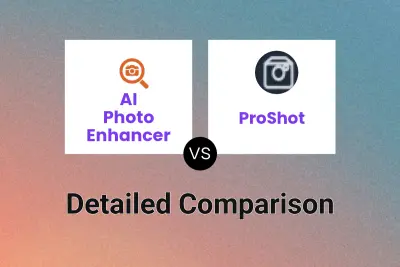
AI Photo Enhancer vs ProShot Detailed comparison features, price
ComparisonView details → -

AI Photo Enhancer vs PicWonderful Detailed comparison features, price
ComparisonView details → -

AI Photo Enhancer vs Nero Lens Detailed comparison features, price
ComparisonView details → -

AI Photo Enhancer vs Aiarty Detailed comparison features, price
ComparisonView details → -
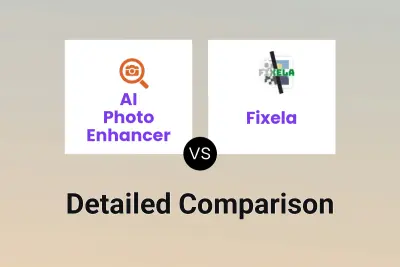
AI Photo Enhancer vs Fixela Detailed comparison features, price
ComparisonView details → -

AI Photo Enhancer vs PhotoRepair.io Detailed comparison features, price
ComparisonView details → -

AI Photo Enhancer vs HyperEnhancer Detailed comparison features, price
ComparisonView details →
Didn't find tool you were looking for?