 AI Filter
VS
AI Filter
VS
 YouStylize
YouStylize
AI Filter
AI Filter offers a sophisticated suite of photo transformation capabilities, leveraging artificial intelligence to convert ordinary images into various artistic styles. The platform specializes in multiple filtering options including anime, clay, 3D, pixel, emoji, PS2, and sticker effects, each designed to deliver unique visual experiences.
The platform features an intuitive user interface where users can easily upload their images and apply their desired filters with just a few clicks. Enhanced customization is available through optional English prompt words, allowing users to fine-tune the filter effects to better match their creative vision.
YouStylize
YouStylize harnesses the power of advanced artificial intelligence to reimagine ordinary photos as vibrant works of art. Offering a vast collection of artistic styles—from timeless pencil sketches and oil paintings to modern cartoon and anime aesthetics—the platform delivers high-resolution transformations with remarkable detail and color accuracy. Users can effortlessly experiment with different looks, like Ghibli, Lego, Pixar, and more, to inject personalized creative flair into every image.
The interface is designed for accessibility, allowing anyone to customize and stylize portraits, selfies, or any photo without prior design experience. Super-fast processing ensures that images are ready in seconds, while robust features like customization options and commercial-use rights make YouStylize suitable for personal projects, social media content, or professional portfolios. Compatible with PNG, JPG, and WEBP formats, the service guarantees stunning, shareable, and print-ready outputs.
Pricing
AI Filter Pricing
AI Filter offers Freemium pricing .
YouStylize Pricing
YouStylize offers Paid pricing with plans starting from $6 per month .
Features
AI Filter
- Multiple Style Options: Supports anime, clay, 3D, pixel, emoji, PS2, and sticker filters
- Customization: Optional prompt words for enhanced filter effects
- Easy Upload System: Supports png, jpg, jpeg, and webp formats
- Preview Function: Hover animation effects for style preview
- Quick Processing: Instant transformation of photos
- Local Downloads: Easy download and sharing capabilities
YouStylize
- Style Diversity: Choose from a wide variety of artistic styles, including Ghibli, Lego, Pixar, anime, sketch, and more.
- Super High Resolution: Produces detailed, print-ready artwork with exceptional clarity.
- Fast Processing: Delivers rapid, high-quality image transformation within seconds.
- Customizable Edits: Offers personalized adjustments to fine-tune the stylistic outcome.
- Commercial Use: Transformed images can be used for business or professional purposes.
- No Watermark: Clean results without unwanted overlays, even on lower-tier plans.
- User-Friendly Interface: Designed for beginners and professionals with an intuitive workflow.
- Supports Popular Formats: Accepts PNG, JPG, and WEBP image types.
Use Cases
AI Filter Use Cases
- Social media content creation
- Personal photo enhancement
- Artistic photo transformation
- Gaming-style photo effects
- Custom sticker creation
- Nostalgic pixel art generation
- Anime-style portrait creation
YouStylize Use Cases
- Enhancing social media profiles and posts with uniquely styled portraits
- Creating personalized gifts or prints from everyday photographs
- Upgrading professional portfolios with high-quality artistic images
- Customizing character or avatar designs for online platforms
- Designing engaging marketing visuals for promotional campaigns
- Transforming pet or landscape photos into art for wall décor
- Generating unique artwork for website graphics or blogs
- Producing digital art for commercial products or merchandise
FAQs
AI Filter FAQs
-
What is an AI filter?
An AI filter is a tool that uses artificial intelligence technology to process and enhance photos. These filters can automatically identify various elements in an image and apply different effects, such as color adjustment, style transfer, detail enhancement, etc., making the photos more beautiful and professional. -
Are AI Filter free?
Using AI Filter requires credits. New users can get 20 credits upon registration, and more credits need to be purchased separately. -
Which image formats are supported?
AI Filter currently supports png, jpg, jpeg, and webp formats. -
What types of AI Filter and effects are provided?
AI Filter currently supports anime, clay, 3D, pixel, and emoji filter styles. More filters will be added in the future.
YouStylize FAQs
-
What types of images can I transform with YouStylize?
YouStylize allows you to transform a wide variety of images, including portraits, selfies, landscapes, pet photos, and abstract art, supporting diverse creative projects. -
Is YouStylize suitable for beginners?
Yes, YouStylize is designed with a user-friendly interface, making it accessible for all skill levels without the need for prior artistic or design experience. -
What image formats does YouStylize support?
YouStylize accepts PNG, JPG, and WEBP formats to accommodate the most common image types. -
How does YouStylize ensure high-quality results?
YouStylize uses advanced AI to deliver super high-resolution transformations, ensuring vibrant colors, sharp textures, and professional-grade detail in every output.
Uptime Monitor
Uptime Monitor
Average Uptime
99.86%
Average Response Time
252.7 ms
Last 30 Days
Uptime Monitor
Average Uptime
99.71%
Average Response Time
139 ms
Last 30 Days
AI Filter
YouStylize
More Comparisons:
-
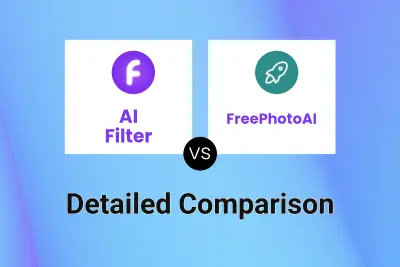
AI Filter vs FreePhotoAI Detailed comparison features, price
ComparisonView details → -

AI Filter vs PS2 Filter AI Detailed comparison features, price
ComparisonView details → -

Face to All vs YouStylize Detailed comparison features, price
ComparisonView details → -
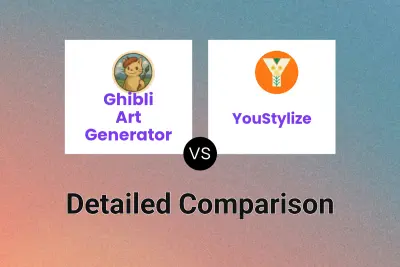
Ghibli Art Generator vs YouStylize Detailed comparison features, price
ComparisonView details → -
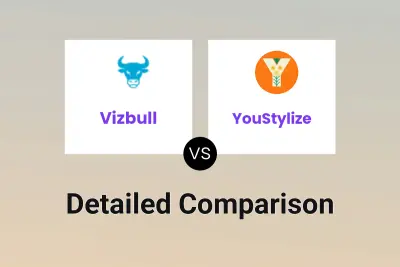
Vizbull vs YouStylize Detailed comparison features, price
ComparisonView details → -

Toyify Me vs YouStylize Detailed comparison features, price
ComparisonView details → -
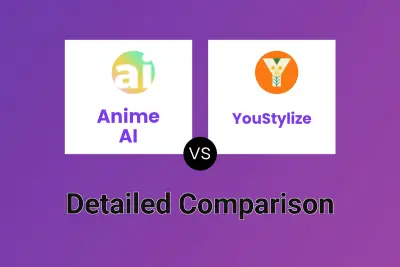
Anime AI vs YouStylize Detailed comparison features, price
ComparisonView details → -

Coloromo vs YouStylize Detailed comparison features, price
ComparisonView details →
Didn't find tool you were looking for?