 Face to All
VS
Face to All
VS
 YouStylize
YouStylize
Face to All
Face to All is an innovative AI-powered portrait transformation tool that enables users to convert their facial photographs into stylized artistic renditions. The platform offers 16 distinct artistic styles, ranging from classic oil paintings to modern digital art, allowing users to create unique and personalized portrait variations.
The tool prioritizes user accessibility and privacy, requiring no sign-up process or credit card information for basic usage. Face to All ensures secure handling of uploaded photos and maintains user privacy by not storing personal information or photographs on their servers.
YouStylize
YouStylize harnesses the power of advanced artificial intelligence to reimagine ordinary photos as vibrant works of art. Offering a vast collection of artistic styles—from timeless pencil sketches and oil paintings to modern cartoon and anime aesthetics—the platform delivers high-resolution transformations with remarkable detail and color accuracy. Users can effortlessly experiment with different looks, like Ghibli, Lego, Pixar, and more, to inject personalized creative flair into every image.
The interface is designed for accessibility, allowing anyone to customize and stylize portraits, selfies, or any photo without prior design experience. Super-fast processing ensures that images are ready in seconds, while robust features like customization options and commercial-use rights make YouStylize suitable for personal projects, social media content, or professional portfolios. Compatible with PNG, JPG, and WEBP formats, the service guarantees stunning, shareable, and print-ready outputs.
Pricing
Face to All Pricing
Face to All offers Freemium pricing .
YouStylize Pricing
YouStylize offers Paid pricing with plans starting from $6 per month .
Features
Face to All
- Multiple Art Styles: 16 different artistic styles available for transformation
- No Registration Required: Free access without sign-up or credit card information
- Privacy Protection: No storage of personal photos or information
- Instant Processing: Quick transformation of photos into stylized portraits
- User-Friendly Interface: Simple three-step process for photo transformation
YouStylize
- Style Diversity: Choose from a wide variety of artistic styles, including Ghibli, Lego, Pixar, anime, sketch, and more.
- Super High Resolution: Produces detailed, print-ready artwork with exceptional clarity.
- Fast Processing: Delivers rapid, high-quality image transformation within seconds.
- Customizable Edits: Offers personalized adjustments to fine-tune the stylistic outcome.
- Commercial Use: Transformed images can be used for business or professional purposes.
- No Watermark: Clean results without unwanted overlays, even on lower-tier plans.
- User-Friendly Interface: Designed for beginners and professionals with an intuitive workflow.
- Supports Popular Formats: Accepts PNG, JPG, and WEBP image types.
Use Cases
Face to All Use Cases
- Creating artistic profile pictures
- Personal portrait stylization
- Social media content creation
- Digital art experimentation
- Personal gift creation
YouStylize Use Cases
- Enhancing social media profiles and posts with uniquely styled portraits
- Creating personalized gifts or prints from everyday photographs
- Upgrading professional portfolios with high-quality artistic images
- Customizing character or avatar designs for online platforms
- Designing engaging marketing visuals for promotional campaigns
- Transforming pet or landscape photos into art for wall décor
- Generating unique artwork for website graphics or blogs
- Producing digital art for commercial products or merchandise
FAQs
Face to All FAQs
-
What is Face to All?
Face to All is a technology that uses artificial intelligence to transform your face photo into a stylized portrait. You can choose from a variety of art styles and customize your portrait to your liking. -
Can I use it online for free?
Yes! You can use it online for free. However, there are some limitations on the free version. You can upgrade to a premium plan to unlock all features. -
Can I use any photo for Face to All?
Yes! You can use any photo that you have the right to use. We recommend using a high-quality photo for the best results. -
Is face stylized with safe and private?
Yes! We take your privacy and security very seriously. We do not store your photos or any other personal information.
YouStylize FAQs
-
What types of images can I transform with YouStylize?
YouStylize allows you to transform a wide variety of images, including portraits, selfies, landscapes, pet photos, and abstract art, supporting diverse creative projects. -
Is YouStylize suitable for beginners?
Yes, YouStylize is designed with a user-friendly interface, making it accessible for all skill levels without the need for prior artistic or design experience. -
What image formats does YouStylize support?
YouStylize accepts PNG, JPG, and WEBP formats to accommodate the most common image types. -
How does YouStylize ensure high-quality results?
YouStylize uses advanced AI to deliver super high-resolution transformations, ensuring vibrant colors, sharp textures, and professional-grade detail in every output.
Uptime Monitor
Uptime Monitor
Average Uptime
99.17%
Average Response Time
614.5 ms
Last 30 Days
Uptime Monitor
Average Uptime
99.71%
Average Response Time
139 ms
Last 30 Days
Face to All
YouStylize
More Comparisons:
-

Face to All vs AI Portrait Art Detailed comparison features, price
ComparisonView details → -

Face to All vs PortraitArt Detailed comparison features, price
ComparisonView details → -
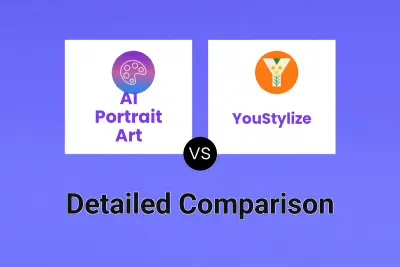
AI Portrait Art vs YouStylize Detailed comparison features, price
ComparisonView details → -

AIGhibli vs YouStylize Detailed comparison features, price
ComparisonView details → -
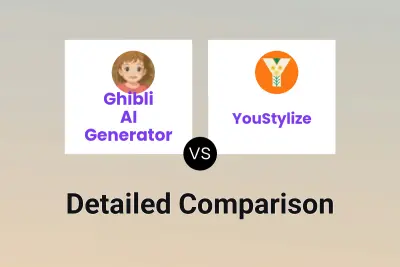
Ghibli AI Generator vs YouStylize Detailed comparison features, price
ComparisonView details → -

ImgToImg.ai vs YouStylize Detailed comparison features, price
ComparisonView details → -
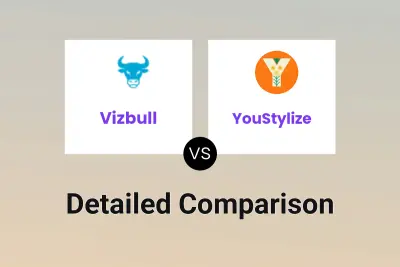
Vizbull vs YouStylize Detailed comparison features, price
ComparisonView details → -
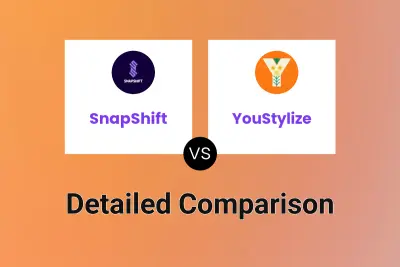
SnapShift vs YouStylize Detailed comparison features, price
ComparisonView details →
Didn't find tool you were looking for?