 AI Filter
VS
AI Filter
VS
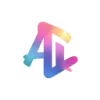 PS2 Filter AI
PS2 Filter AI
AI Filter
AI Filter offers a sophisticated suite of photo transformation capabilities, leveraging artificial intelligence to convert ordinary images into various artistic styles. The platform specializes in multiple filtering options including anime, clay, 3D, pixel, emoji, PS2, and sticker effects, each designed to deliver unique visual experiences.
The platform features an intuitive user interface where users can easily upload their images and apply their desired filters with just a few clicks. Enhanced customization is available through optional English prompt words, allowing users to fine-tune the filter effects to better match their creative vision.
PS2 Filter AI
PS2 Filter AI is a creative tool designed for transforming ordinary photos into the distinctive style of PlayStation 2 video game characters. Without requiring any artistic or coding expertise, users can quickly and easily convert their images.
The platform provides various parameters for customization, including prompt fields for guiding the AI, negative prompts to exclude unwanted elements, image size selection, and advanced options for fine-tuning the output. The resulting images capture the nostalgic aesthetic of classic PS2 games, making it a fun and engaging tool for a wide range of users.
Pricing
AI Filter Pricing
AI Filter offers Freemium pricing .
PS2 Filter AI Pricing
PS2 Filter AI offers Pay Once pricing .
Features
AI Filter
- Multiple Style Options: Supports anime, clay, 3D, pixel, emoji, PS2, and sticker filters
- Customization: Optional prompt words for enhanced filter effects
- Easy Upload System: Supports png, jpg, jpeg, and webp formats
- Preview Function: Hover animation effects for style preview
- Quick Processing: Instant transformation of photos
- Local Downloads: Easy download and sharing capabilities
PS2 Filter AI
- Prompt Field: Guide the AI to understand your creative vision.
- Negative Prompt: Define elements to exclude from the output image.
- Image Size Selection: Choose the dimensions of the generated image.
- Advanced Options: Fine-tune your PS2 Filter AI creations (for proficient users).
- One-Click Transformation: Convert photos to PS2 style with a single click.
Use Cases
AI Filter Use Cases
- Social media content creation
- Personal photo enhancement
- Artistic photo transformation
- Gaming-style photo effects
- Custom sticker creation
- Nostalgic pixel art generation
- Anime-style portrait creation
PS2 Filter AI Use Cases
- Creating unique social media content.
- Designing personalized game covers.
- Generating custom birthday cards.
- Developing graphics for themed events.
- Reliving classic gaming aesthetics.
FAQs
AI Filter FAQs
-
What is an AI filter?
An AI filter is a tool that uses artificial intelligence technology to process and enhance photos. These filters can automatically identify various elements in an image and apply different effects, such as color adjustment, style transfer, detail enhancement, etc., making the photos more beautiful and professional. -
Are AI Filter free?
Using AI Filter requires credits. New users can get 20 credits upon registration, and more credits need to be purchased separately. -
Which image formats are supported?
AI Filter currently supports png, jpg, jpeg, and webp formats. -
What types of AI Filter and effects are provided?
AI Filter currently supports anime, clay, 3D, pixel, and emoji filter styles. More filters will be added in the future.
PS2 Filter AI FAQs
-
Can I customize the PS2 Image created by the AI PS2 Filter Generator?
Yes, you can customize the images created by the AI PS2 Filter Generator to a certain extent. -
Can I use the PS2 Filter AI on my mobile device?
Yes, you can use the PS2 Filter AI on your mobile device. -
Can I share the images generated by the PS2 Filter AI on social media?
Yes, you can share the images generated by the AI PS2 Filter Generator on social media. -
Is there a limit to the number of images I can create using the PS2 Filter AI?
When you exceed the free limit, there are restrictions based on your current credit. -
Is the PS2 Filter AI user-friendly?
Yes, the PS2 Filter AI is user-friendly.
AI Filter
PS2 Filter AI
More Comparisons:
-

AI Filter vs CLAY AI Detailed comparison features, price
ComparisonView details → -
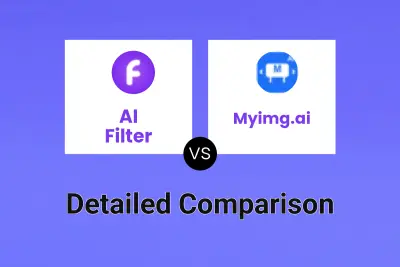
AI Filter vs Myimg.ai Detailed comparison features, price
ComparisonView details → -

AI Filter vs AI Face Studio Detailed comparison features, price
ComparisonView details → -

AI Filter vs Aivatar Detailed comparison features, price
ComparisonView details → -

AI Filter vs YouPhoto.ai Detailed comparison features, price
ComparisonView details → -

AI Filter vs YouStylize Detailed comparison features, price
ComparisonView details → -

AI Filter vs Magik Face Detailed comparison features, price
ComparisonView details → -

AI Filter vs AI Image Blender Detailed comparison features, price
ComparisonView details →
Didn't find tool you were looking for?