 AI Chatbot Support
vs
AI Chatbot Support
vs
 Help.center
Help.center
AI Chatbot Support
AI Chatbot Support delivers a sophisticated customer service solution that integrates autonomous AI chatbots with live chat functionality. The platform enables businesses to provide 24/7 customer support across websites, social media channels, and popular messaging apps through a unified dashboard system.
The system features an AI-powered Chat Management System (CMS) that learns from website content, customer interactions, and uploaded materials to provide accurate, personalized responses. With customizable white-label widgets, multi-language support, and advanced AI tools for agents, it streamlines customer service operations while maintaining brand consistency and security.
Help.center
Help.center is a comprehensive knowledge base platform that leverages artificial intelligence to revolutionize customer support. The platform enables businesses to create their own branded help center (company.help.center) equipped with AI-powered search and chatbot capabilities, designed to provide instant answers to customer queries.
The solution features automatic learning capabilities, multilingual support, and seamless integration options. Users can import existing knowledge bases from platforms like Intercom, Freshdesk, or Zendesk with one click, while maintaining full control over AI responses through an intuitive dashboard. The platform also includes a shared email inbox system for managing customer conversations efficiently.
AI Chatbot Support
Pricing
Help.center
Pricing
AI Chatbot Support
Features
- Autonomous AI Chatbots: Private AI trained on business content and conversations
- Multi-Platform Integration: Connects with websites, social media, and messaging apps
- Customizable Chat Widgets: White-label branding with custom colors and logos
- AI-Powered Agent Tools: Smart replies, spelling correction, and message rewriting
- Comprehensive CMS Dashboard: Customer insights and interaction management
- Automatic Translation: Multi-language support for voice and text
- Security: Private data encryption and secure storage
- OpenAI Integration: Compatible with various OpenAI models
Help.center
Features
- AI Chatbot: Conversational support widget for websites
- Automatic Learning: Self-improving AI based on content updates
- One-Click Import: Easy migration from existing knowledge bases
- Multilingual Support: Handles queries in multiple languages
- AI Search: Intelligent search functionality for knowledge base
- Customizable Responses: Option to improve AI answers
- Shared Inbox: Collaborative customer conversation management
- Custom Domain Support: Option to use branded domains
AI Chatbot Support
Use cases
- 24/7 Customer Support
- Social Media Customer Service
- Website Chat Support
- Multi-channel Customer Communication
- Lead Generation
- Customer Inquiry Management
- Automated Customer Service
- Brand Communication
Help.center
Use cases
- Customer self-service support
- 24/7 automated customer assistance
- Knowledge base management
- Support ticket reduction
- Multi-language customer support
- Website chat support
- Support team collaboration
AI Chatbot Support
FAQs
-
Does the AI chatbot understand multiple languages?
Yes, the AI chatbot has automatic translation capabilities and can understand voice and text messages in multiple languages, translating and answering autonomously in the customer's language.Is AI Chatbot Support secure?
Yes, the platform is committed to data privacy and security, using industry-accepted encryption standards with AES and tested security protocols. Data is not shared with third parties.Can I use AI Chatbot Support with my own OpenAI API?
Yes, an OpenAI API is required to use AI Chatbot Support. Users need to obtain an API key from OpenAI and input it in the AI Settings within their account.
Help.center
FAQs
-
Does Help.center work using ChatGPT?
Help.center uses OpenAI's GPT-4 model to create AI from your knowledge base. It automatically learns every help article and scans through them to generate the best answers for customers.Can I import articles from other platforms?
Yes, you can import existing help articles from knowledge bases like Intercom, Crisp, Zendesk and Freshdesk in one click.How can I improve the AI's answers?
You can improve AI answers by modifying help article content, reviewing reported conversations in the dashboard, and adding more information to improve accuracy instantly.Where is the data stored?
The servers and databases are hosted by AWS located in EU region. Data may be processed outside of EU by OpenAI if you use AI features.
AI Chatbot Support
Uptime Monitor
Average Uptime
99.78%
Average Response Time
732.03 ms
Last 30 Days
Help.center
Uptime Monitor
Average Uptime
100%
Average Response Time
168 ms
Last 30 Days
AI Chatbot Support
Help.center
Related:
-
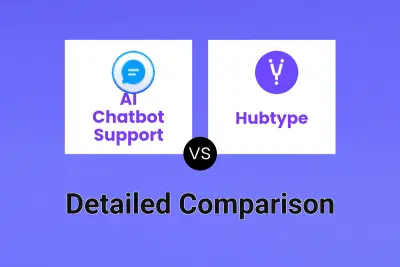
AI Chatbot Support vs Hubtype Detailed comparison features, price
-
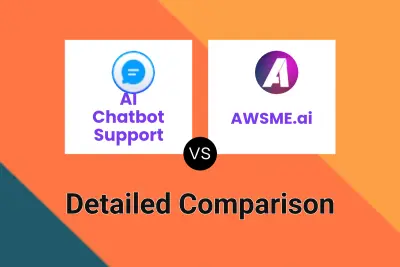
AI Chatbot Support vs AWSME.ai Detailed comparison features, price
-
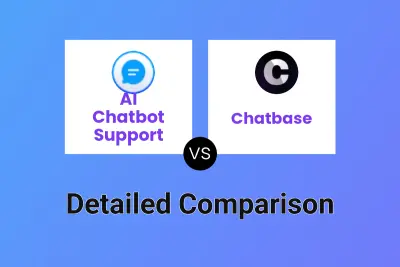
AI Chatbot Support vs Chatbase Detailed comparison features, price
-

AI Chatbot Support vs Superseek Detailed comparison features, price
-

AI Chatbot Support vs Hoory Detailed comparison features, price
-

AI Chatbot Support vs Ordemio Detailed comparison features, price
-
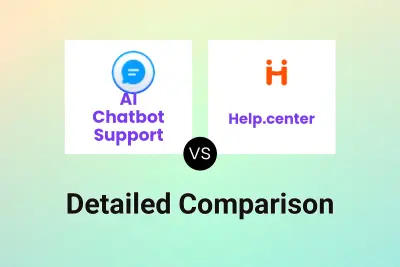
AI Chatbot Support vs Help.center Detailed comparison features, price
-
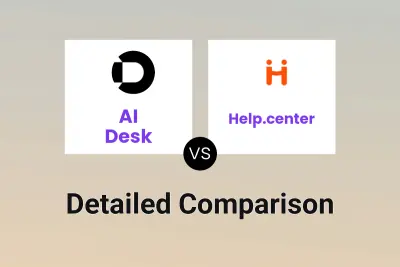
AI Desk vs Help.center Detailed comparison features, price