 AI Bot
VS
AI Bot
VS
 Chatbot Builder AI
Chatbot Builder AI
AI Bot
AI Bot, powered by BuildShip, is a platform designed for the rapid creation and deployment of AI-powered assistant chatbots. It allows users to visually construct assistants utilizing leading AI models like OpenAI, Claude, and Azure.
The platform stands out for its no-code approach, streamlining the integration process with various tools and databases. Users can easily connect their API keys, set up secure database connections, and even generate custom action nodes using AI. AI Bot provides versatility in deployment options, supporting outputs like API endpoints, embeddable HTML chat widgets, and integrations with platforms like WhatsApp and Telegram.
Chatbot Builder AI
Chatbot Builder AI provides a platform designed for businesses to easily create sophisticated, custom AI chatbots and Generative Pre-trained Transformers (GPTs). Users can deploy these AI agents across multiple communication channels including websites, social media platforms (like Facebook, Instagram, WhatsApp, Telegram), email, SMS, and even phone calls. The platform emphasizes ease of use, allowing users without coding skills to build and integrate chatbots quickly.
Leveraging cutting-edge AI, Chatbot Builder AI aims to enhance business operations by automating customer service, streamlining communication workflows, and enabling personalized user experiences. It helps businesses improve efficiency, increase responsiveness, and boost customer engagement. The platform also offers integrations with numerous applications and tools, facilitating seamless incorporation into existing business processes and team workflows.
Pricing
AI Bot Pricing
AI Bot offers Freemium pricing .
Chatbot Builder AI Pricing
Chatbot Builder AI offers Freemium pricing with plans starting from $50 per month .
Features
AI Bot
- AI Models Integration: Connect with OpenAI, Claude, and Azure models.
- No-Code Builder: Visually design and build AI assistant logic without coding.
- Database Integration: Securely connect to databases with authentication checks.
- Custom Action Nodes: Generate custom integrations using AI.
- Function Calling: Connect with third-party tools and APIs without code.
- Chat Widget Plugin: Integrate open-source chat widgets into any website.
- Multi-Platform Bots: Create bots for WhatsApp, Telegram, and other platforms.
- Template Library: Start quickly with pre-built templates for various use cases.
Chatbot Builder AI
- Custom Chatbot & GPT Building: Create tailored AI chatbots and GPTs without needing coding skills.
- Omnichannel Integration: Deploy bots across websites, Facebook, Instagram, WhatsApp, Telegram, SMS, Email, and Voice channels.
- Natural Language Understanding: Enables chatbots to comprehend and respond to user queries effectively.
- Intent Recognition: Identifies the purpose behind user messages to provide relevant responses.
- Business Data Personalization: Utilize specific business data to tailor chatbot conversations for increased relevance.
- Customizable Chatbot Templates: Start building quickly with pre-designed templates that can be adapted to specific brand needs.
- Analytics Dashboard: Access basic and powerful analytics to track chatbot performance and user engagement.
- White Labeling Options: Offer the chatbot platform under your agency's brand and domain (Agency/Enterprise plans).
- Multi-Account Management: Manage multiple client accounts efficiently from a centralized dashboard (Agency/Enterprise plans).
- Live Chat Handover: Seamlessly transfer complex conversations from the chatbot to a human agent.
Use Cases
AI Bot Use Cases
- Creating a city advisor chatbot.
- Building a chatbot to interact with documents.
- Developing a chatbot connected to Google Sheets.
- Designing a data analysis assistant.
- Building a chatbot for database interaction.
- Creating a quiz master application.
- Developing a website Q&A chatbot.
- Building an email assistant.
Chatbot Builder AI Use Cases
- Automating customer service responses 24/7.
- Simplifying business communication across multiple digital channels.
- Creating personalized user experiences on websites and social media.
- Capturing and qualifying leads through automated chat interactions.
- Providing instant support and answers to frequently asked questions.
- Deploying branded chatbot solutions for clients by marketing agencies.
- Integrating AI chat capabilities with existing business software and workflows.
FAQs
AI Bot FAQs
-
What is BuildShip?
BuildShip is a low-code visual backend building platform that enables you to connect with any database or tools or AI models to build powerful bots easily. You get the best of nocode and lowcode. It also allows users to connect their own OpenAI API key to further build ideas securely and scalably. -
How can I set up BuildShip?
To set up BuildShip, visit buildship.com and sign up. You can also start fast using any of the templates available on BuildShip. -
Can I tweak the logic of the assistant, the prompt, the connected data etc for my specific use case?
Yes you can take any template on BuildShip and edit it as you like. Every node, template is editable using code in JavaScript/TypeScript or with AI generated code. That means you can go from thinking about your idea in plain english and building it out visually step by step. When ready, hit ship to have a fully deployed version of your bot. -
How can I invite my team members to collaborate on a BuildShip project?
With BuildShip, you can easily invite team members to collaborate on your project to build together.
Chatbot Builder AI FAQs
-
Do I Need to Obtain My Own API Key from OpenAI?
For the Basic plan, the OpenAI key for GPT-4o mini (5M token limit) is included. If you wish to use GPT-4, you'll need to link your own key. Enterprise plan users must connect their own API key. -
Do I Need Coding Skills to Integrate My Bot with Channels Like Facebook and Instagram?
No, ChatBotBuilder.ai simplifies integration, allowing connection to channels with a few clicks in under 2 minutes by following instructions. -
Is ChatBotBuilder.ai Certified by Meta?
Yes, ChatBotBuilder.ai is officially certified by Meta, ensuring seamless integration with Facebook and Instagram. -
What Steps Should I Take if I Need Assistance or Encounter an Issue?
Use the website chat bot for immediate assistance or the dedicated help section in the Discord community if you are a member. Support is available 24/7. -
What Steps Should I Take if I Need to Request a Refund?
To request a refund for your most recent payment, email the support team or start a support ticket. The refund policy applies only to the last payment. Pro accounts have a 30-day money-back guarantee, while Whitelabel and Custom domain sales are final.
Uptime Monitor
Uptime Monitor
Average Uptime
0%
Average Response Time
0 ms
Last 30 Days
Uptime Monitor
Average Uptime
99.71%
Average Response Time
218.38 ms
Last 30 Days
AI Bot
Chatbot Builder AI
More Comparisons:
-
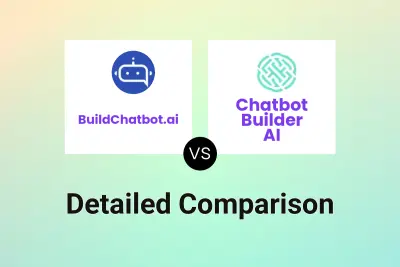
BuildChatbot.ai vs Chatbot Builder AI Detailed comparison features, price
ComparisonView details → -
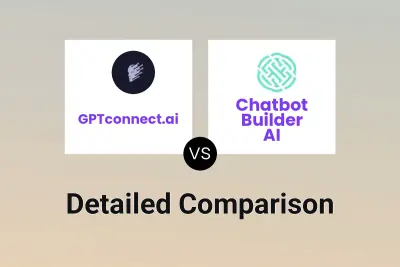
GPTconnect.ai vs Chatbot Builder AI Detailed comparison features, price
ComparisonView details → -

GPT-trainer vs Chatbot Builder AI Detailed comparison features, price
ComparisonView details → -
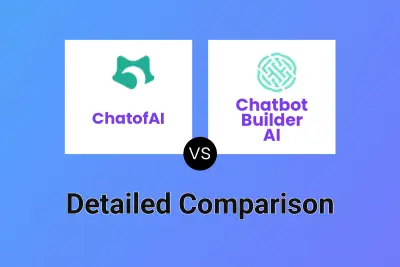
ChatofAI vs Chatbot Builder AI Detailed comparison features, price
ComparisonView details → -
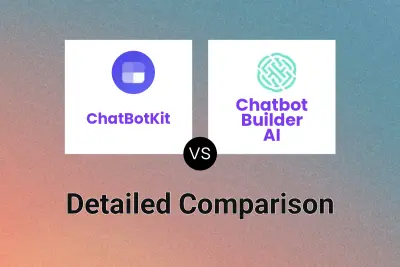
ChatBotKit vs Chatbot Builder AI Detailed comparison features, price
ComparisonView details → -
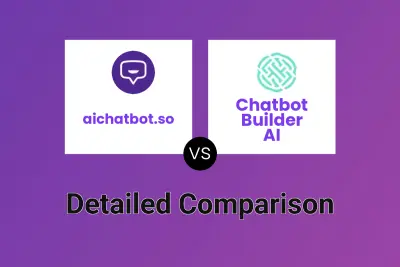
aichatbot.so vs Chatbot Builder AI Detailed comparison features, price
ComparisonView details → -
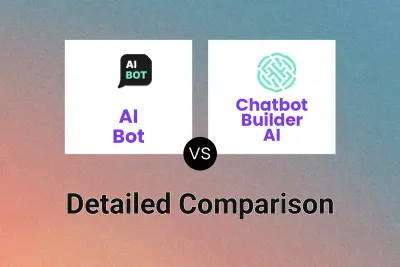
AI Bot vs Chatbot Builder AI Detailed comparison features, price
ComparisonView details → -

LiveChatAI vs Chatbot Builder AI Detailed comparison features, price
ComparisonView details →
Didn't find tool you were looking for?