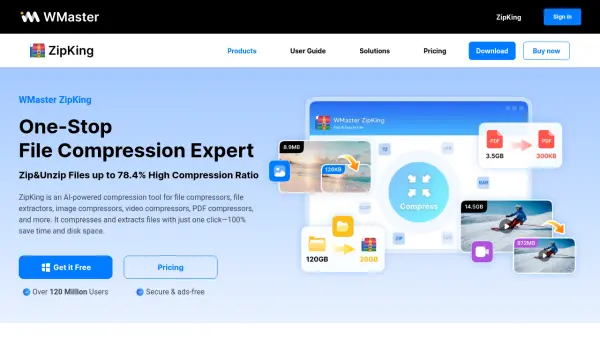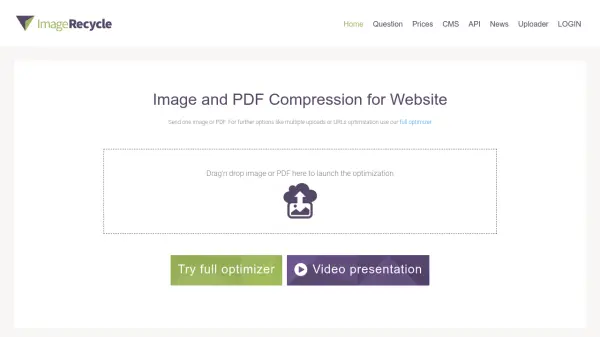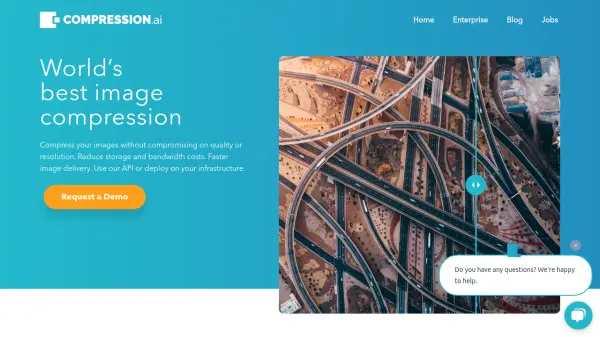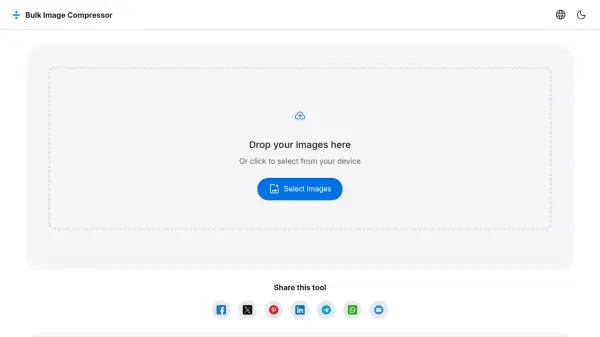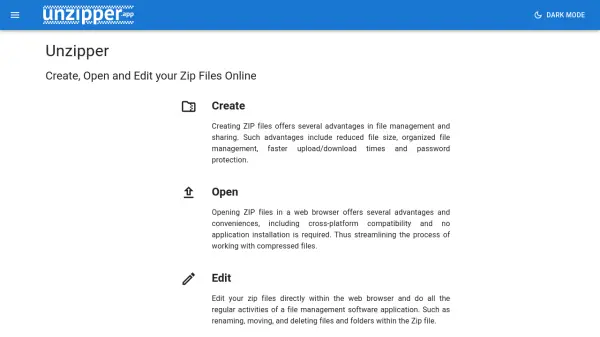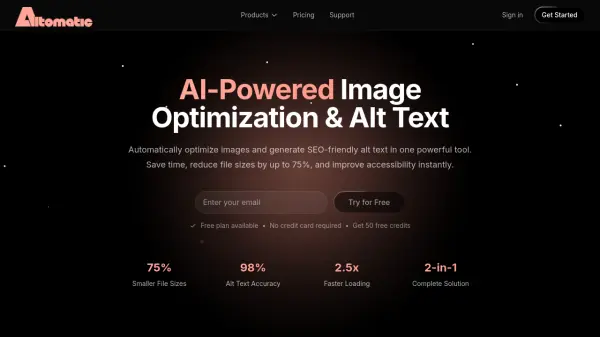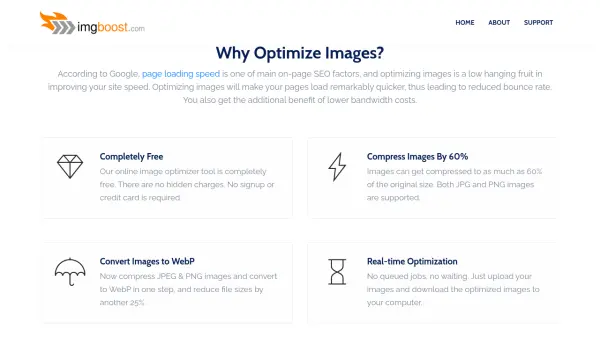What is ZipKing?
ZipKing is an advanced AI-powered file compression and extraction tool designed to enhance efficiency by reducing file sizes while maintaining original data quality. It leverages state-of-the-art AI algorithms for hyper compression, enabling users to compress and decompress a wide range of file formats including images, videos, PDFs, audio files, office documents, and more, all in bulk and with a single click. The platform’s parallel processing capabilities enable rapid handling of large and batch files, streamlining workflows for both personal and professional applications.
ZipKing further features robust security through 256-bit AES encryption and decryption, customizable file splitting and size options, and intelligent encoding error repair for compressed file names. With a user-friendly interface offering drag-and-drop, right-click functionality, and direct file previews, it integrates seamlessly into the user's digital workspace. Lifetime access with a one-time payment ensures supreme cost-effectiveness for long-term file management needs.
Features
- High Compression Ratio: Compress files up to 78.4% with no quality loss.
- Bulk Compression/Extraction: Batch process multiple files and large file types efficiently.
- Multi-Format Support: Compress and decompress over 61 file formats, including Zip, 7z, RAR, TAR, PDF, DOCX, MP3, and more.
- AI Algorithms: Utilizes advanced AI for accelerated compression and decompression.
- 256-bit AES Encryption: Secure files with password protection during compression.
- File Splitting & Customization: Easily divide large files into customizable sizes for transfer and storage.
- Lossless Image, Audio, and Video Compression: Maintain original quality after compression.
- Drag-and-Drop & Right-Click Operations: Simplify file management and workflow.
- File Preview and Management: Open and preview compressed files without decompressing.
- Automatic Encoding Error Repair: Detect and repair encoding errors in compressed file names.
Use Cases
- Compressing large video files for easier online sharing and storage
- Reducing the size of PDF and office documents for email attachments
- Batch compressing and converting images for website optimization
- Securing sensitive data with file encryption during transfer or storage
- Decompressing archived files received in formats like ZIP, RAR, or 7z
- Splitting oversized files for upload to platforms with file size limits
- Optimizing audio file storage through bulk compression
- Custom resizing and compression of passport, visa, or ID photos
FAQs
-
What operating systems are supported by ZipKing?
ZipKing is compatible with Windows 11, 10, 8, and 7 (64-bit). -
Does ZipKing support bulk file compression and extraction?
Yes, ZipKing supports batch compression and extraction for multiple file formats and types. -
Is the compression lossless for images, audio, and videos?
ZipKing provides lossless compression for images, audio, and videos, ensuring no quality loss after processing. -
How secure is file encryption with ZipKing?
ZipKing uses 256-bit AES encryption to ensure files are securely password-protected during compression. -
What kind of files can ZipKing compress and extract?
ZipKing supports over 61 file formats, including ZIP, 7z, RAR, TAR, GZip, JAR, PDF, DOCX, MP3, and more.
Related Queries
Helpful for people in the following professions
ZipKing Uptime Monitor
Average Uptime
99.03%
Average Response Time
1655 ms
Featured Tools
Join Our Newsletter
Stay updated with the latest AI tools, news, and offers by subscribing to our weekly newsletter.